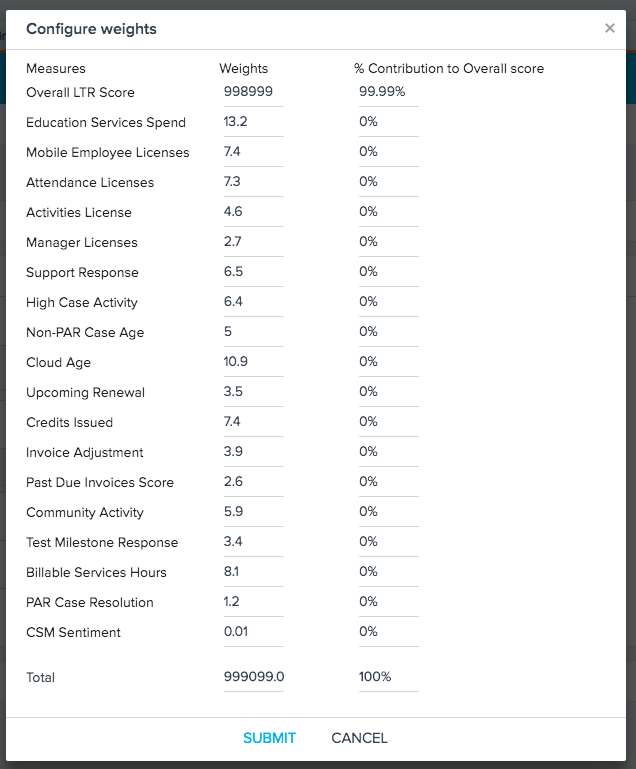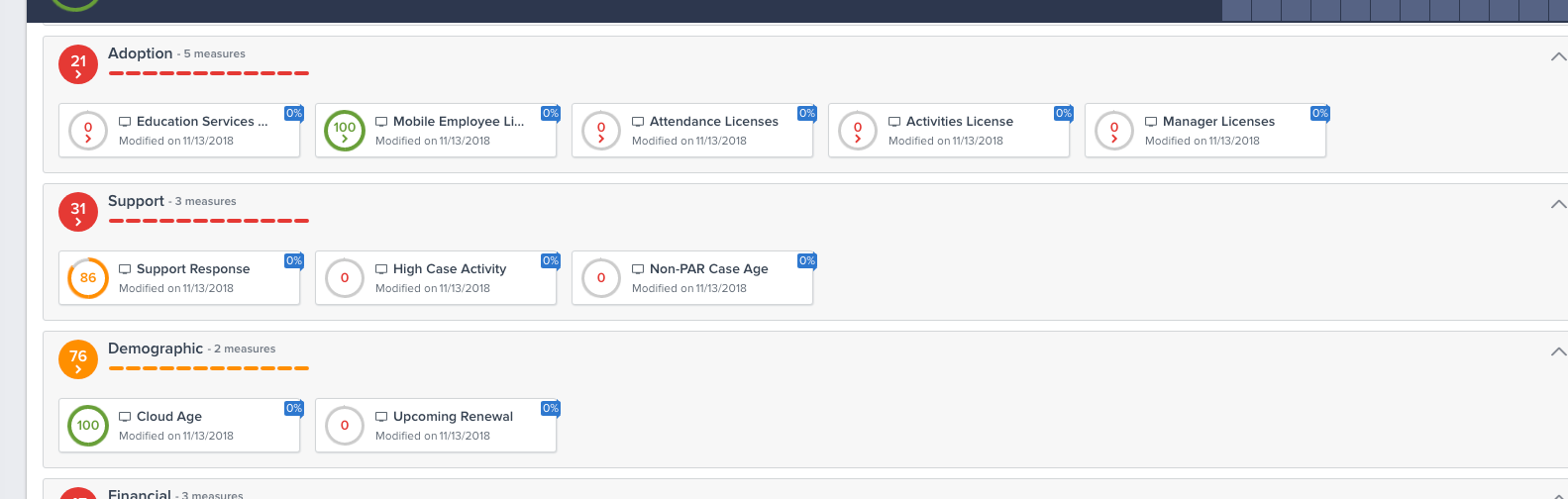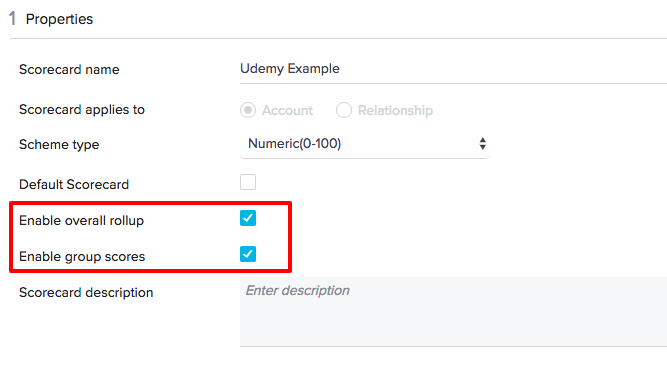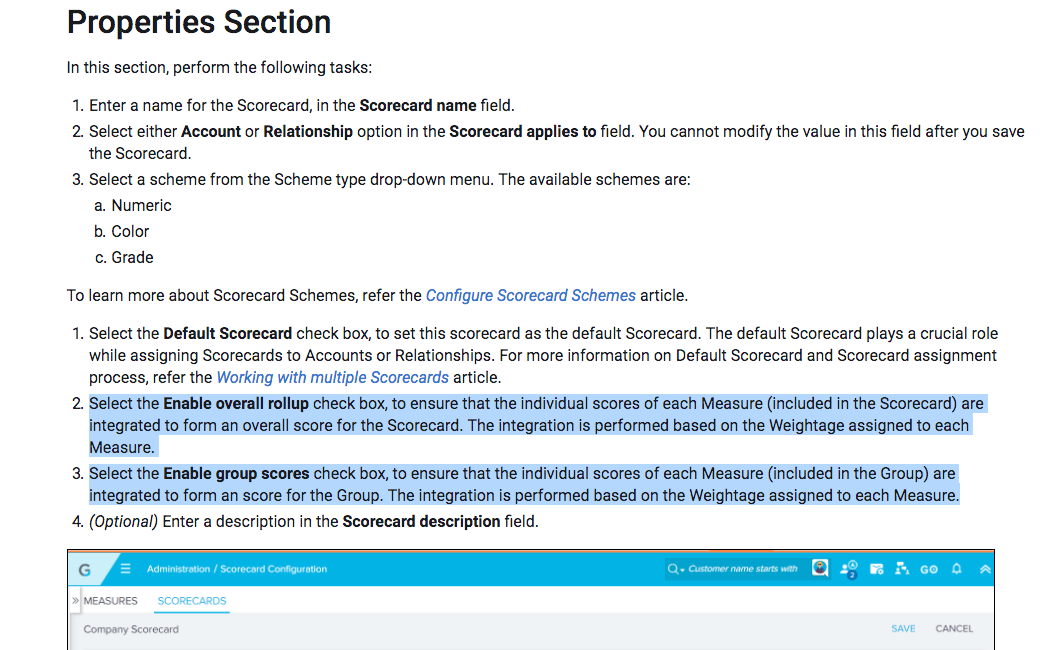Our Scorecard is calculated and fed in externally. In order for the measure values to display correctly as it pertains to the overall score, we're using the method of basically weighting all our measures 0% contributive to the Overall Score. In the new UI, now the little blue label shows 0% weight on all the measures, which makes it seem like the measures don't actually contribute to the score, when they do. Would be good to have the ability to turn off the little blue % label.
Solved
Enable hiding of "Percentage Contribution" on the new Scorecard UI
Best answer by dan_ahrens
Hi Jeff,
Sorry for any confusion with these settings. To clarify:
Enable group scores:
Sorry for any confusion with these settings. To clarify:
- Enable overall rollup: [list]
- When enabled - the account overall score is set using the weights defined in the scorecard Configure Weights area as seen below: [img]https://uploads-us-west-2.insided.com/gainsight-us/attachment/download20190312T105911-312-0fc9ae8c-27e4-4d79-b0d1-3a69864b55f6-1842682758.png[/img]
- When disabled - the contribution of individual measures is ignored and the account overall score must be set using a rule as seen below: [img]https://uploads-us-west-2.insided.com/gainsight-us/attachment/download20190312T110140-305-b3ab91ad-cf31-4c11-8964-f9ed5170f909-708336796.png[/img]NOTE - this is why the percentages disappear when you disable overall rollup, as individual weights are no longer contributing to the overall score
- When enabled - a group measure score is shown (calculated using relative weights of all measures within that group) [img]https://uploads-us-west-2.insided.com/gainsight-us/attachment/download20190312T110405-205-f6bf4a92-8547-4259-a3ff-0f0a8a05a3c4-1941956335.png[/img]
- When disabled - a group measure score is not shown [img]https://uploads-us-west-2.insided.com/gainsight-us/attachment/download20190312T110620-722-1fa8f85b-1270-46fc-9674-2c9e41cd0cb0-1400596822.png[/img]
Sign up
If you ever had a profile with us, there's no need to create another one.
Don't worry if your email address has since changed, or you can't remember your login, just let us know at community@gainsight.com and we'll help you get started from where you left.
Else, please continue with the registration below.
Welcome to the Gainsight Community
Enter your E-mail address. We'll send you an e-mail with instructions to reset your password.