The notification setting at the Admin level is set :
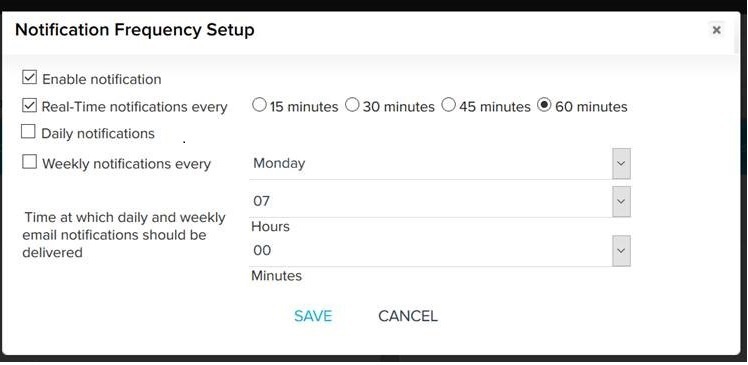
But the real-time notification is schedular is not running. I checked on the Scheduled Jobs section within Salesforce , Looks like it suddenly stopped:
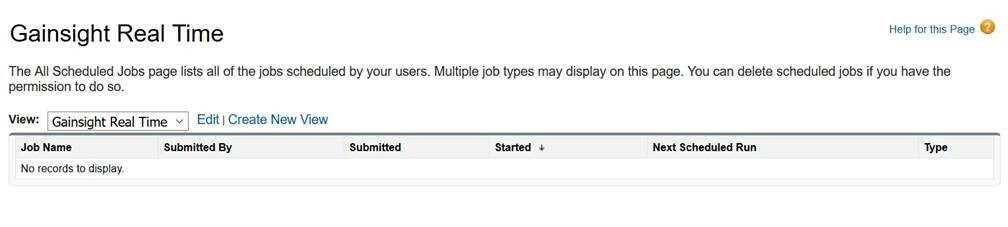
For now, we have restarted the schedular by first disabling and the re-enabling.
What would a permanent solution to this?

