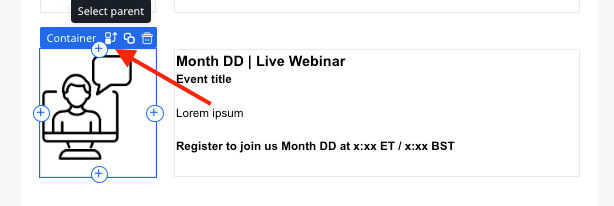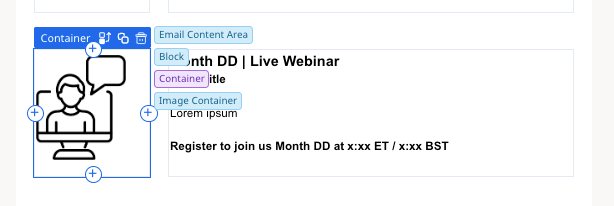I am struggling with creating a customer email template design.
The ask is simple, have an icon that has the same height as a couple lines of text. The icon is left of the text. I cannot get the spacing between the icon and text to adjust to be appealing.
Here is an example. I want to move the text left. I’ve tried making the “image block” smaller yet it decreases the size of the icon. I want the icon to be the same size as the height of the text so that this template is visually appealing. For what seems like it would take a few minutes, a few hours later, I give up and seek help from this community.
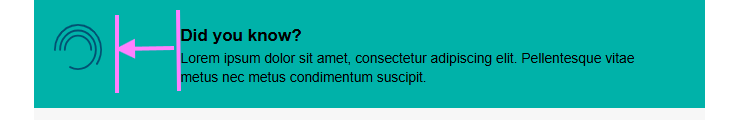
How can I accomplish this? Please note that I am not a coder.