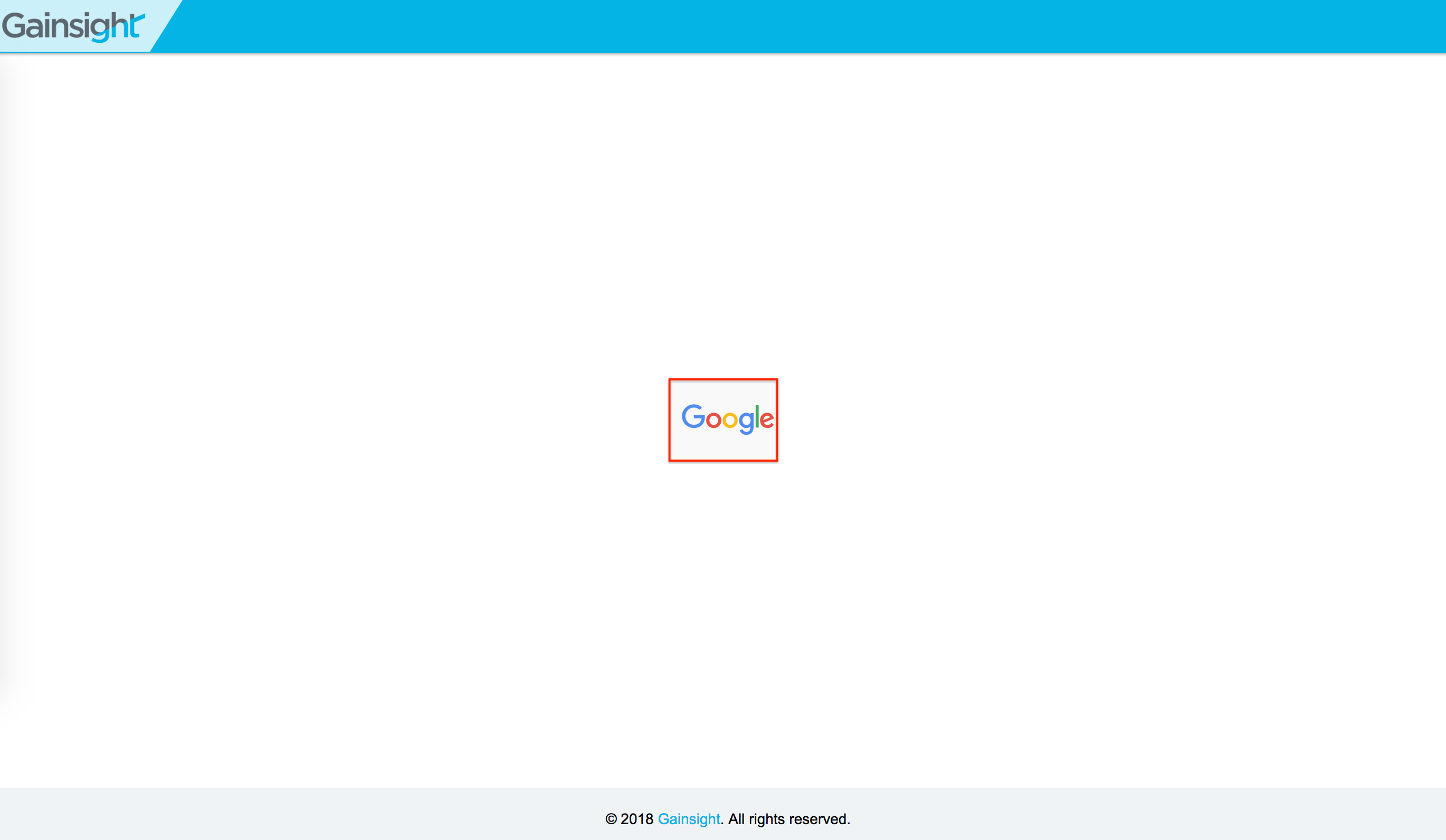Hi everyone,
Can you add an image in the html code in the custom page? I couldn't find the repository for the html code to read in order to display the images.
Thanks!
Lucian
Solved
How can you add images in a custom page?
Best answer by sekhar_dutta
Hello Lucian,
You can embed a image URL in the custom page. You can customize the whole page with custom color and formatting.
I have added a google URL to show google logo in the custom page in the below example -
Code to embade google URL :
<div > <img src='https://www.google.com/images/branding/googlelogo/2x/googlelogo_color_272x92dp.png' alt='' title='' height='30'> </div > Custom Page HTML Code :
<div class='gsWrapper'> <div class='gs-header'> <div class='gs-header__logo left'> <img src='https://www.gainsight.com/wp-content/uploads/2015/09/logo-2x.png' alt='' title='' height='30'> </div> </div> <div class='gs-container' style="display: flex; align-items: center; justify-content: center;"> <div > <img src='https://www.google.com/images/branding/googlelogo/2x/googlelogo_color_272x92dp.png' alt='' title='' height='30'> </div > </div> <div class='gs-footer'> <div class='items'> © 2018 <a href="https://www.gainsight.com/" target='_blank'>Gainsight</a>. All rights reserved. </div> </div></div>
Preview :
Please check if this helps.
You can embed a image URL in the custom page. You can customize the whole page with custom color and formatting.
I have added a google URL to show google logo in the custom page in the below example -
Code to embade google URL :
<div > <img src='https://www.google.com/images/branding/googlelogo/2x/googlelogo_color_272x92dp.png' alt='' title='' height='30'> </div > Custom Page HTML Code :
<div class='gsWrapper'> <div class='gs-header'> <div class='gs-header__logo left'> <img src='https://www.gainsight.com/wp-content/uploads/2015/09/logo-2x.png' alt='' title='' height='30'> </div> </div> <div class='gs-container' style="display: flex; align-items: center; justify-content: center;"> <div > <img src='https://www.google.com/images/branding/googlelogo/2x/googlelogo_color_272x92dp.png' alt='' title='' height='30'> </div > </div> <div class='gs-footer'> <div class='items'> © 2018 <a href="https://www.gainsight.com/" target='_blank'>Gainsight</a>. All rights reserved. </div> </div></div>
Preview :
Please check if this helps.
Sign up
If you ever had a profile with us, there's no need to create another one.
Don't worry if your email address has since changed, or you can't remember your login, just let us know at community@gainsight.com and we'll help you get started from where you left.
Else, please continue with the registration below.
Welcome to the Gainsight Community
Enter your E-mail address. We'll send you an e-mail with instructions to reset your password.