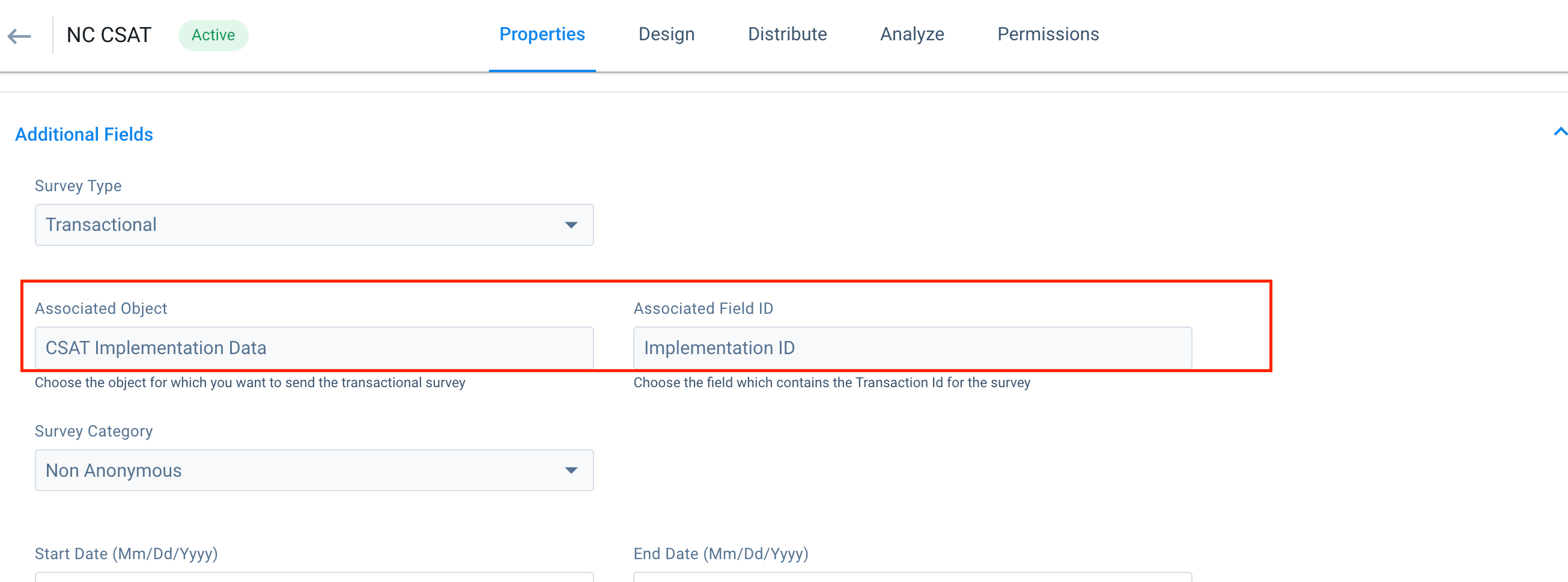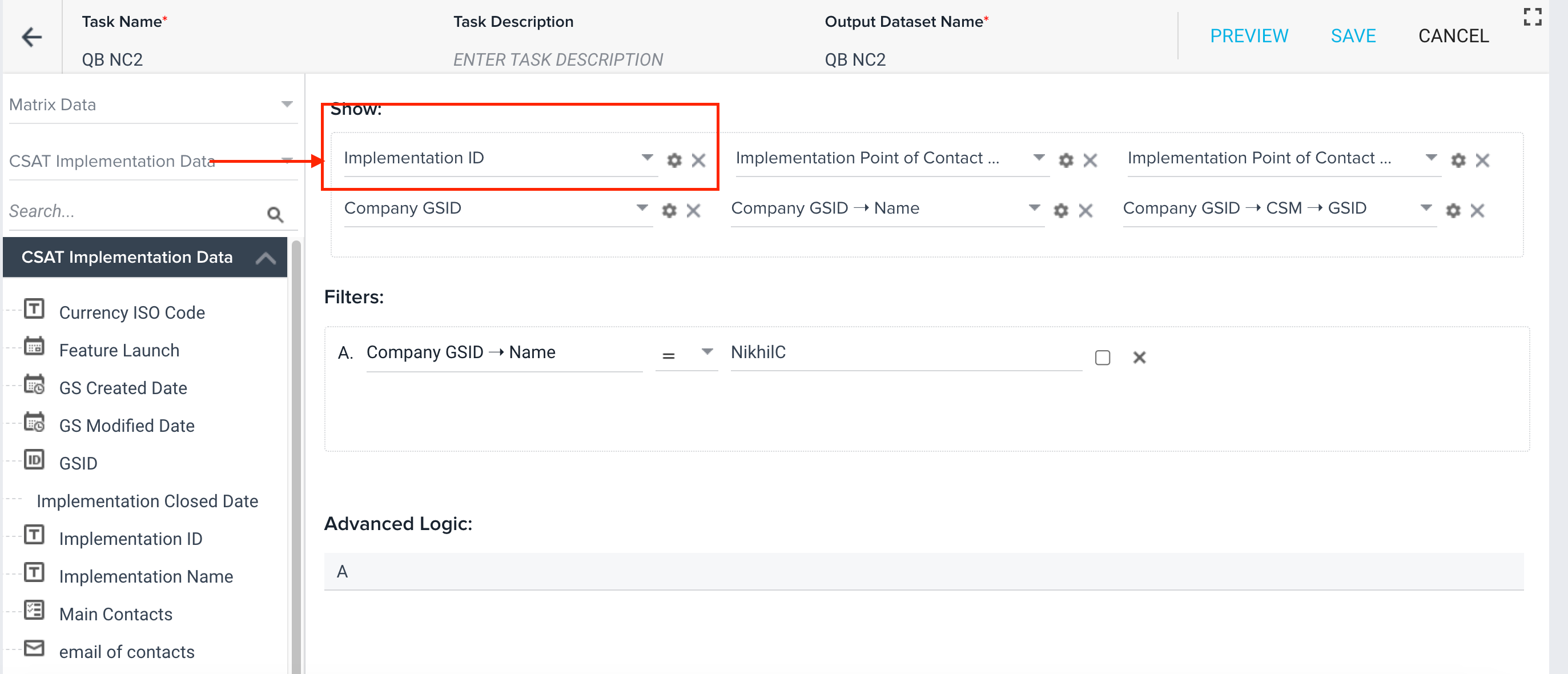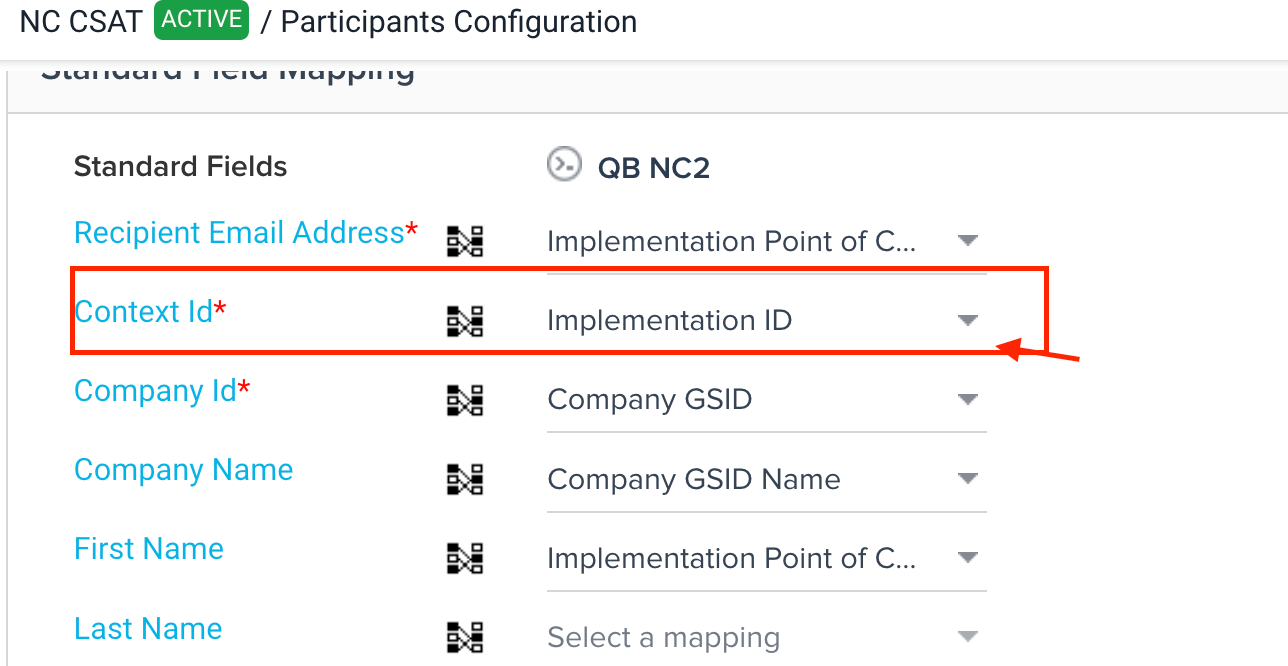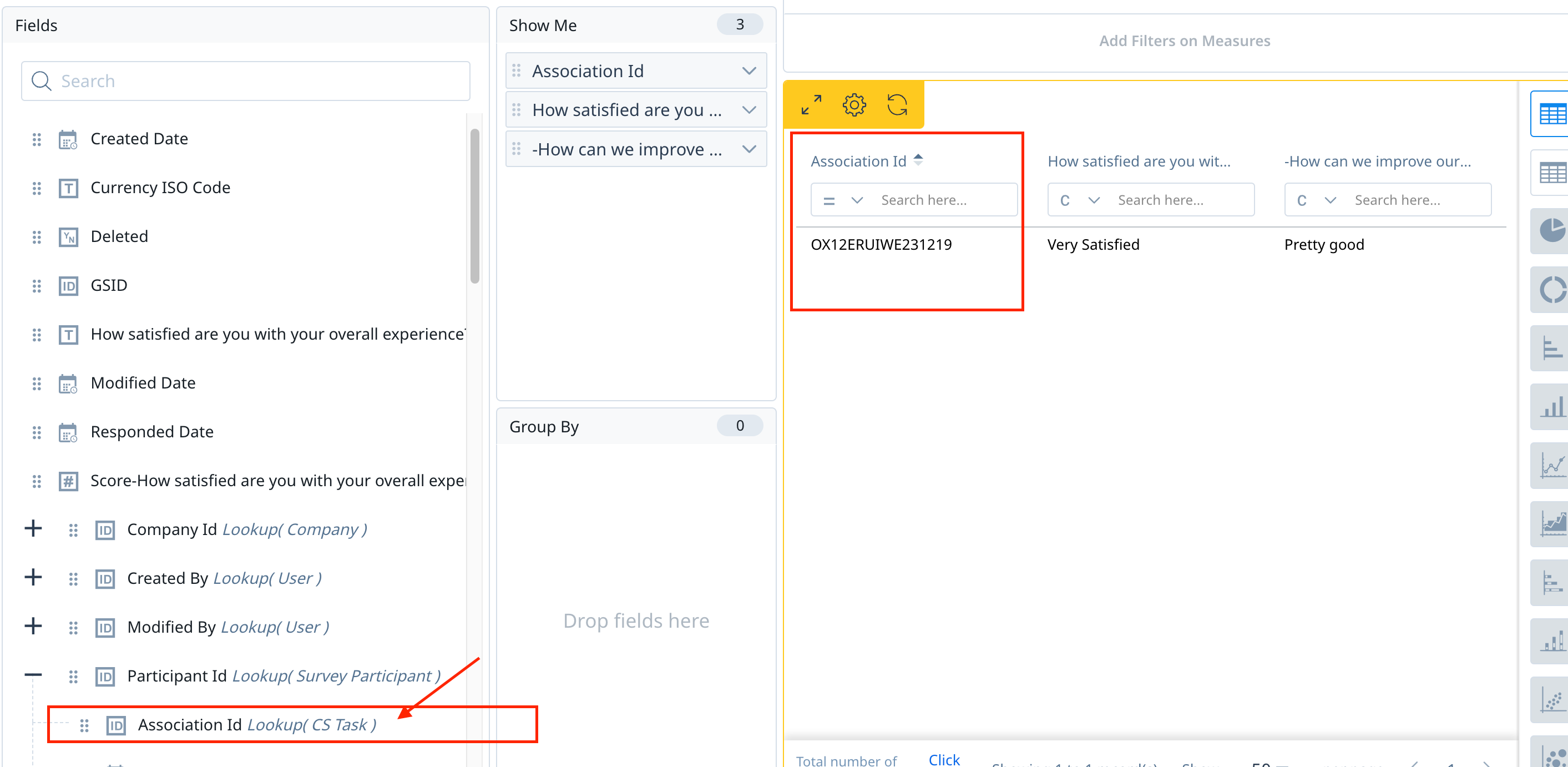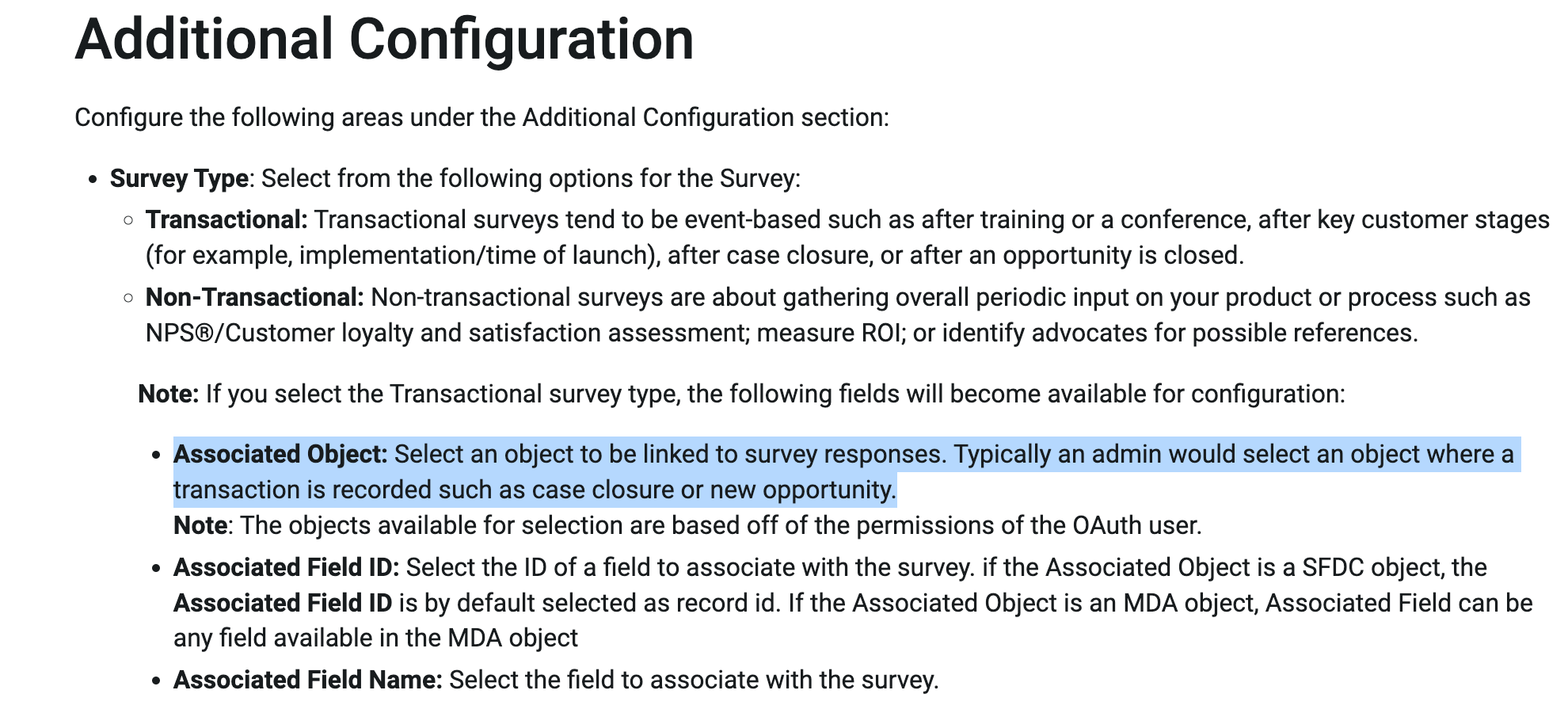
The documentation says that this is possible, but I haven’t seen how I would tell the survey response which object specifically (this success plan on this account) this response should be associated with.
For example, in my survey I have listed the success plan as the associated object, but in the rest of the configuration of the survey or the program, it isn’t requiring a Success Plan GSID. How do I connect those dots?