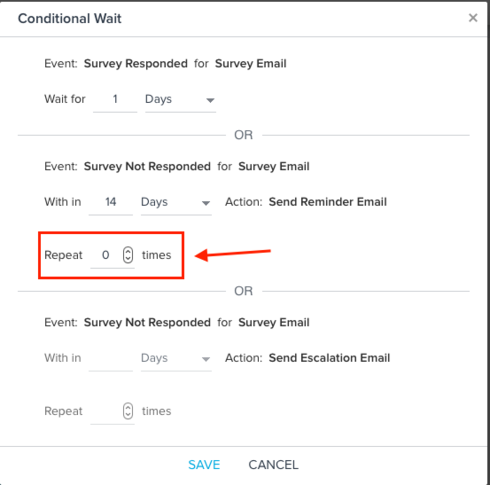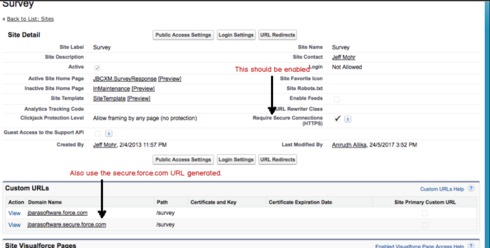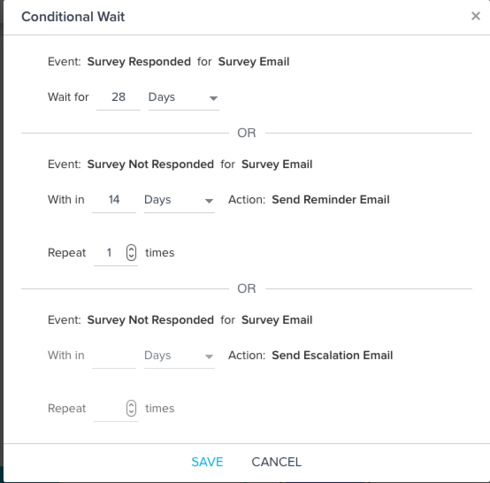We are setting up our first Advanced Outreach (yay!) and I have a question on how the repeat loop works. It gives me an option to put in a numerical value for number of times the follow-up email is sent. I would like this to send only once. After another X day wait period, it would end the outreach for that contact.
Would I put in "0" or "1" to accomplish this?
Screenshot attached. Thanks!
Solved
How does the Advanced Outreach "repeat X times" work?
Best answer by praneet
Just to add another tip here, Survey site link used in Survey Publish screen should have Require Secure Connections (HTTPS) -- Enabled. You should also use the new secure url (i.e. in format
Refer to screenshot below
https://sitename.secure.force.com) as part of Survey URL settings in order to capture Survey Page open and Survey responded notification at Advanced Outreach level.Refer to screenshot below
Sign up
If you ever had a profile with us, there's no need to create another one.
Don't worry if your email address has since changed, or you can't remember your login, just let us know at community@gainsight.com and we'll help you get started from where you left.
Else, please continue with the registration below.
Welcome to the Gainsight Community
Enter your E-mail address. We'll send you an e-mail with instructions to reset your password.