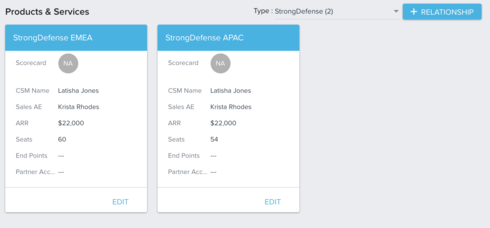Good Afternoon-
Something I haven't been able to find a resolution to:
We have 3 Products (let's call them Product 1, Product 2, and Product 3). The questions are:
Question 1: Can we have individual C360 Product Cards for each different product?
We would like the following data to be in each individual card:
Card 1:
Product 1
- Product 1 Contract Value
- Product 1 Expiration Date
Card 2:
Product 2
- Product 2 Contract Value
- Product 2 Expiration Date
Card 3:
Product 3
- Product 3 Contract Value
- Product 3 Expiration Date
Question 2: Also: We would like to only show the appropriate cards for a C360 when the appropriate SFDC field shows as 'Active' for each individual products (and make the cards hide when the approrpiate SFDC shows "Expired/Cancelled".
Are either of these possible? Is there documentation that I missed?
Thanks!
-Jim
Sign up
If you ever had a profile with us, there's no need to create another one.
Don't worry if your email address has since changed, or you can't remember your login, just let us know at community@gainsight.com and we'll help you get started from where you left.
Else, please continue with the registration below.
Welcome to the Gainsight Community
Enter your E-mail address. We'll send you an e-mail with instructions to reset your password.