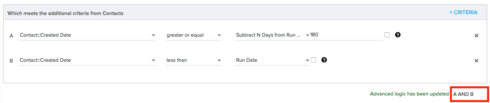Solved
Is there a way of creating a BETWEEN feature for Powerlists? I.E. I want BETWEEN X and Y days.
Is there a way of creating a BETWEEN feature for Powerlists? I.E. I want BETWEEN X and Y days.
Best answer by ben
This should be possible by using two date filters, one with greater than your oldest date and the one with less or equal to your soonest date. If you want a rolling window, you could do the same thing but incorporate the "Subtract X days from Rule Date" feature.
Happy to help if you have more specifics!
Happy to help if you have more specifics!
Sign up
If you ever had a profile with us, there's no need to create another one.
Don't worry if your email address has since changed, or you can't remember your login, just let us know at community@gainsight.com and we'll help you get started from where you left.
Else, please continue with the registration below.
Welcome to the Gainsight Community
Enter your E-mail address. We'll send you an e-mail with instructions to reset your password.