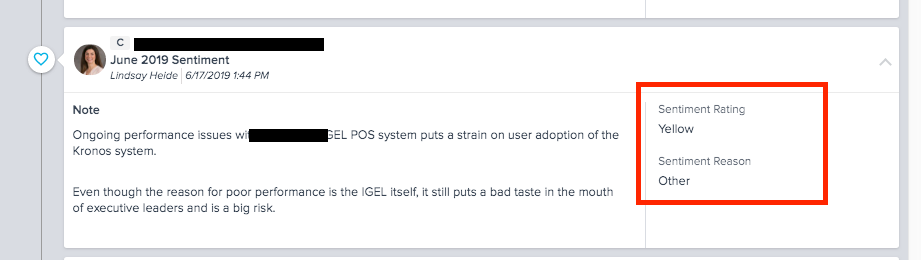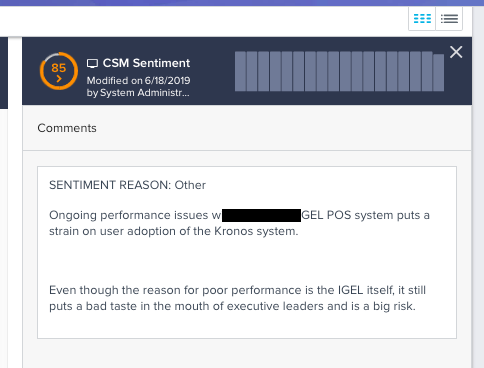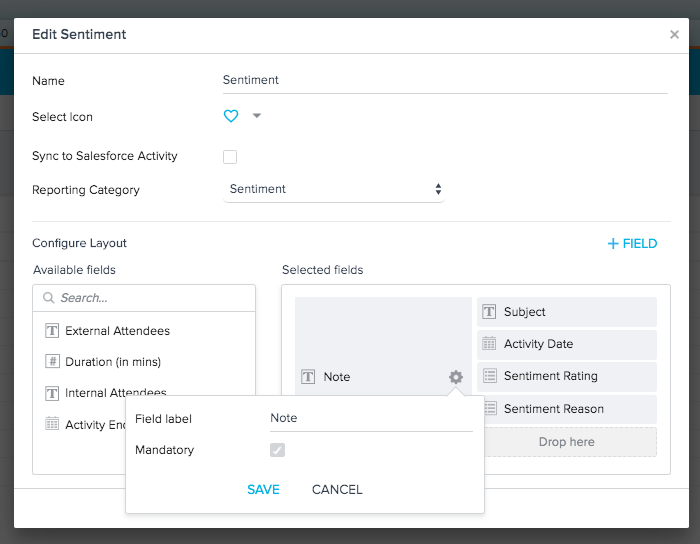Is it possible to make it mandatory for a CSM to enter a comment on the scorecard when they manually change the sentiment to red?
Solved
Mandating comments on Scorecard
Best answer by darkknight
hi Colette - we recently switched to a method where, instead of having CSMs manually enter on the Scorecard, they create a Timeline Activity instead, and we run a rule that updates the sentiment score based off that Timeline entry.
We created a new Timeline Activity type: Sentiment
We created two new fields: Sentiment Rating (Red, Yellow, Green) and Sentiment Reason (various reason codes) on that timeline type. These are mandatory.
The Note field is already mandatory - that's what we're using to populate the comments, along with the Sentiment Reason.
Then we locked down the CSM Sentiment score on the scorecard - so they have to create the timeline entry to update it. It also helps because it keeps a record of the Notes for each entry in the Timeline.
Let me know if that helps!
We created a new Timeline Activity type: Sentiment
We created two new fields: Sentiment Rating (Red, Yellow, Green) and Sentiment Reason (various reason codes) on that timeline type. These are mandatory.
The Note field is already mandatory - that's what we're using to populate the comments, along with the Sentiment Reason.
Then we locked down the CSM Sentiment score on the scorecard - so they have to create the timeline entry to update it. It also helps because it keeps a record of the Notes for each entry in the Timeline.
Let me know if that helps!
Sign up
If you ever had a profile with us, there's no need to create another one.
Don't worry if your email address has since changed, or you can't remember your login, just let us know at community@gainsight.com and we'll help you get started from where you left.
Else, please continue with the registration below.
Welcome to the Gainsight Community
Enter your E-mail address. We'll send you an e-mail with instructions to reset your password.