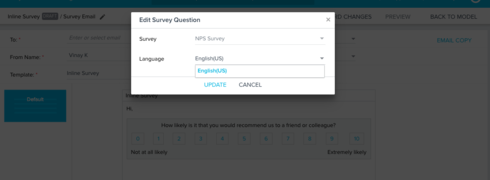Is it currently possible to change the language of an inline survey question in an Advanced Outreach? We want to send out the same NPS survey to our German and French speaking contacts that we currently send to our English-speaking ones. We've set up the translations in Surveys but when I go to the AO setup, it doesn't look like there is a way to change the language of the inline question, meaning the German email will have the inline question in English.
If there is a way to change this, would love to know how to change. If not, I think this would be a nice addition to Advanced Outreach. I would prefer not to have to duplicate surveys/work.
Solved
Multi-Lingual Inline Survey Questions
Best answer by dan_wiegert
I worked with a Customer recently who ran into this same issue with a survey 1.0 program and was able to resolve it -- here's what I did:
Went into survey emails and tried to save inline question translation of variant emails (was successfull in my clone and then later repeated this in the customers original program)
[/list]Normally I would pepper this response with pictures or document this as a "how-to" but I am a bit limited in what content can be posted. I hope this helps .
- Since the original program/survey were active, I cloned both just to be safe
- In the cloned survey, I went into question 1 (the inline NPS question) and re-translated and saved the question in German/French and Italian
- I went into my cloned program and went into setup (the inital screen you get when you start a program) and reselected both the survey and the inline survey question and saved [list]
- https://cl.ly/d9fb6673b5a2 --> Redacted cloudapp.gif of what I did
[/list]Normally I would pepper this response with pictures or document this as a "how-to" but I am a bit limited in what content can be posted. I hope this helps .
Sign up
If you ever had a profile with us, there's no need to create another one.
Don't worry if your email address has since changed, or you can't remember your login, just let us know at community@gainsight.com and we'll help you get started from where you left.
Else, please continue with the registration below.
Welcome to the Gainsight Community
Enter your E-mail address. We'll send you an e-mail with instructions to reset your password.