Ohhh, May release is going to be lit!!
We have many enhancements coming up for People Maps. Check them out..

Multiple Maps
People maps has helped in visualizing the organizational hierarchy of a Company. Who the managers are and how the different departments are organized. But as the organization gets larger, it becomes hard to navigate through the map to identify the leaders of the departments.
It is required for the User to know who the head of the department is to navigate and understand the team members.
Very often we also see the need to capture an org chart the does not traverse the manager relationship. For example, during renewals you would need to work on a decision hierarchy that spans across People from different departments. The decision flow is not necessarily the manager hierarchy. In these cases you would need to create a different map to capture this hierarchy
From this release you can create multiple maps for a Company. The maps can be of 2 types
-
Sub Hierarchy Maps: Manage the main org chart better by creating multiple smaller maps based on Departments.
-
Custom Maps: Create new maps from scratch that define different organizational structure
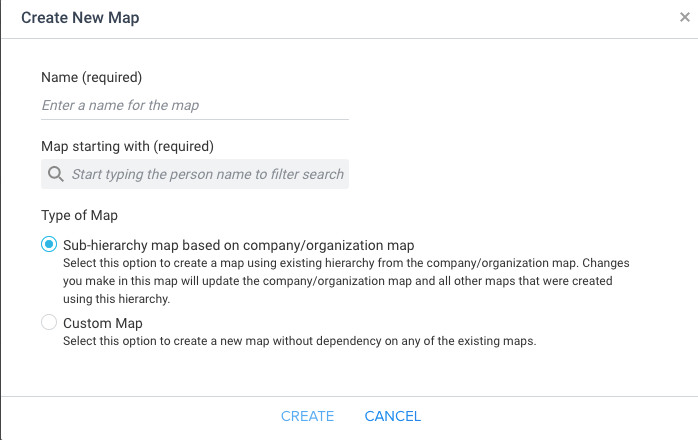
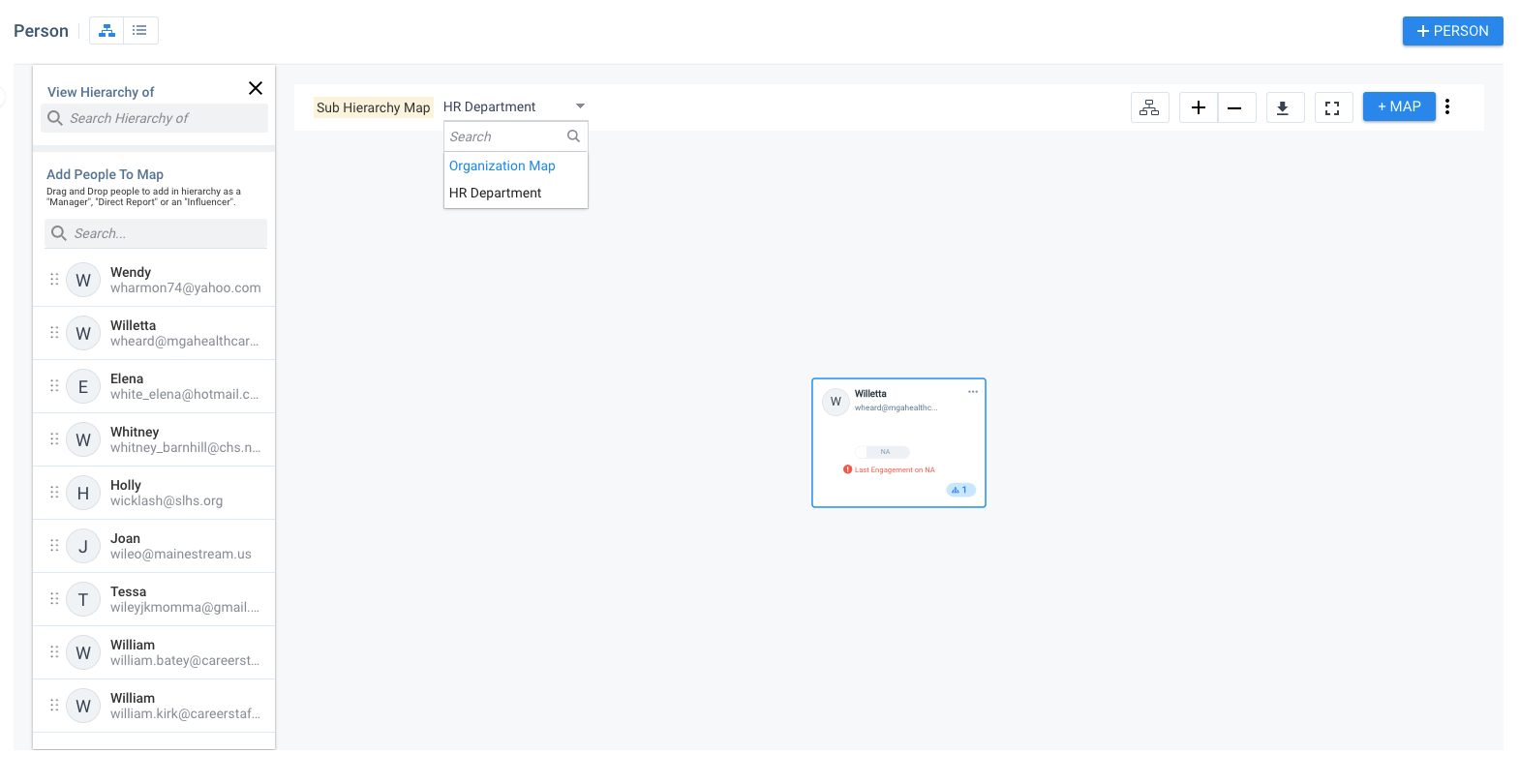
Another important detail is that you can also see how many maps a Person is a part of. This would give you insights on how many teams a Person is a part of and how important they are to the organization.
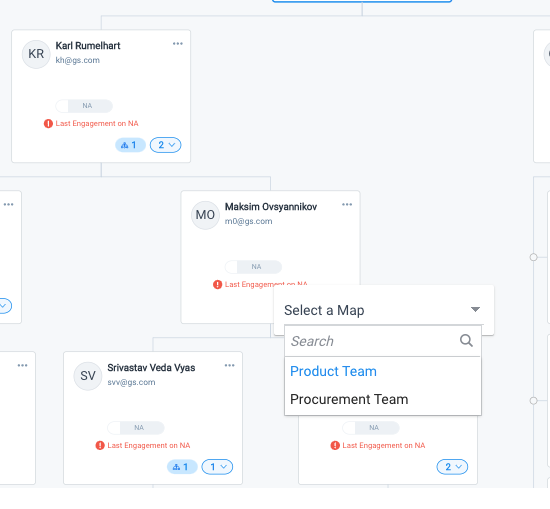
Choose your Layout
We are listening, very carefully and are committed to improving your experience.
We did hear that the stacked layouts is very hard to read. While it does use the space effectively and reduces scroll, it is not the most intuitive design.
Now you can choose between Stacked vs Horizontal layouts for each of the maps you view. Admins can set a default layout for all the maps. You can also change from the default layout set by the admin to suit the map you are viewing.
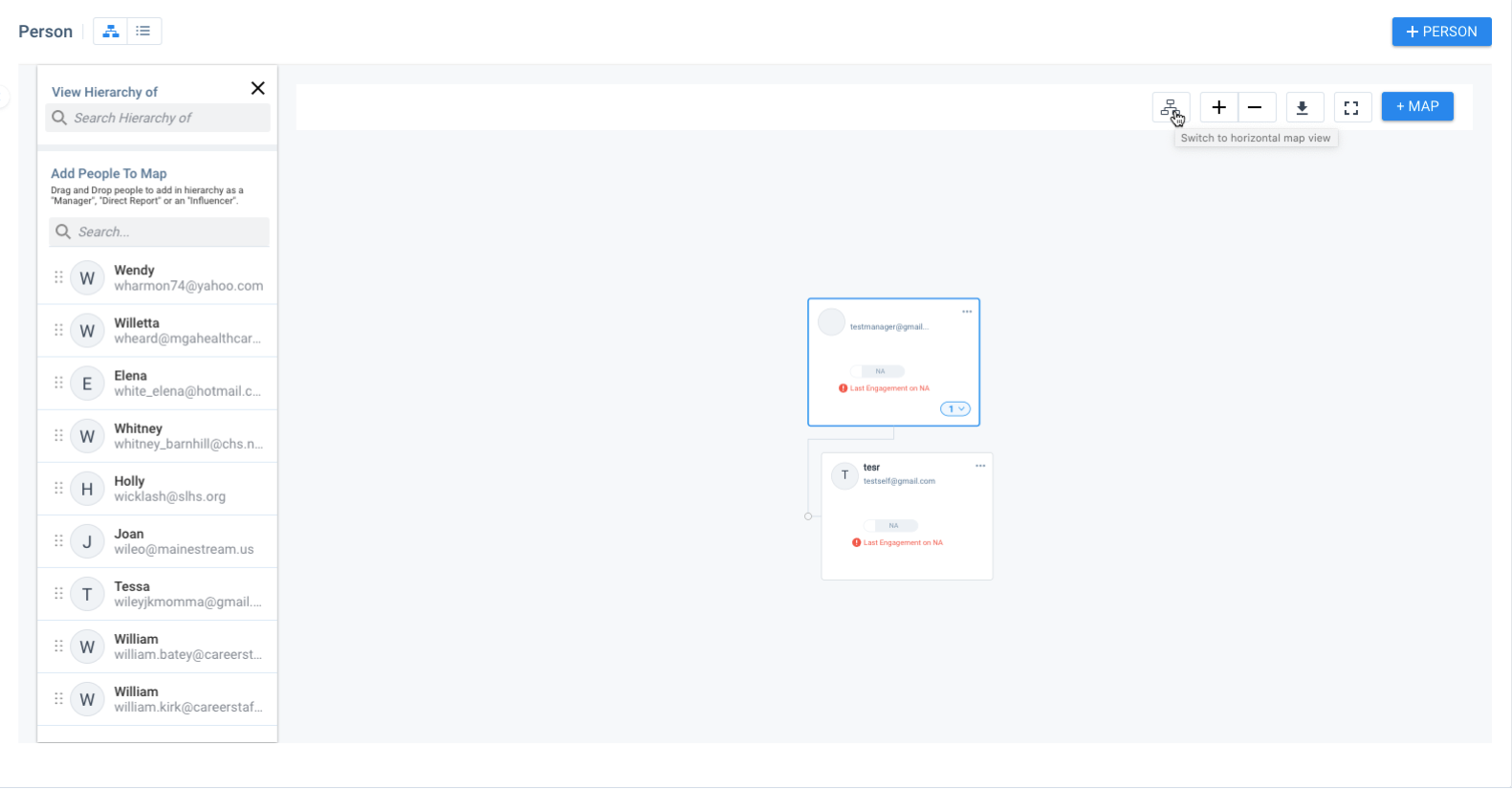
Stacked maps are much more useful while viewing large hierarchies. We have improved how stacked maps look to improve the readability. Now you can have the best of both experiences.
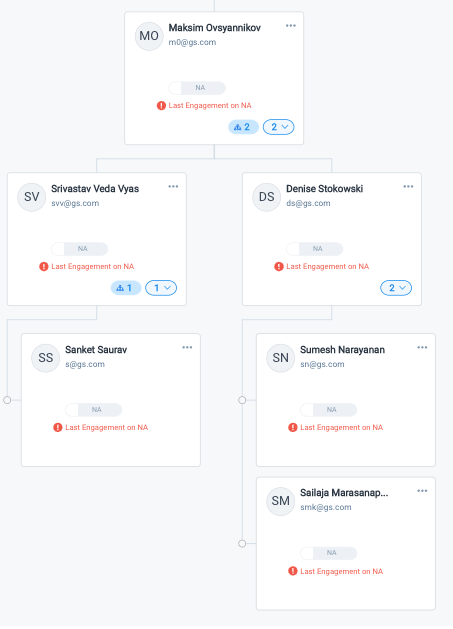
Better handling of Circular References
After you have created a complex People map and you log back in the next day, you are shocked to see that the map is no longer available. Support helps you here and you know that there has been a circular reference. A Manager got tagged as a reportee and that broke the map.
While we have blocked the circular reference from happening while building the map manually, but the manager field can also get updated during the Person load.
We have handled this error more gracefully. We will let you know where the circular reference is set and how you can change the manager field. This gives you the power to fix the maps that you have built without having to wait for Support to assist you.
We hope the updates bring you more power to manage your customers.
Please do let me know your thoughts.
Thank you so much for your Support.
People Management Team




