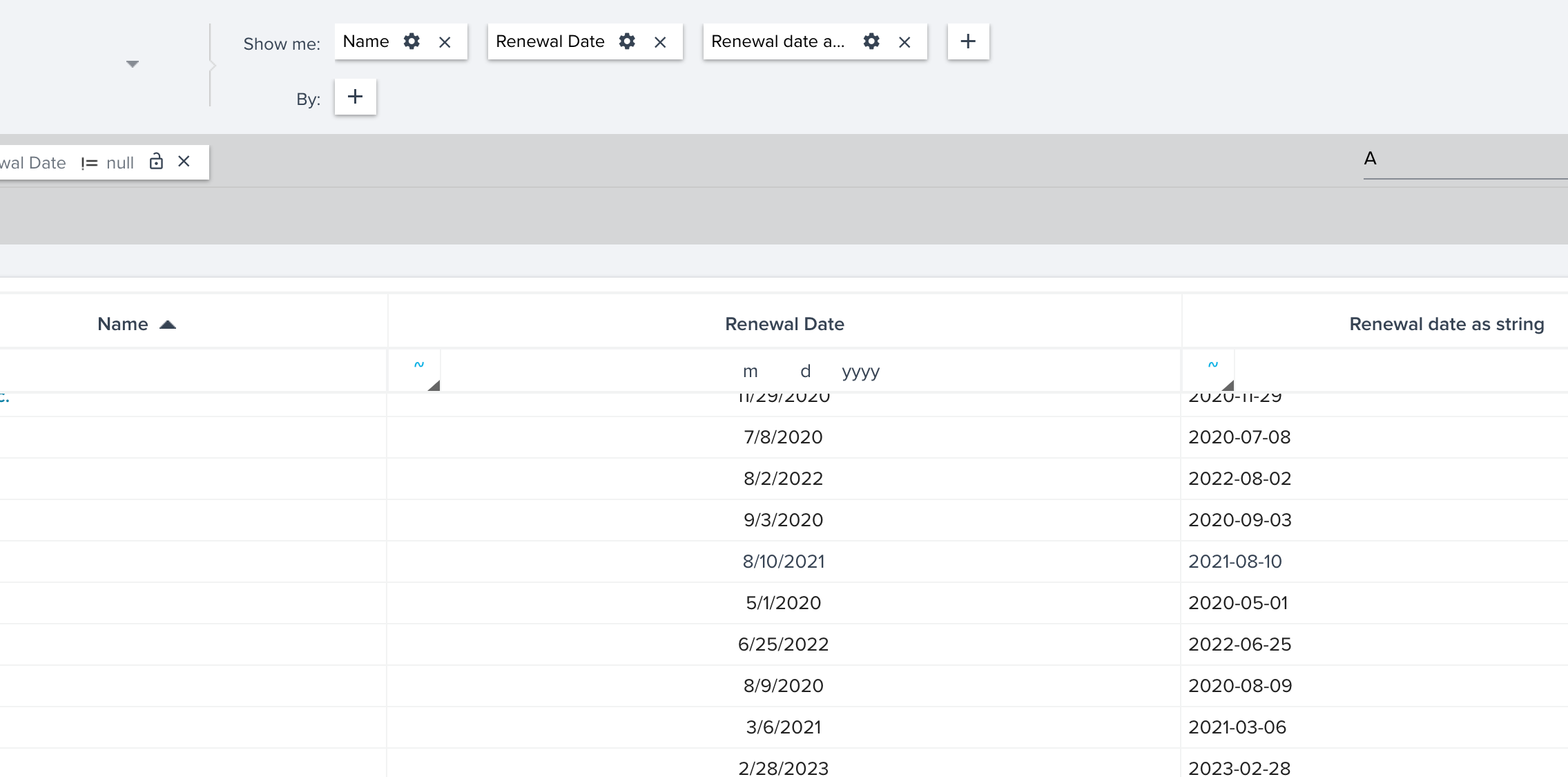Looking to see if anyone has any tips on how to solve. We send surveys to accounts six months before their renewal month annually, which right now is a manual process where someone refines the list to return the month.
I’m trying to create a rule each month that can return these same results, but am not sure how to look only to the month and ignore the year. Example: In January, I want to return all accounts with renewal dates in any July, regardless of the year.
I found this similar thread, but not looking to send a program and not looking to modify any SFDC objects.