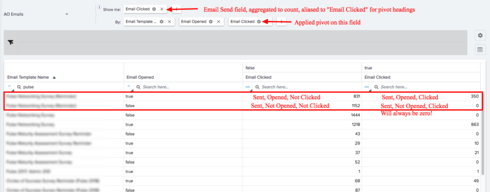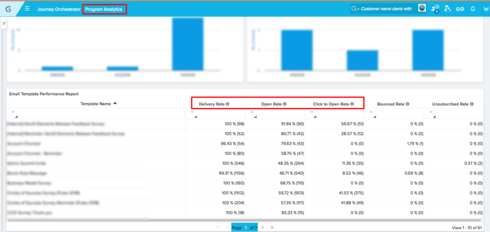I am trying to pull a report to show unique opens and unique clicks against a list of AOs.
Using the AO Emails table, I grab the Email Open Count and set the Aggregation field to Count Distinct and the Column Calculations to Sum. I want each AO to show me how many emails were sent, how many participants Opened and how many clicked. If a person opened or clicked multiple times, I want these to count as 1 person in the respective operation.
I am just unable to get this to work. I get numbers that do not match the reality. When I don't put Count Distinct, of course, I get the sum including doubles, triples, etc.
Of course, I can use a filter in the formula like Email Open = true, but then I am limited to that column and loose the capability of reporting number of emails sent, clicked, etc.
I must have missed something...
Solved
Report against AO Emails - want to show unique opens and counts
Best answer by dan_ahrens
Hi Diane,
Here is how to get that report. You will have four quadrants for each Advanced Outreach ID or Template Name (or whatever field you put first in the "By" area. Because we only support a single pivot at a time, you will have a separate row for Email Opened = true and Email Opened = false, but then the pivot on Clicked will get you the breakout for each of those rows.
Here is how to get that report. You will have four quadrants for each Advanced Outreach ID or Template Name (or whatever field you put first in the "By" area. Because we only support a single pivot at a time, you will have a separate row for Email Opened = true and Email Opened = false, but then the pivot on Clicked will get you the breakout for each of those rows.
Sign up
If you ever had a profile with us, there's no need to create another one.
Don't worry if your email address has since changed, or you can't remember your login, just let us know at community@gainsight.com and we'll help you get started from where you left.
Else, please continue with the registration below.
Welcome to the Gainsight Community
Enter your E-mail address. We'll send you an e-mail with instructions to reset your password.