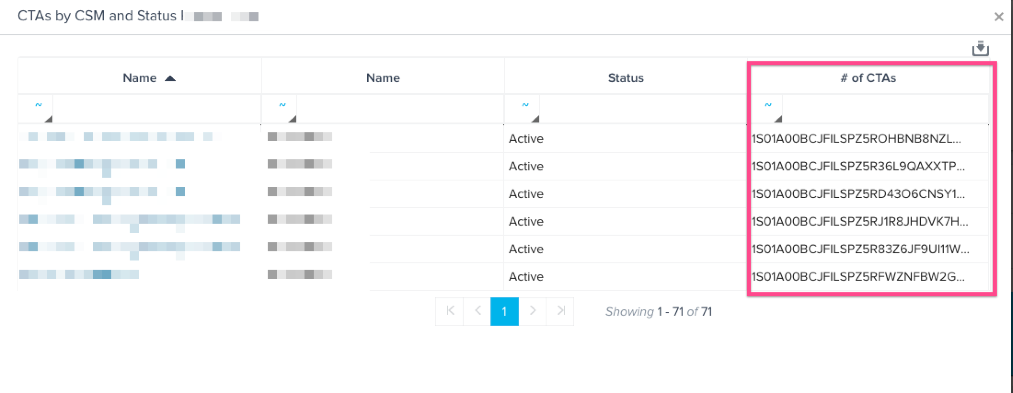I’m trying to add the CTA name to a report that was created by someone else. When I choose the object path CTA>Name as I normally would to display this info:
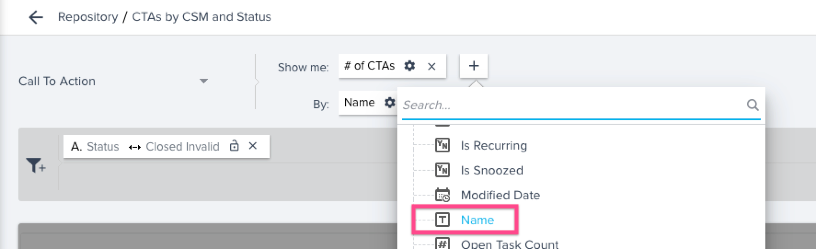
Instead what I get is the Count of Name:
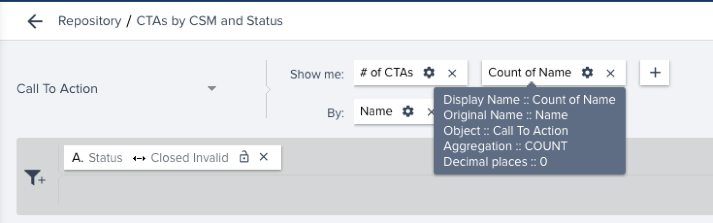
What am I doing wrong? Is there a way to include the CTA name as a “Show me” field in this report? I’m not interested in a count of names, I want the actual names for each CTA.
Thanks!