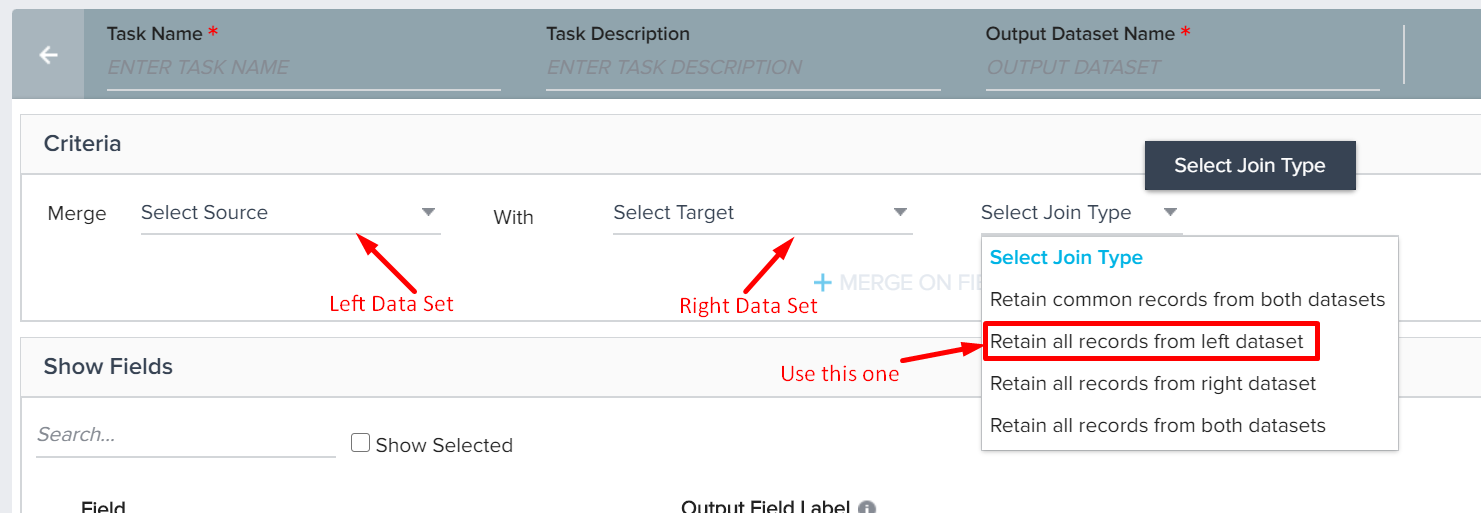I am trying to make a report to show if an account has had a timeline email forwarded to it.
right now the report only shows accounts where the answer is “yes”. I need accounts without the timeline entry to show null or 0 or blank and not just be filtered out of the report