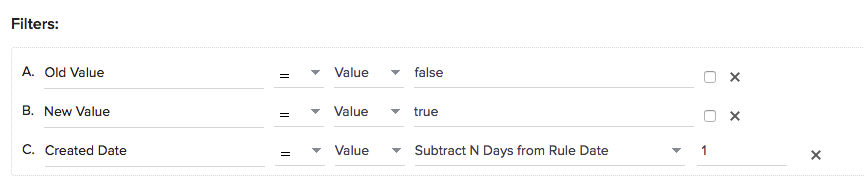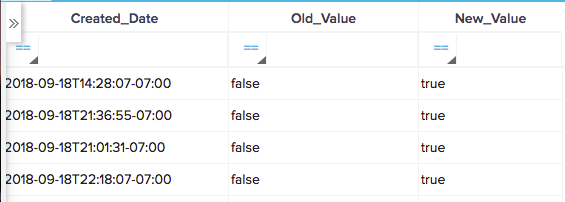Question
Rule to fire only once when box is checked
I need to write a rule that fires and triggers a CTA when SF users check a specific box. The rule will be scheduled to run each morning. I recall that we could set up a field (maybe) to pull in "yesterday's value." I could then write a rule that states - Fire if this box was null yesterday and was checked today. The CTA only needs created once per client and the box will stay checked for the duration of their life cycle.
Sign up
If you ever had a profile with us, there's no need to create another one.
Don't worry if your email address has since changed, or you can't remember your login, just let us know at community@gainsight.com and we'll help you get started from where you left.
Else, please continue with the registration below.
Welcome to the Gainsight Community
Enter your E-mail address. We'll send you an e-mail with instructions to reset your password.