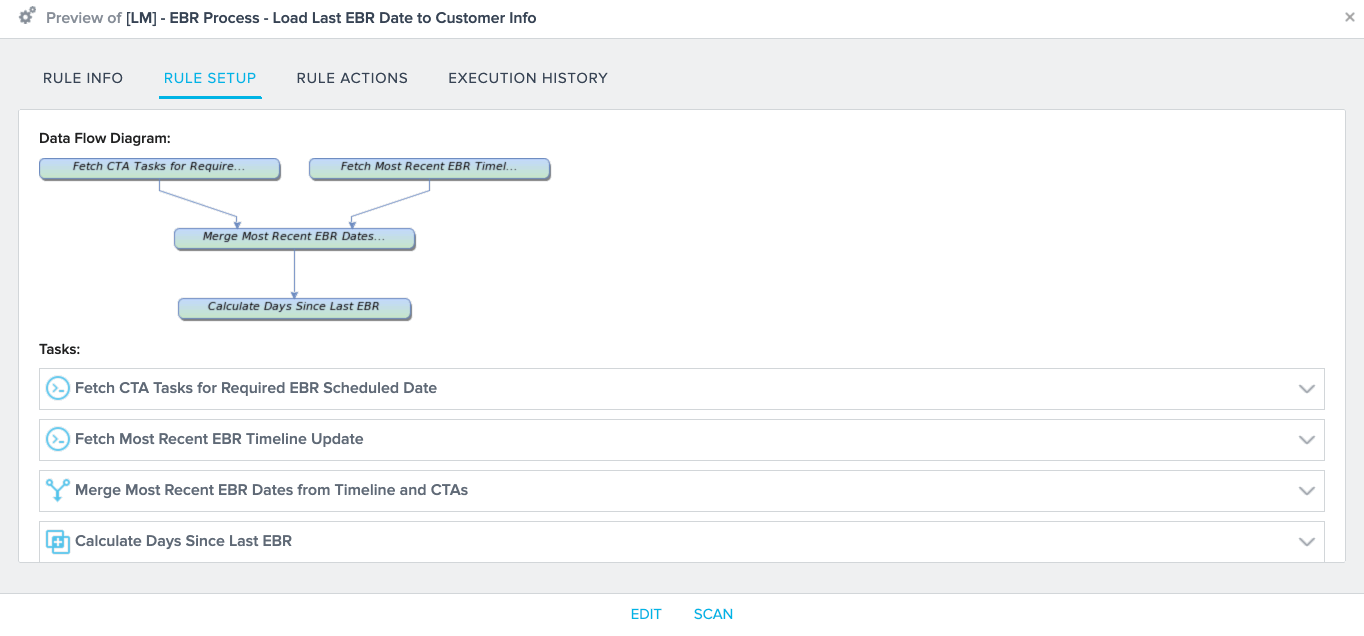I would like to use rules to get a count of result records, or even better, the count with the results list. I am doing this in rules because the process involves multiple tables. I don't want to take action on each of the results. I just want to report on them.
For just reporting the count of results
The count I need is part of the rule report - showing on my last task line. While I can run the rule manually to get this each time I need it, can I schedule the rule with no action so that this report is delivered automatically? No processing is needed on the results.
For reporting the count with a list of results
I noticed that if no action is set up, all I get is the first tab in the rules report. So if I want to get a list of results, is there a harmless action I can plan? If my results were a list of contacts, I can probably set a field to a given value. In this case, the results is a list of accounts within a relationship. Suggestions?
Solved
Run a rule with no action
Best answer by seth
The top thing that occurs to me, Diane, is to indicate some action for those accounts, like creating a CTA that would be assigned to you, except add a criterion to that action that will never be true, like "ID is null".
Alternatively, you could pull a field from the Accounts, and use an action to set the value of that field to what it already is.
Also, keep in mind that, after a Bionic Rule execution, you can go into the Execution History and view the results of the data at each step of the Rule, so that might be your fastest path!
Alternatively, you could pull a field from the Accounts, and use an action to set the value of that field to what it already is.
Also, keep in mind that, after a Bionic Rule execution, you can go into the Execution History and view the results of the data at each step of the Rule, so that might be your fastest path!
Sign up
If you ever had a profile with us, there's no need to create another one.
Don't worry if your email address has since changed, or you can't remember your login, just let us know at community@gainsight.com and we'll help you get started from where you left.
Else, please continue with the registration below.
Welcome to the Gainsight Community
Enter your E-mail address. We'll send you an e-mail with instructions to reset your password.