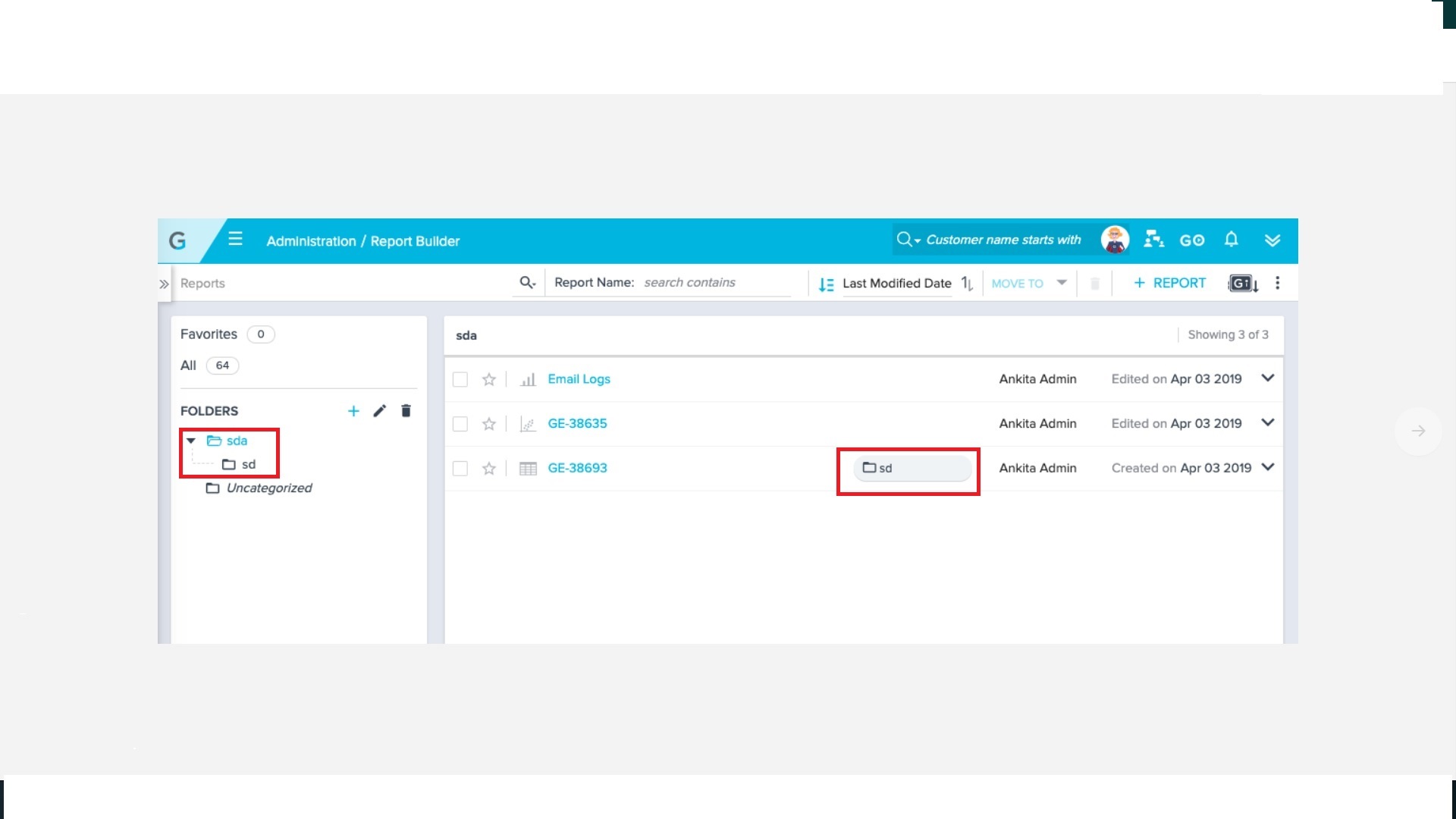I've housed over 23 reports in Folder A in my report interface and decided to break them out into sub-folders 1 and 2. After distributing reports into the sub-folders, consequently clearing all reports from Folder A with only 1 and 2 remaining, when I click on Folder A, it still shows every report, just with a folder designation/label. When creating new reports for Folder A, the right panel interface seems crowded. Not a high priority, more of an observation.
Can this be updated to only show the sub-folders and root reports, (not all reports in all sub-folders), similar to traditional folder/file navigation metaphors?
Sign up
If you ever had a profile with us, there's no need to create another one.
Don't worry if your email address has since changed, or you can't remember your login, just let us know at community@gainsight.com and we'll help you get started from where you left.
Else, please continue with the registration below.
Welcome to the Gainsight Community
Enter your E-mail address. We'll send you an e-mail with instructions to reset your password.