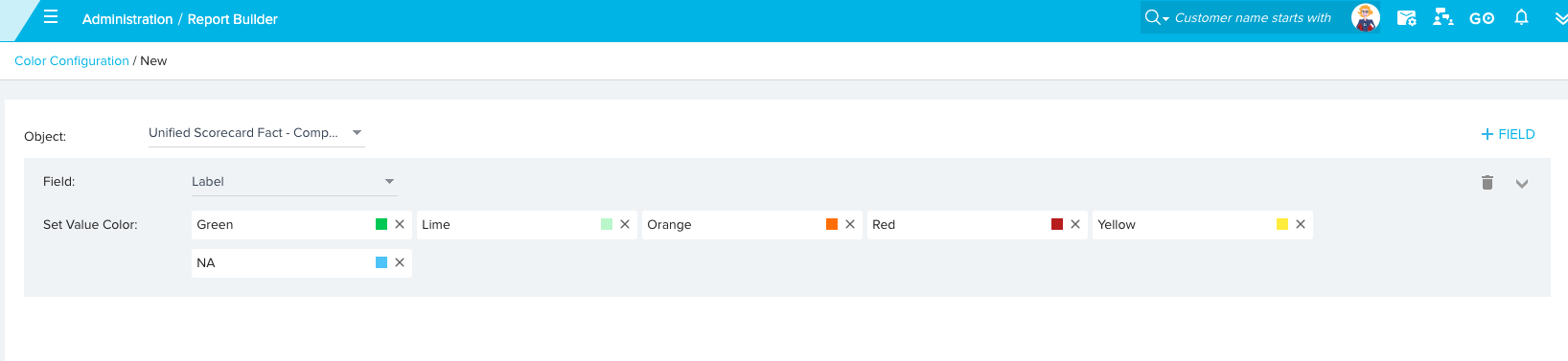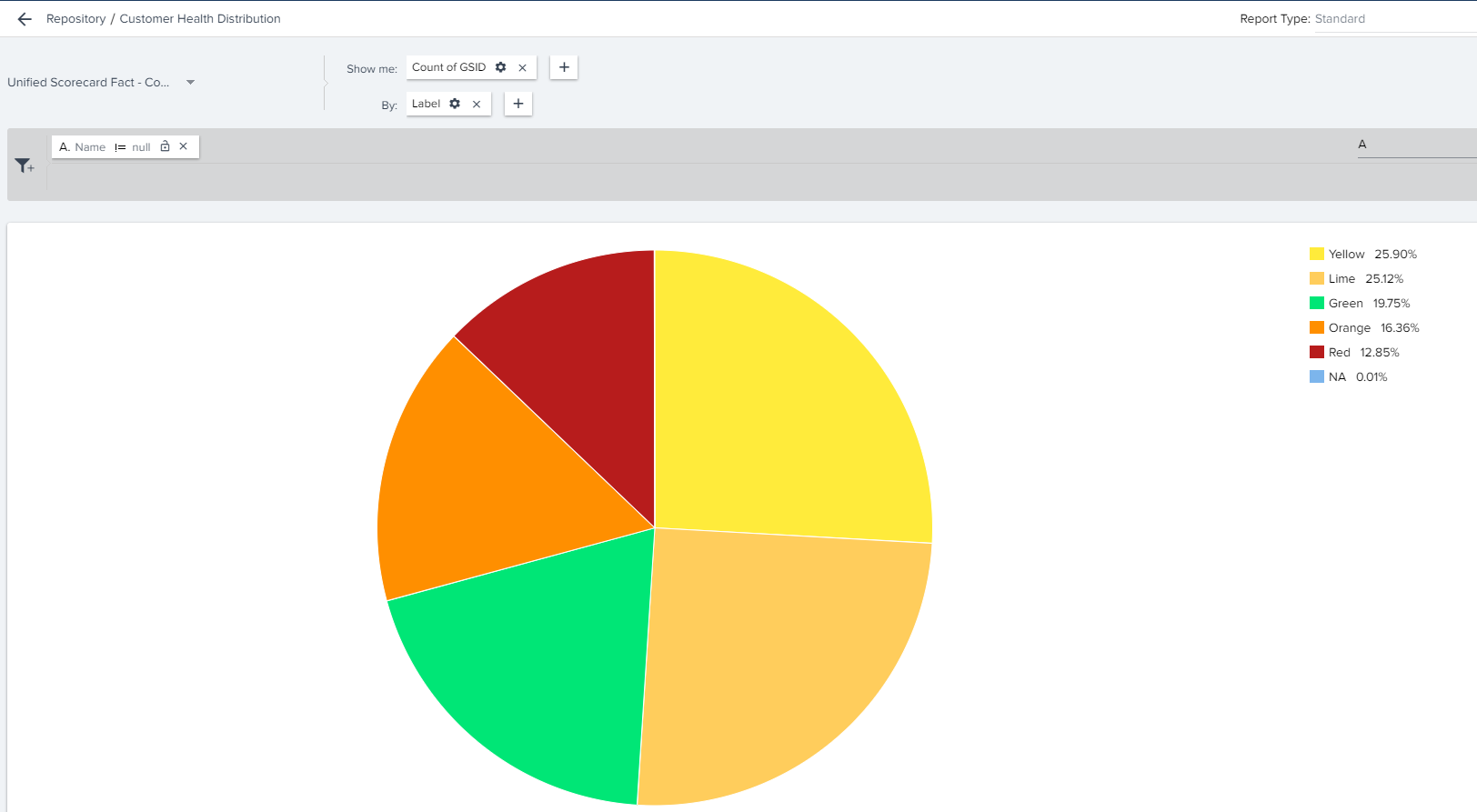I am trying to create a report fo the CSM dashboard that shows their account’s healthscores in a pie chart format and if they click on the pie chart, they see the underlying accounts. I want the chart to be color coded and I would like a 4th color for accounts that do not have a health score.