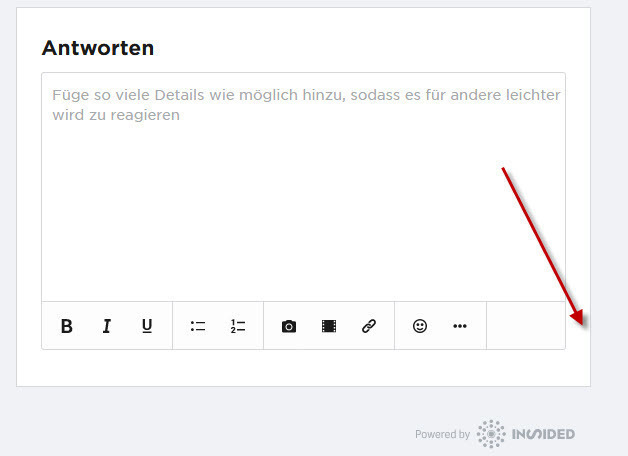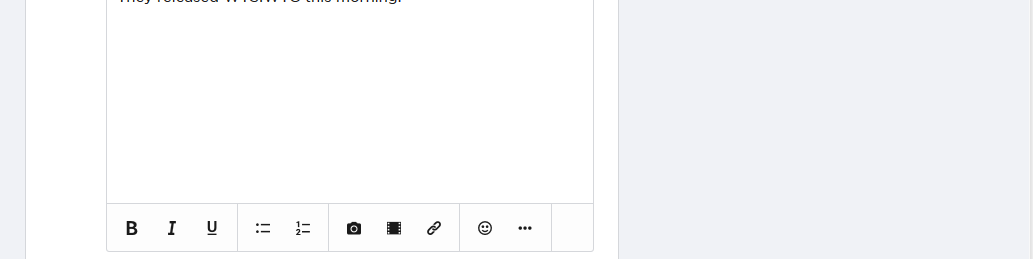Please see the previous announcement topic for more information about the specifics of what's included in this update. We're sorry for the delay to the launch, but we made some good steps and are now much more confident in the quality of the editor.
Upcoming priorities to deliver for the WYSIWYG editor
- Available in the Control environment (including @mentions!)
- Attach images in private messages
- The new editor makes it much easier to create complex formatting on posts.
- We've tried to cover the most common cases in order to make using the editor as satisfying as possible, but the amount of combinations that can be created...well it's a big number.
- As a result, we expect that there'll be some corner-case bugs we've not spotted.
- We'll focus on fixing any issues discovered that occur often or have a high impact.
- We'd love to get your feedback on the new editor (and also feedback from your end users)! Please post your feedback in this topic so we can discuss it 🙂