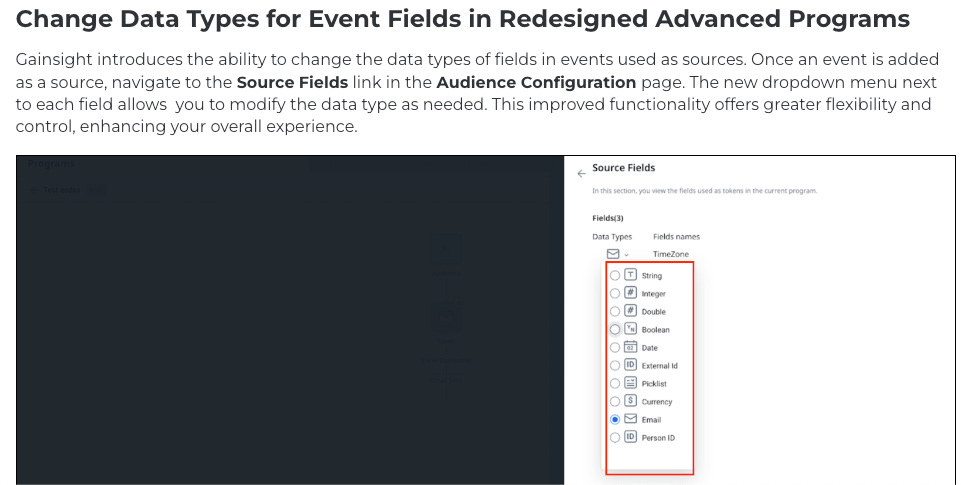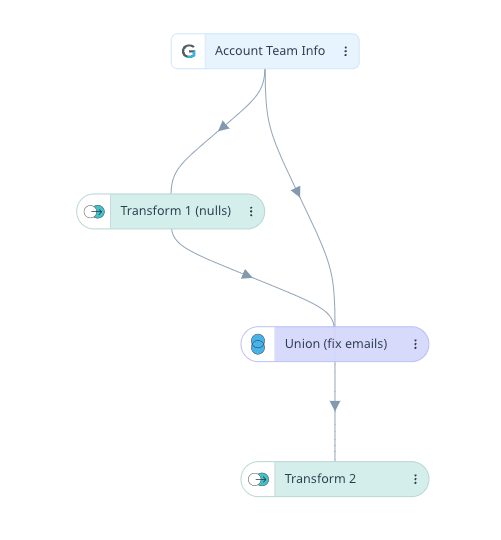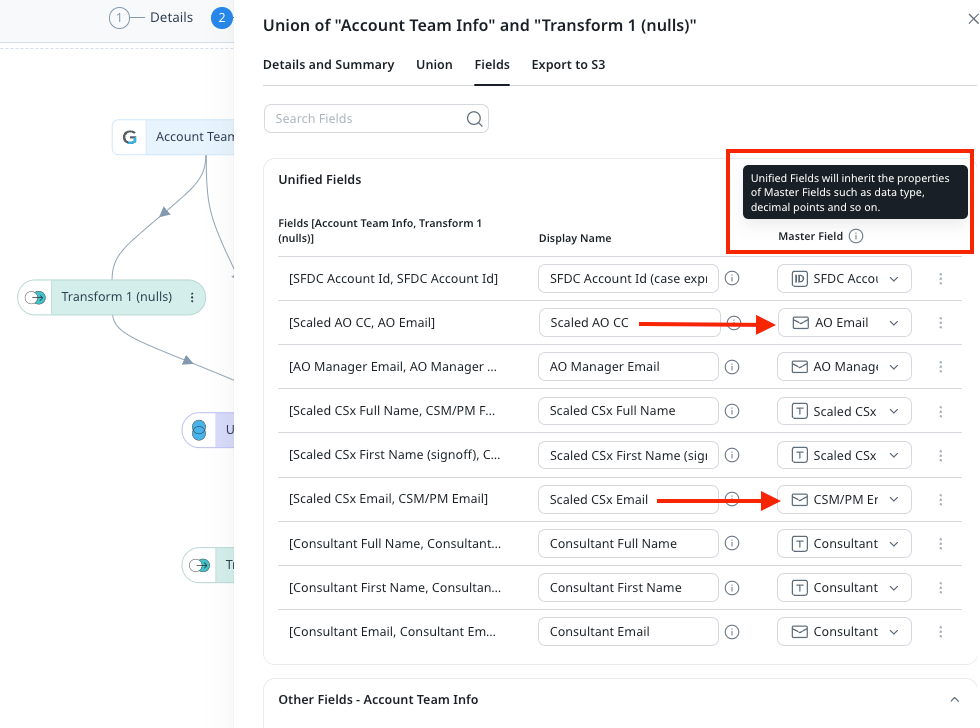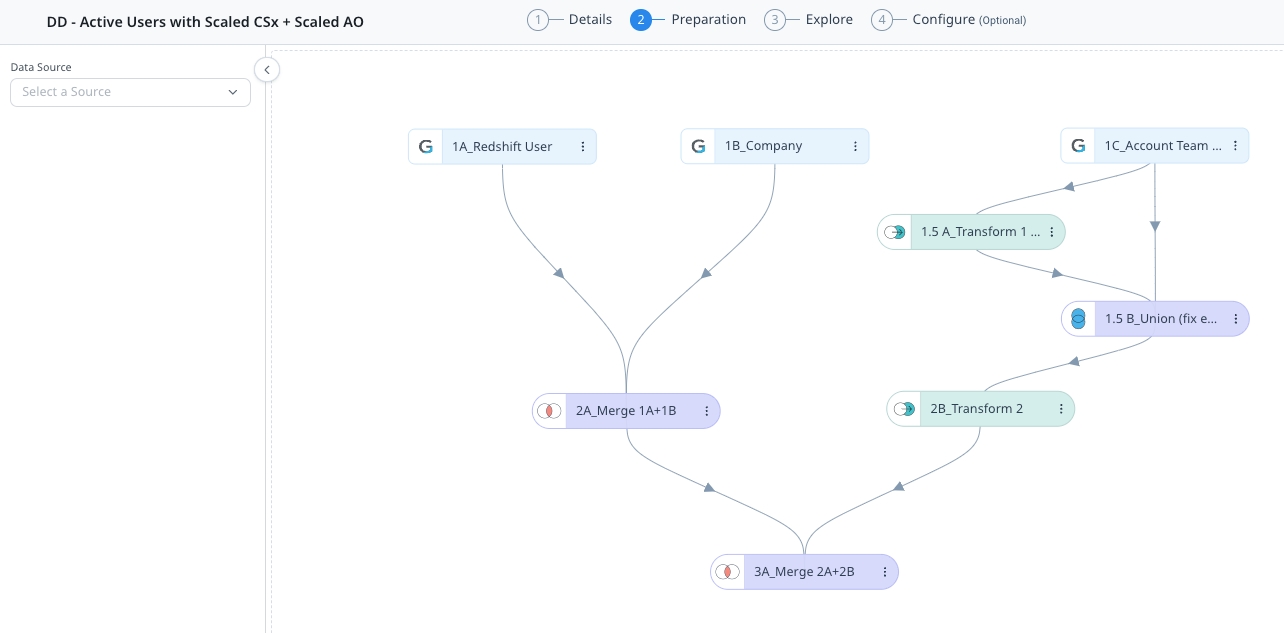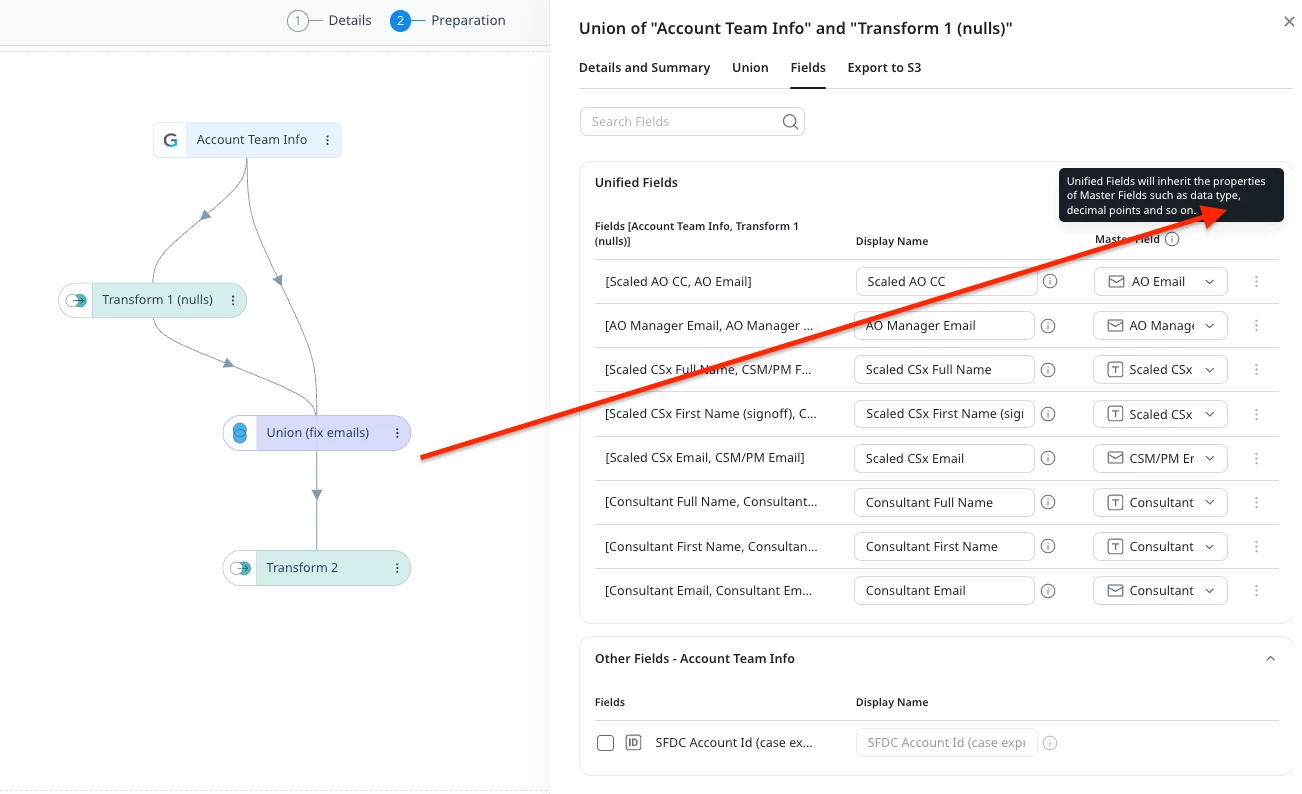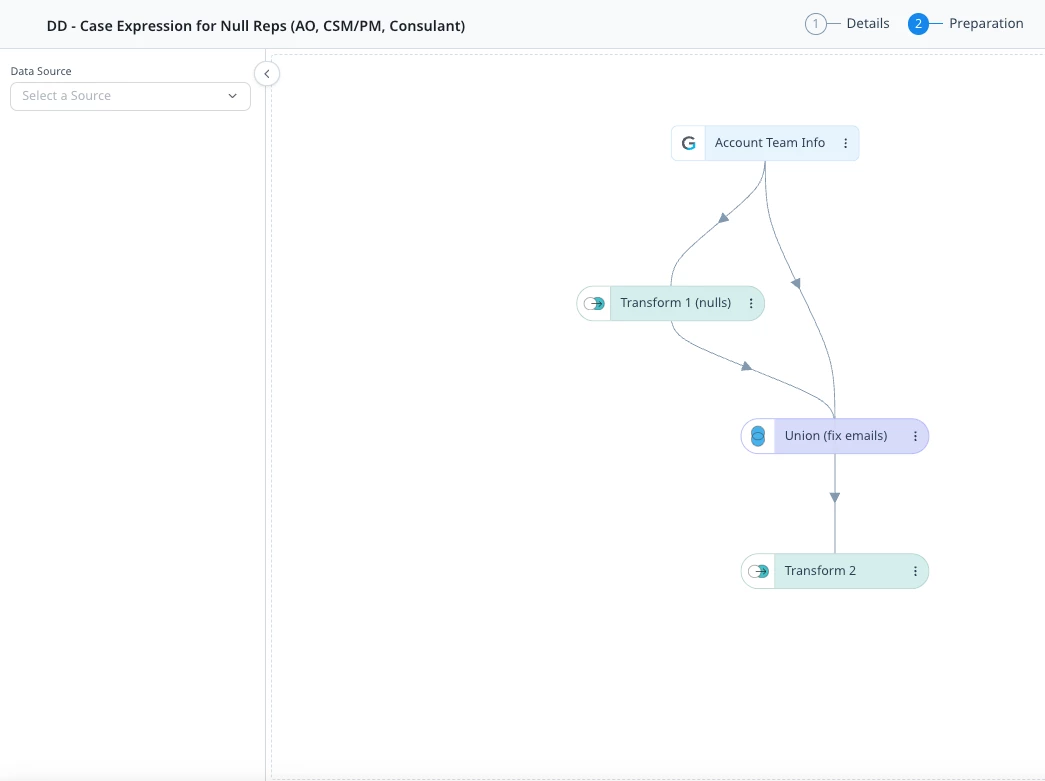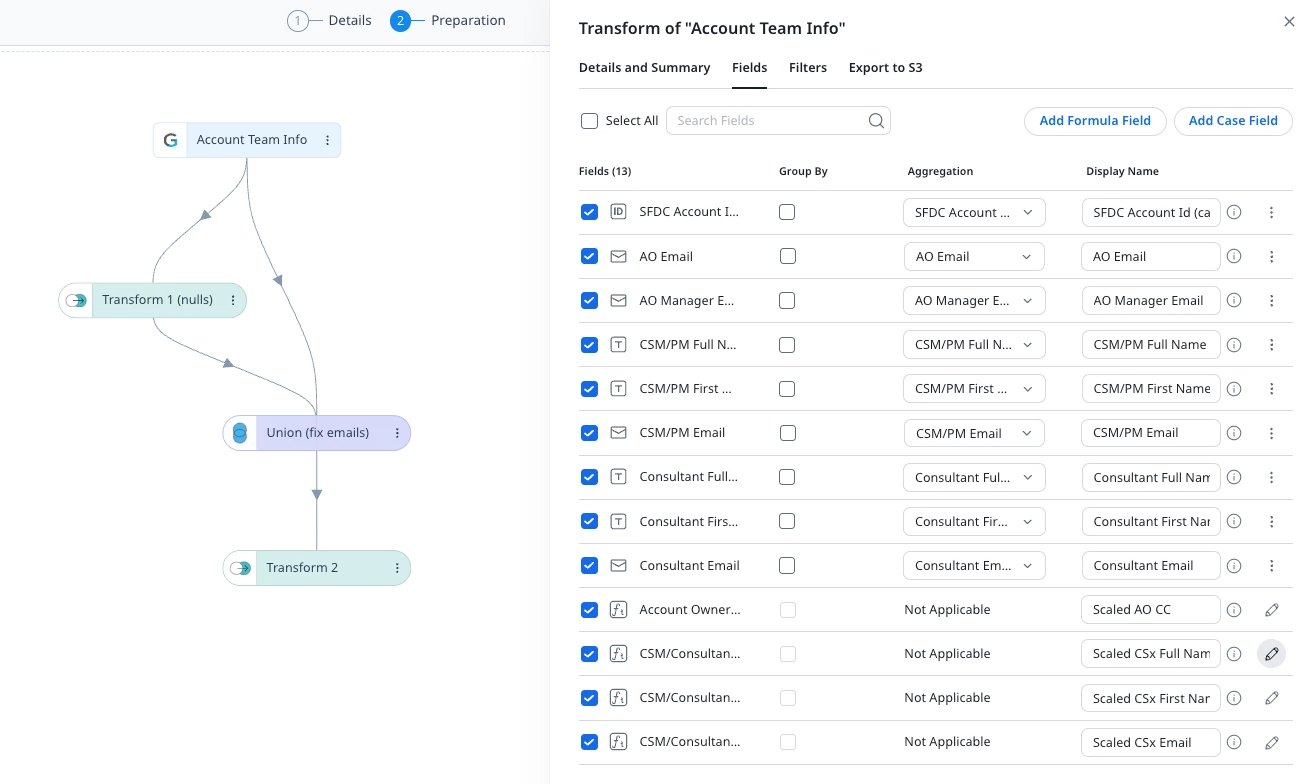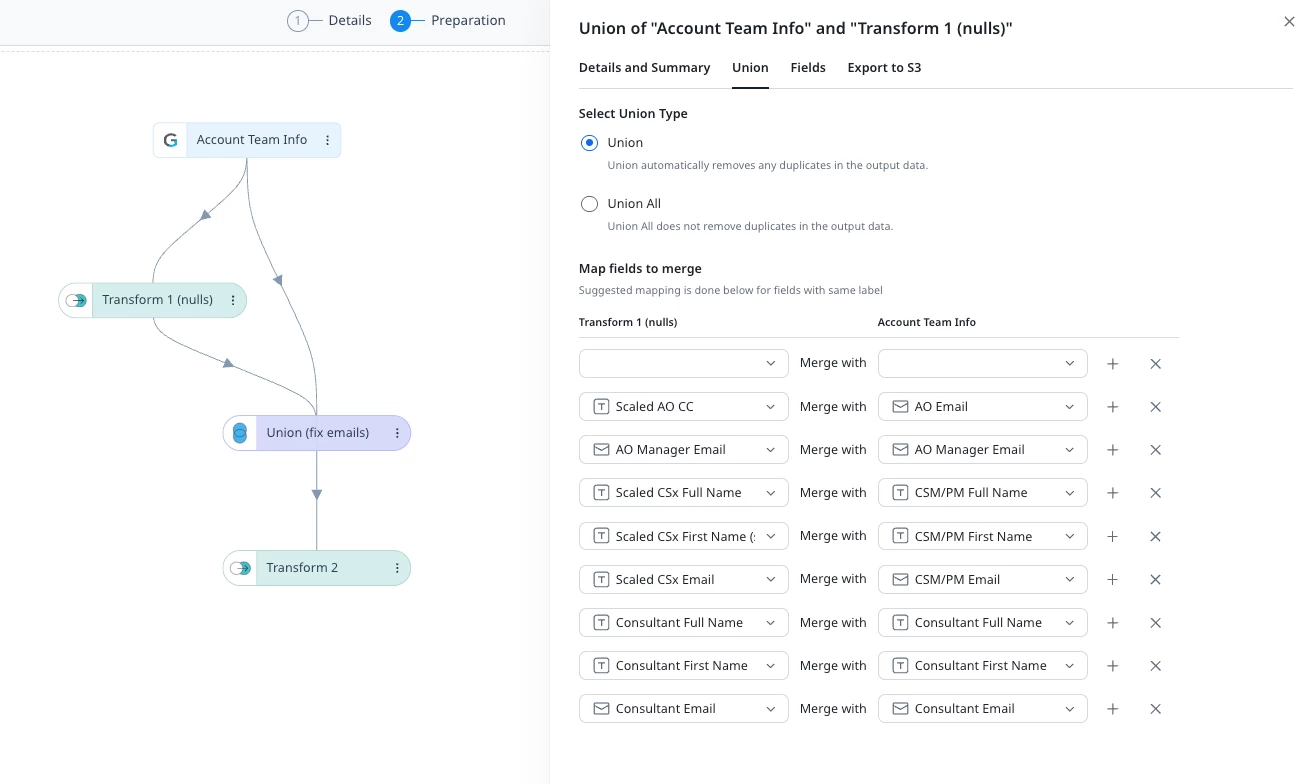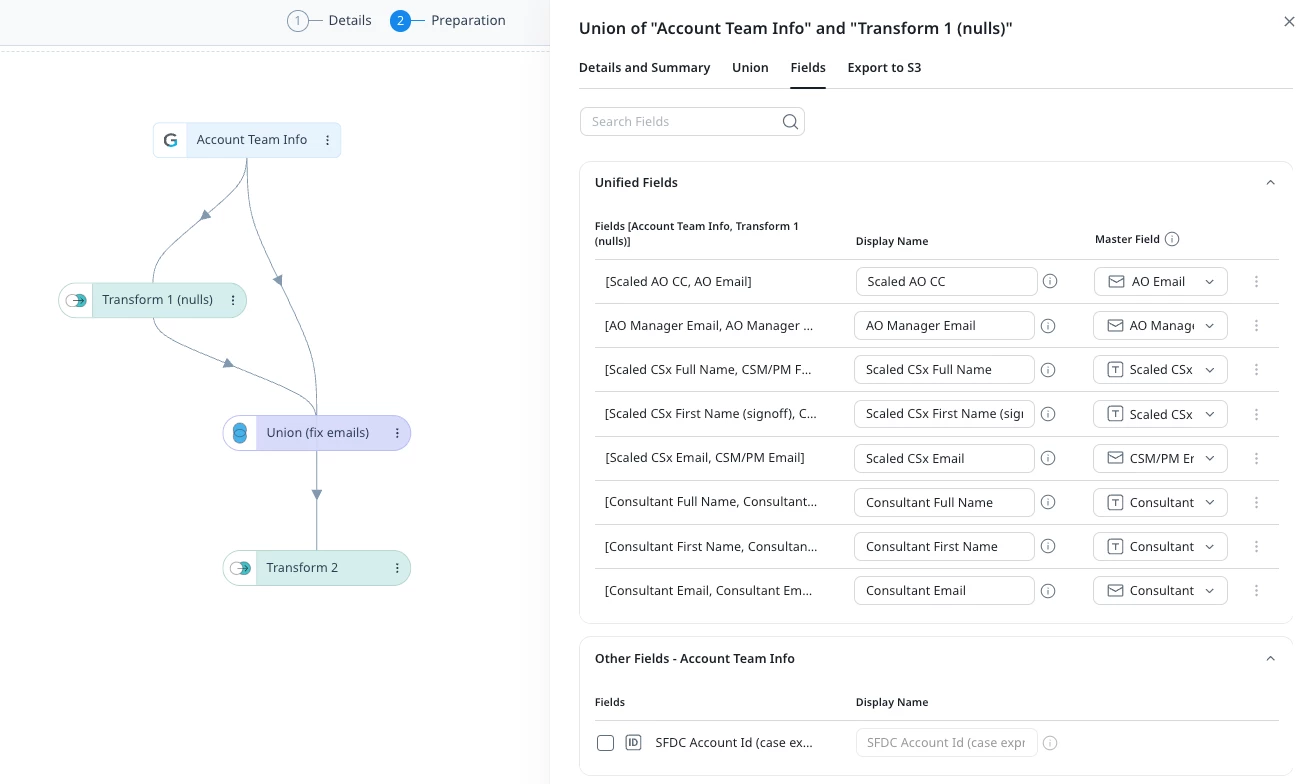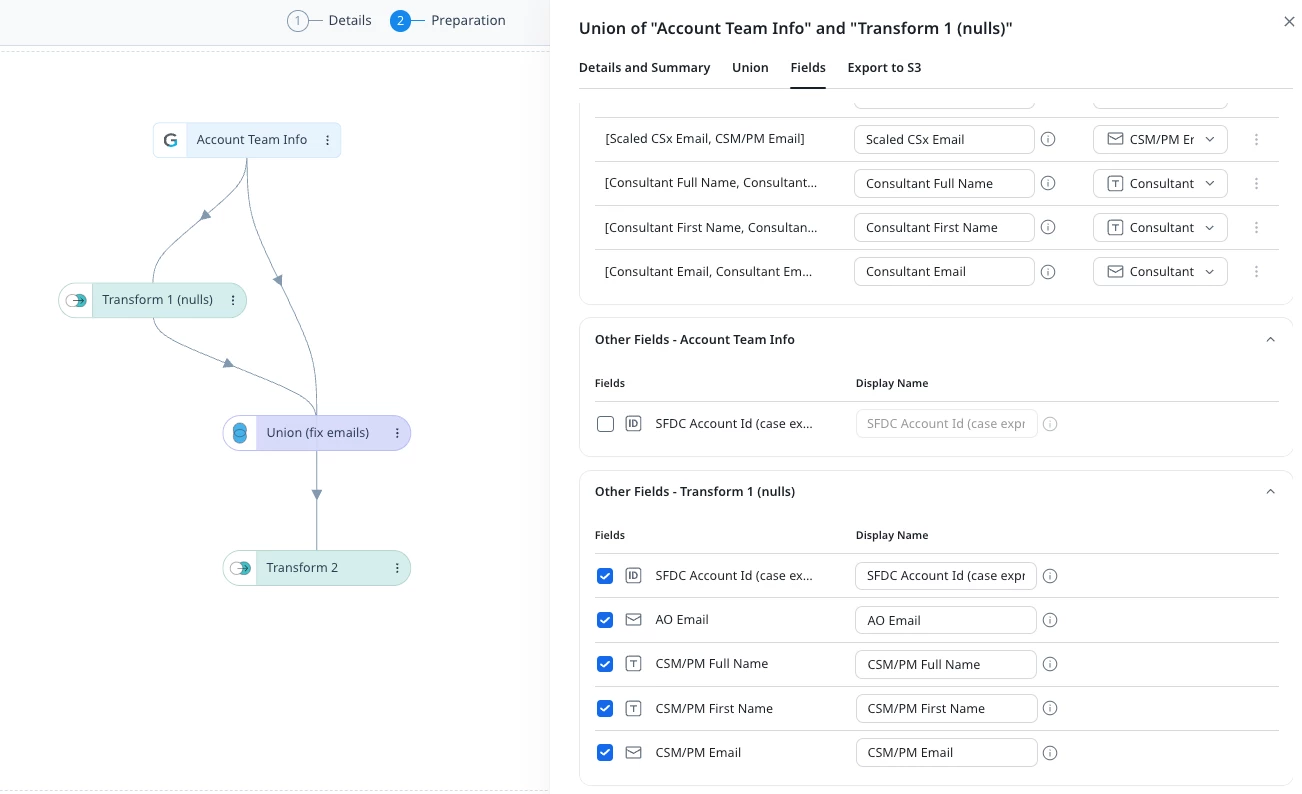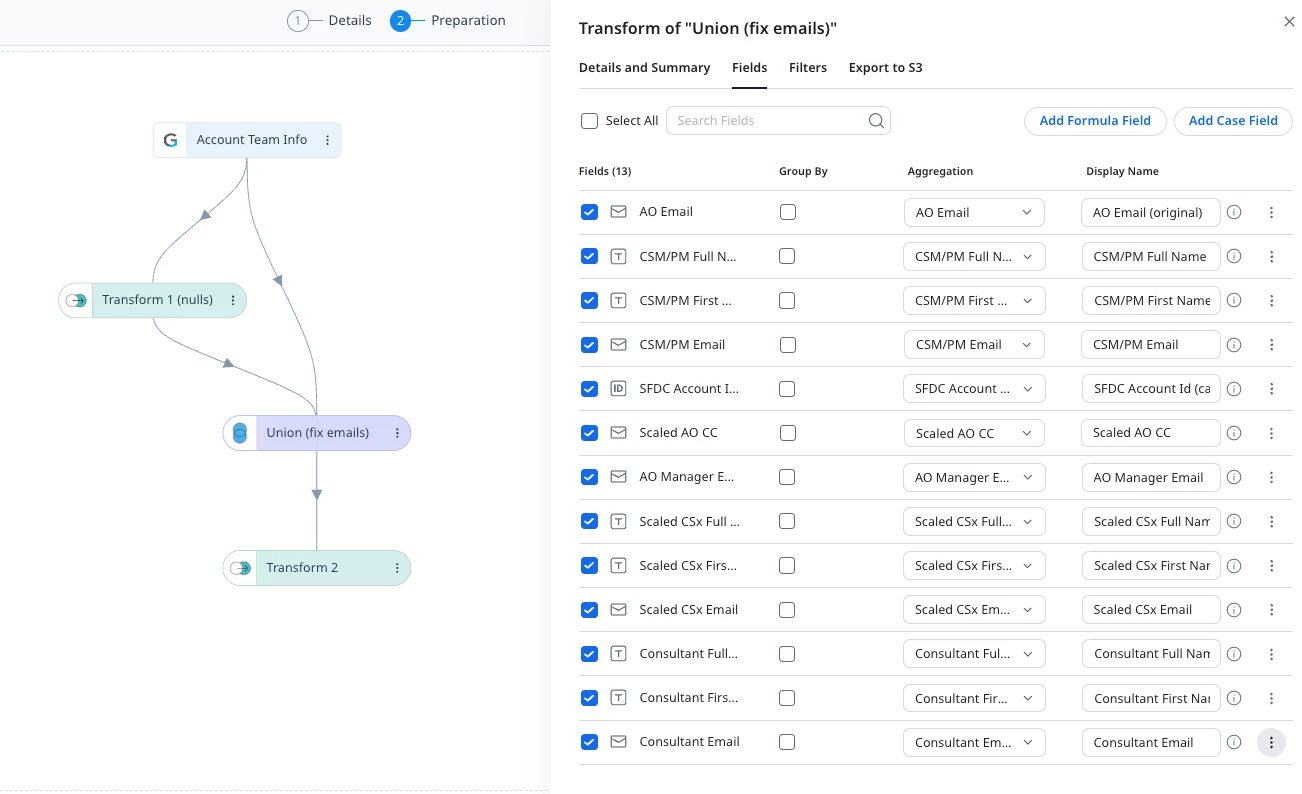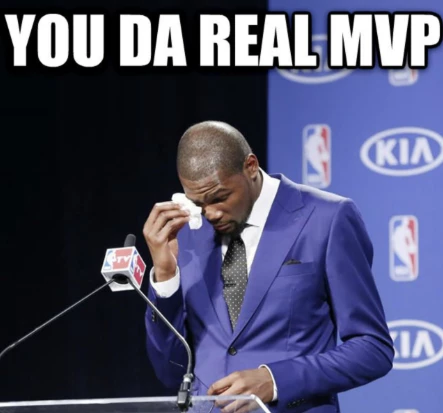Title says it all. This issue (lack of Custom Field Mapping) was addressed in a post that’s hidden behind the private Dynamic JO beta group walls. It has not been solved, and it is (and will continue to be) a major pain point until a solution is implemented.
When building case fields in the dynamic JO, we’re only allowed to choose from three data types (number, boolean, string).
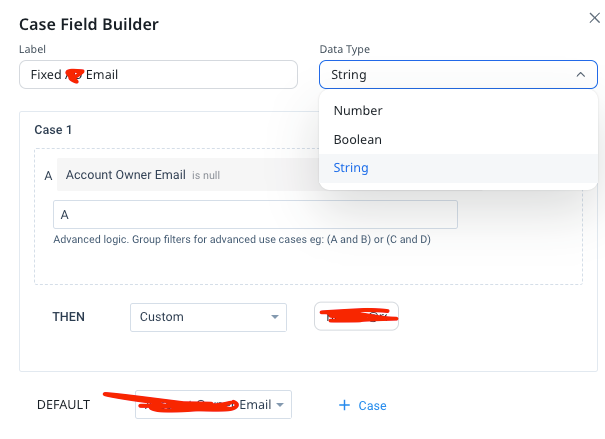
This becomes an issue when we then try to map those case fields to an email field in the template. Those fields (as strings) are only available in the name fields.
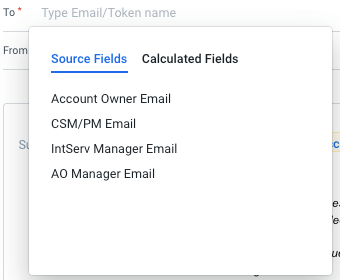
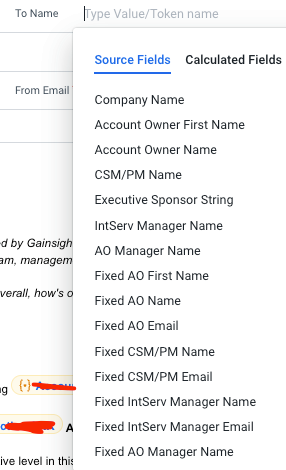
For comparison’s sake, in advanced JO, this was never an issue, since we were able to quickly map those strings to an email data type (or any other data type available in the Custom Field Mapping).
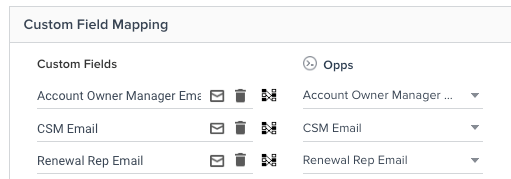
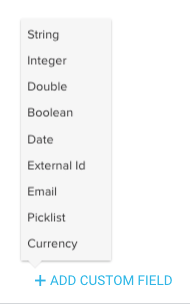
Would it be possible to add additional data types in the Dynamic JO Case Field Builder? This feels like we’re taking one step forward and two steps backward with this new release.
The workaround (I’ll report back once I’ve tried it) will be to re-source the email data and merge it with the case field to turn those case data strings back into an email data type.
* As a note, this workaround was presented in the aforementioned post that circulated in the private dynamic JO beta group (I’ll share the contents of that post in a comment below for reference), and the issue was marked as solved, but the fact that this is still such a big pain point (and that the feature was effectively hamstrung while working to improve the JO platform, even though it was addressed nine months ago) is concerning.
Bottom line: creating a case expression to fix a null email so an email doesn’t fail should be easy.