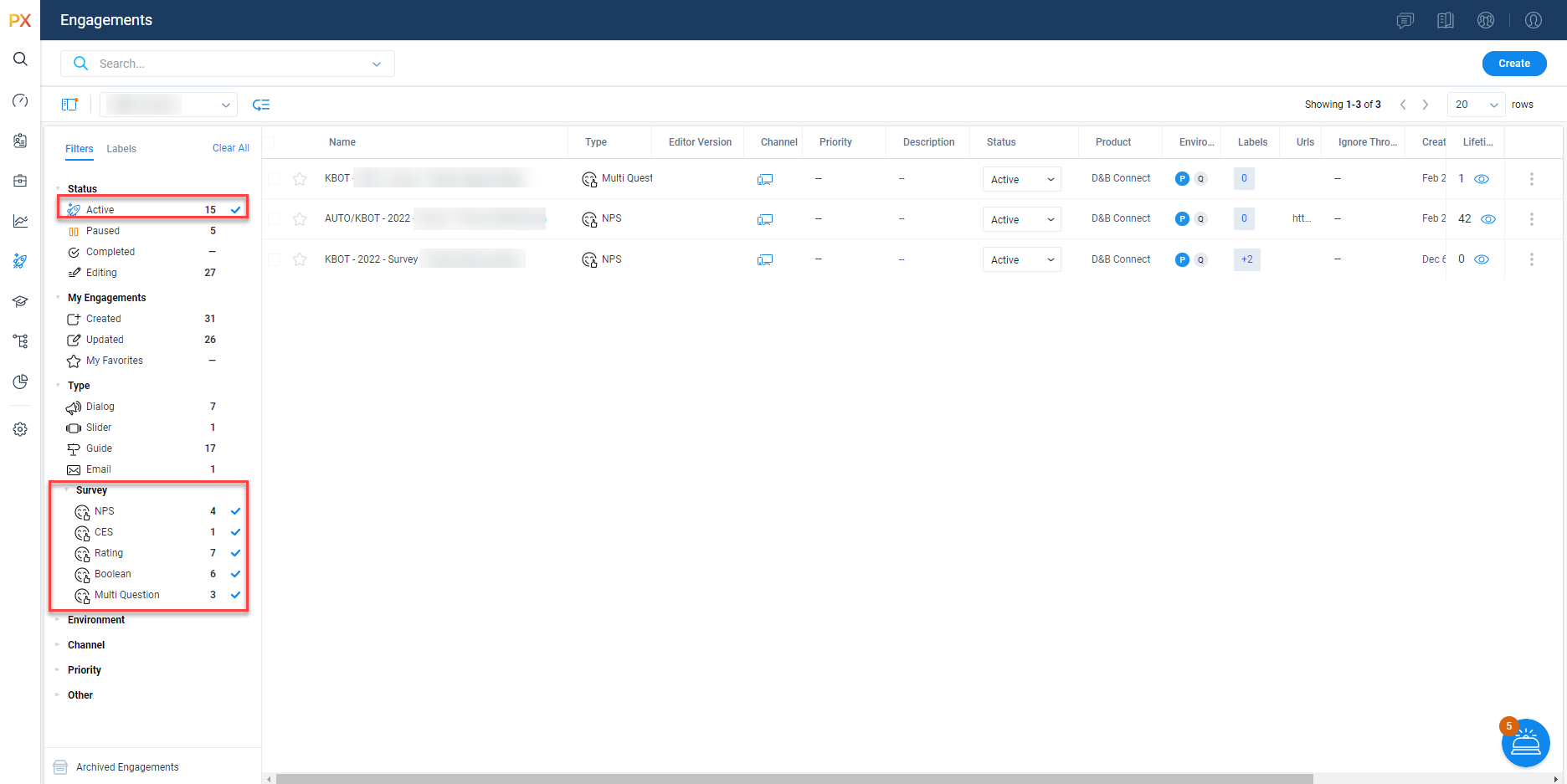Hi @JayS
If your use case is to download the active engagements, you can head to the analytics section and apply the timeframe that you wanted to fetch the engagements and export as CSV. After exporting as CSV you can apply the filters on the different columns, for example, if you want to fetch the active engagement of type survey, you can filter out status as scheduled, and also you can filter out for the type as a survey to extract the information you wanted.
Please go through this short recording https://share.getcloudapp.com/jkuv1G9P where I have implemented the same mentioned above.
Let me know if this helps!!