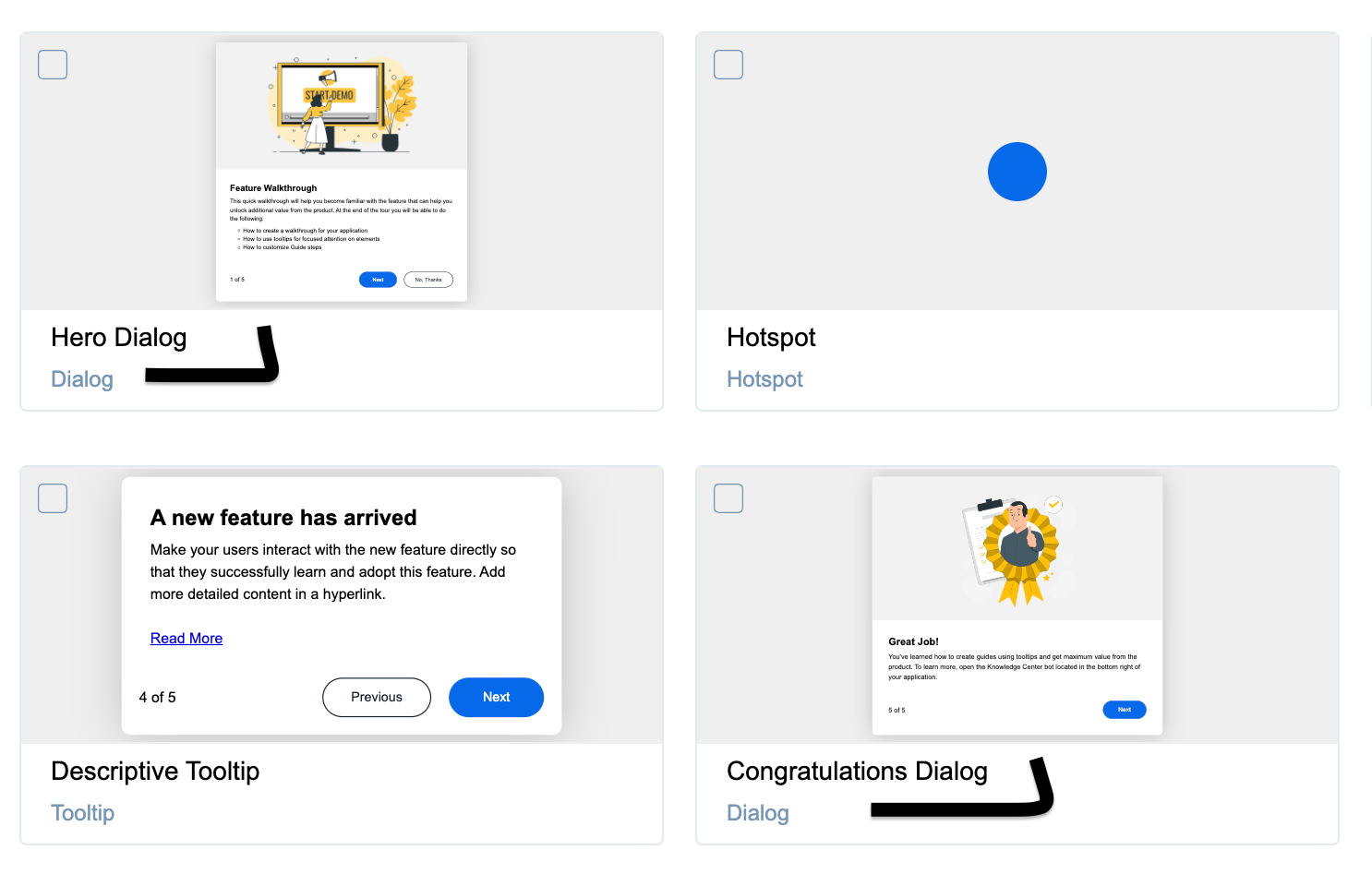Hi every one,
I want to present the Slider engagement. But i dont want it to be in the center of the screen.
There are no built in options to set the position of the slider 😭
Any workarounds that ?
Alternatively, is there a way to get a ‘slider’ behavior using Guide engagements? i have sevral ‘slides’ for the same UI element i want the user to cycle through, the problem is that when the user clicks next, the whole engagement dissapears and reappears on the same spot… anyway to change that?