This article will explain how to configure the Gainsight PX Data Loader tool to work with PX subscriptions hosted in the EU data center.
How do I know if my PX subscription is hosted in the EU data center?
If you access the PX UI via a url with the app-eu subdomain (https://app-eu.aptrinsic.com/), that PX subscription is hosted in the EU data center. That means you’ll need to use the https://api-eu.aptrinsic.com/v1 endpoint when using the PX REST API, and you’ll need to configure Data Loader to use an EU endpoint as well.
Configuring Data Loader to Use the EU Endpoint
Data Loader includes a config.json file that sets properties like apiKey and fieldMapping. One property that is not included in the template config.json file is “dataCenter”. If not explicitly set, this property defaults to the US data center. In the default state, if a user tries to connect Data Loader to an EU-hosted subscription, they will see the error “Unable to login to PX, validate API key”.
To set the dataCenter parameter for EU-hosted subscriptions:
- Open the config.json file
- Add the parameter: "dataCenter" : "EU", anywhere before the “fieldMapping” object
- Save and close config.json
That will look something like this:
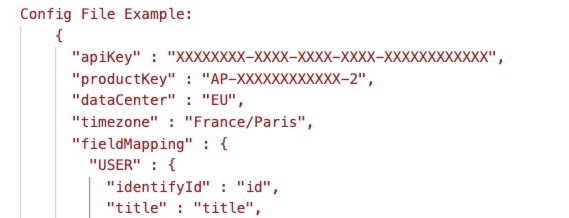
Now you’re ready to use the Data Loader utility script to load or update Gainsight PX user, account, and custom event data. You can find all of the documentation on Data Loader at https://support.gainsight.com/PX/API_for_Developers/01About/Gainsight_PX_Data_Loader
