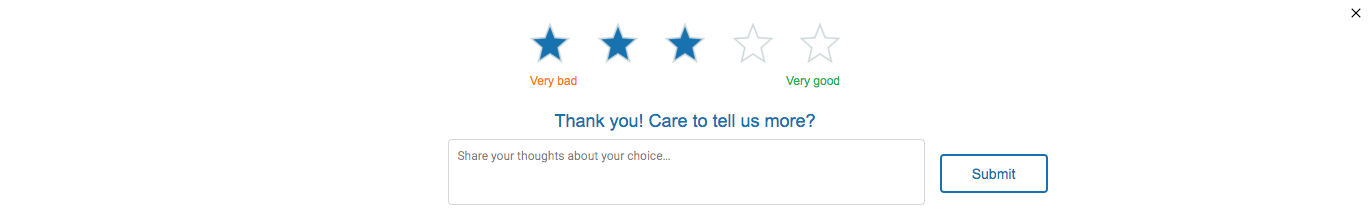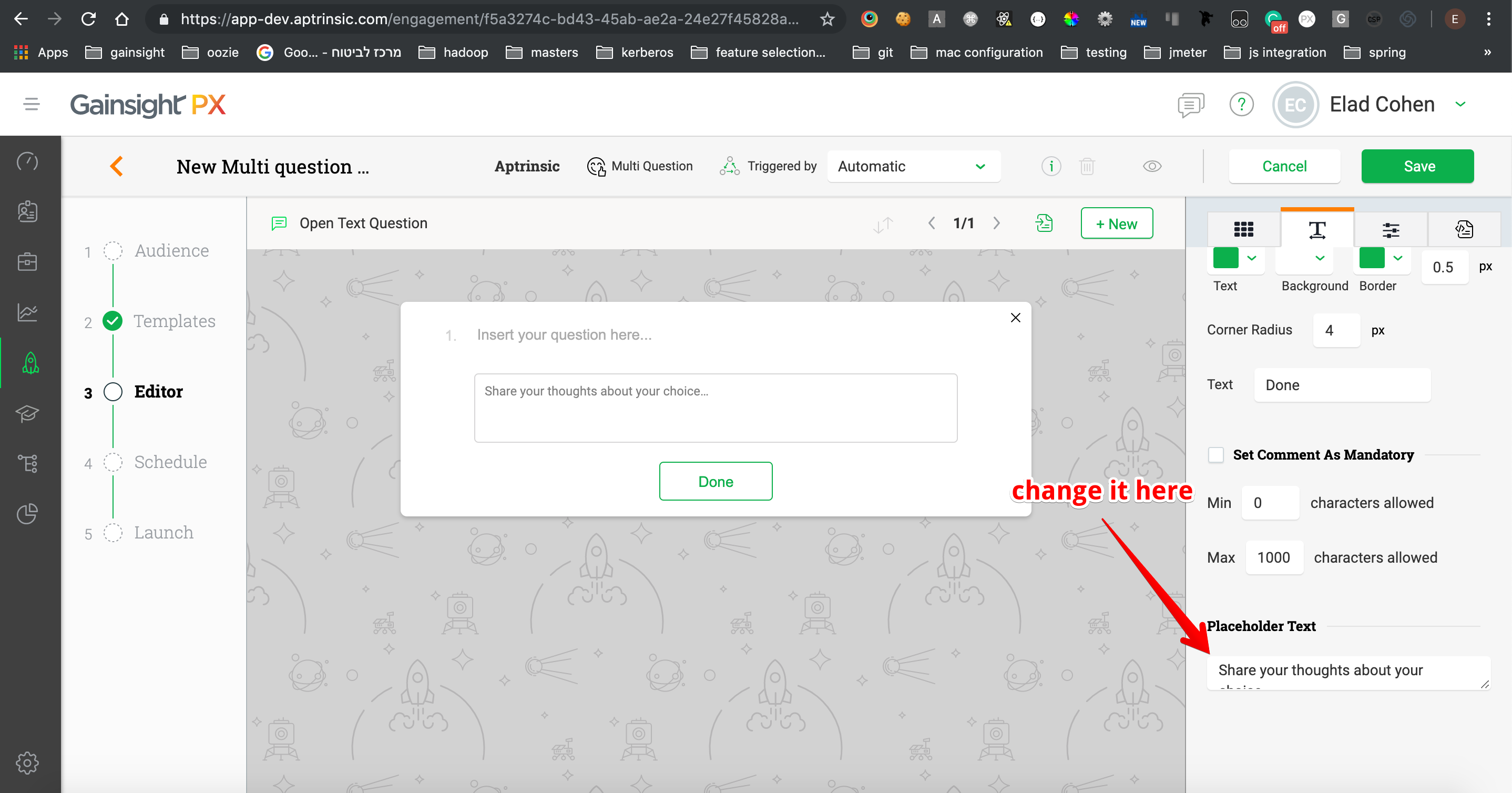I would love to change the text that states "Share your thoughts about your choice..." on various different engagements.
Anyone have suggestions on how to do this perhaps with editing CSS? I've attached the default CSS for a rating engagement...thanks!
/* Survey Title */
.px-survey-title {
font-size: 18px;
}
/* High score */
.px-survey-high-score {
text-align:right;
font-size: 12px;
color: #0db14c;
}
/* Low score */
.px-survey-low-score {
text-align:left;
font-size: 12px;
color: #ff7f00;
}
/* Feedback Comment */
.px-survey-feedback-comment {
font-size: 18px;
color: #0db14c;
}
/* Thank you Title */
.px-survey-thank-you-title {
color: #00c853;
font-size: 24px;
}
/* Close button */
.px-close-button {
background-image: url(https://storage.googleapis.com/aptrinsic-cloud-public-assets/app/engagement-thumbnails/dialog-close-bright-1.svg);
background-repeat:no-repeat;
background-position: center center;
position: absolute;
top: 5px;
right: 5px;
width: 20px;
height: 20px;
}