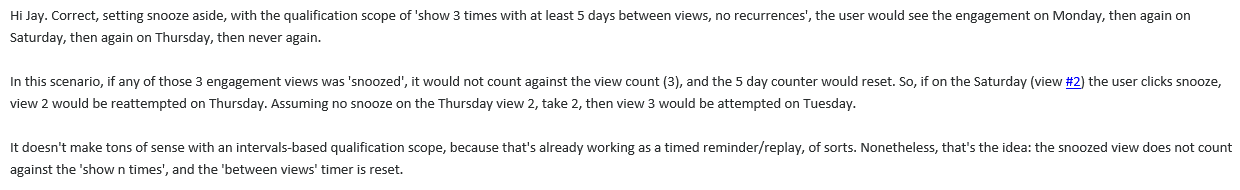I am testing hour the Snooze button for our “What’s new” announcement slider engagements.
These engagements are set to show only once to every user on a specific URL. For testing, I am showing only to users in my test account.
I launched my test engagement, then went to the URL where the slider should show. The engagement slider appeared automatically. I clicked “Show me later” (snooze button), and the engagement went away.
However, when I navigate to other areas of the application and come back to the URL that should launch the announcement, the slider does not open automatically.
How long is the Snooze for? I realize that it would be annoying to users to see the announcement again too soon. However, I don’t see a place where the time is set on Snooze. I’m happy for it not to show up immediately, but would like to understand the timing interval.