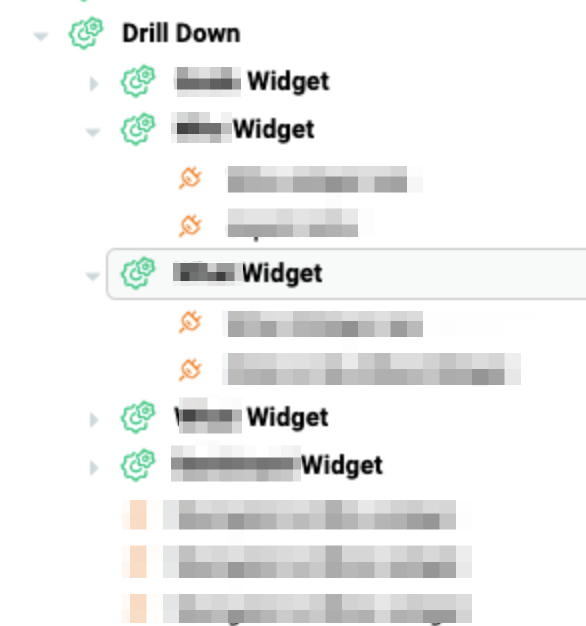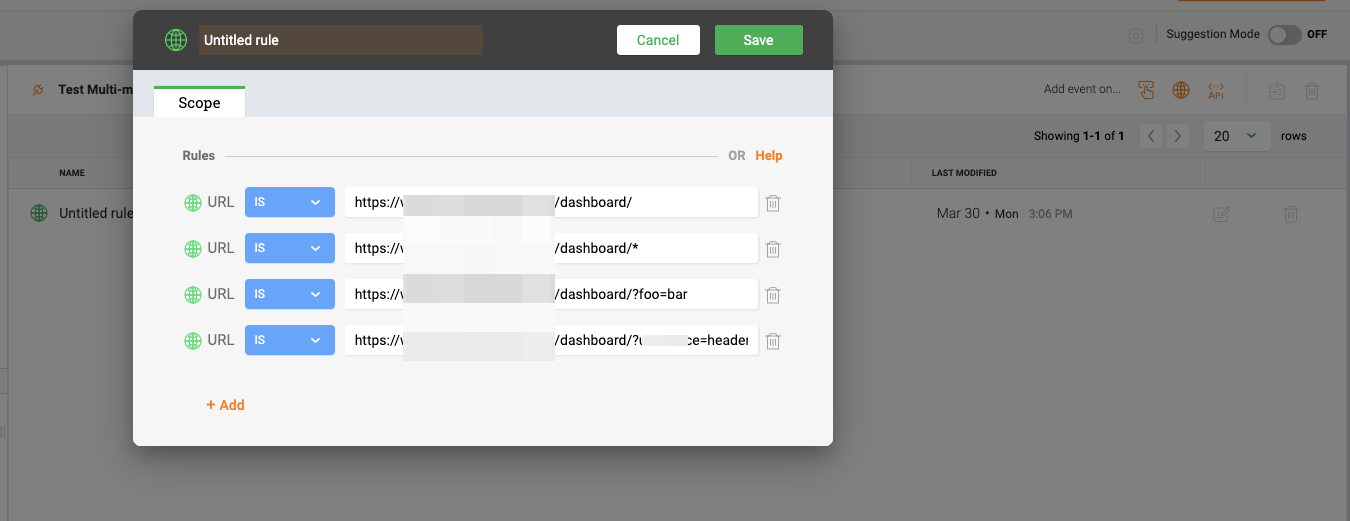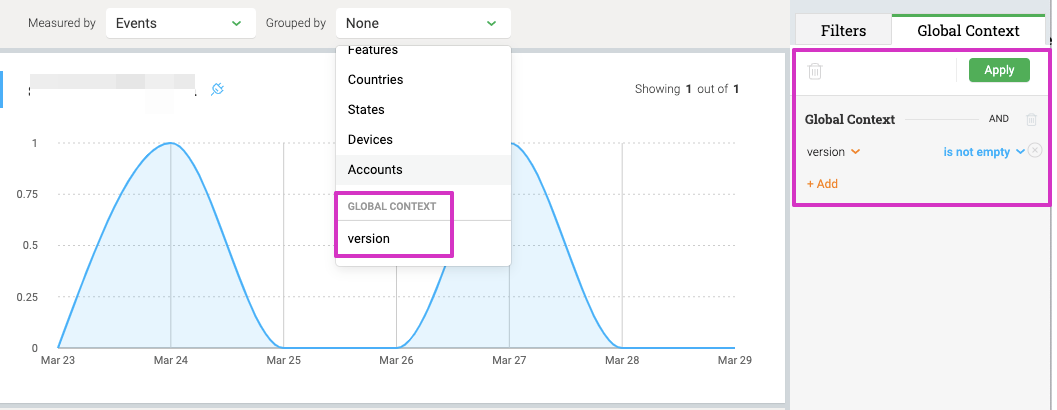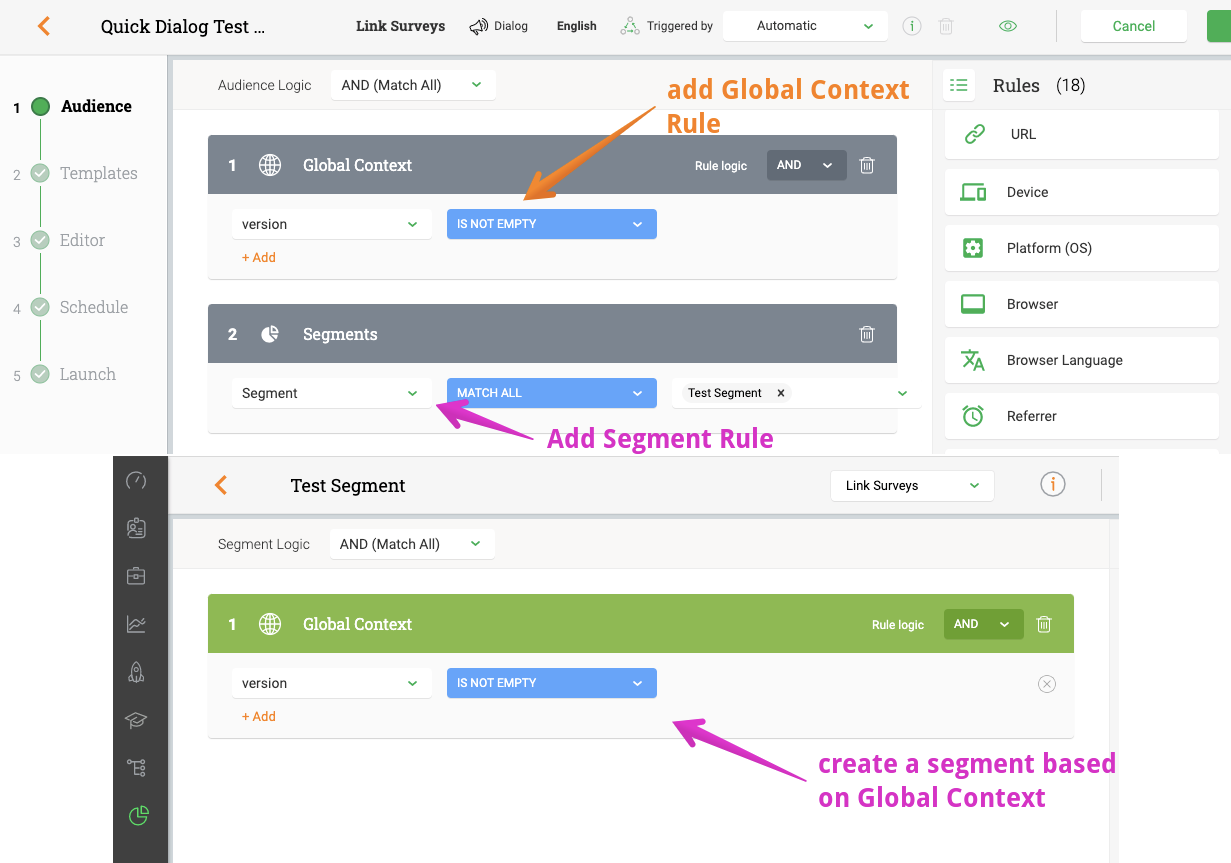I’ve mapped a section of our product as you can see below.
This section works under 3 different contexts, each served by our SPA under a different URL path.
We can call them:
1. Category
2. Instance
3. Sub-instance
The features are currently mapped using selectors.
I’ve set up a global context that differentiates the 3 context levels.
Now, the PM requires that the hierarchical structure (modules and features) will be separate for the 3 different contexts.
In other words, instead of Drill Down, I’d have three copies of this tree named, Category, Instance and Sub-Instance.
I can use the different URLs to map each feature to the relevant context. However, I’d need to set up 3 distinct copies of this module/feature tree. I’m especially concerned about the fact that any future changes in the configuration would need to be maintained across these 3 copies, something that is bound to break.
I’m looking for a solution that’s more maintainable than duplicating the features.
If I could dynamically derive the module from the URL that could work.
I imagine someone will recommend that I use custom events for this. I could trigger a custom event and supply the context as an attribute. But that’d still require 3 duplicate feature trees in the feature map.
Thanks