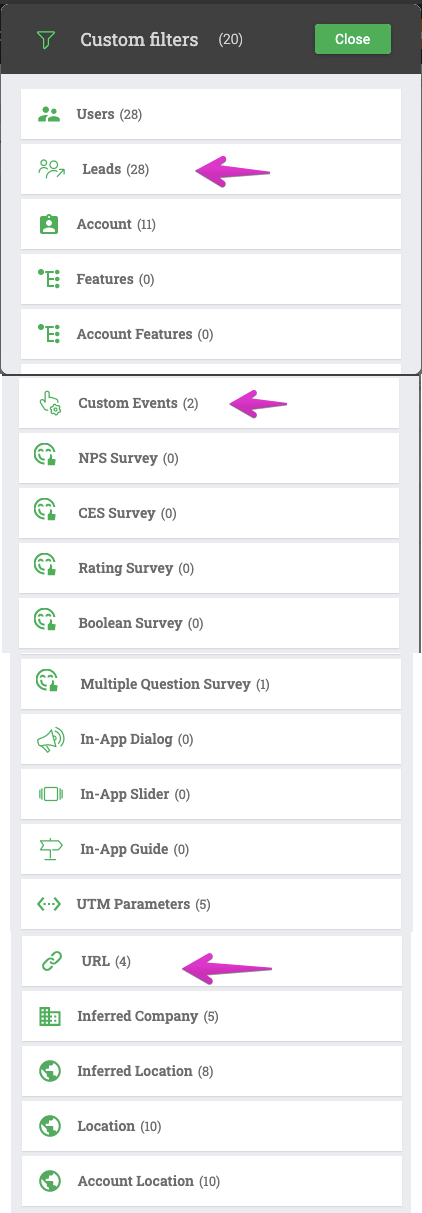Currently in the process of getting PX implemented on our marketing website. I’m slightly confused about how to effectively visualise it on the PX UI.
1. If I wanted to filter leads or users who viewed specific pages how would I do that?
2. If I wanted to track leads or users from a particular source based on custom events I’m sending how would I do that.
Would love to hear from anyone who’s done it before or any other help would be much appreciated 🙌🏽
Implementing the website PX tag
Best answer by neil_james_reviewpro
Hello Sai. The best approach is that you can pass through the elements that you want from your website to PX, and then map them in the Attributes area (under settings). Once this is done in Audience Explorer you can then apply filters to look at people that did specific things.
In addition, under analytics and adoption, you can also look for accounts/users that have been to specific pages. To go to the level of granularity that you want though, most probably Audience Explorer is the best.
Sign up
If you ever had a profile with us, there's no need to create another one.
Don't worry if your email address has since changed, or you can't remember your login, just let us know at community@gainsight.com and we'll help you get started from where you left.
Else, please continue with the registration below.
Welcome to the Gainsight Community
Enter your E-mail address. We'll send you an e-mail with instructions to reset your password.