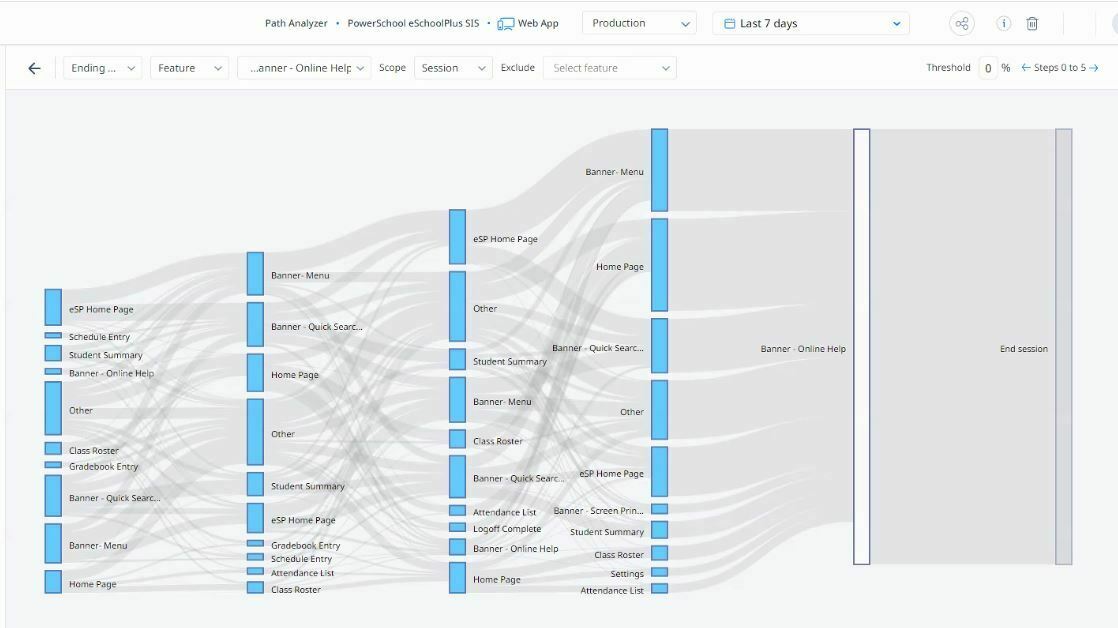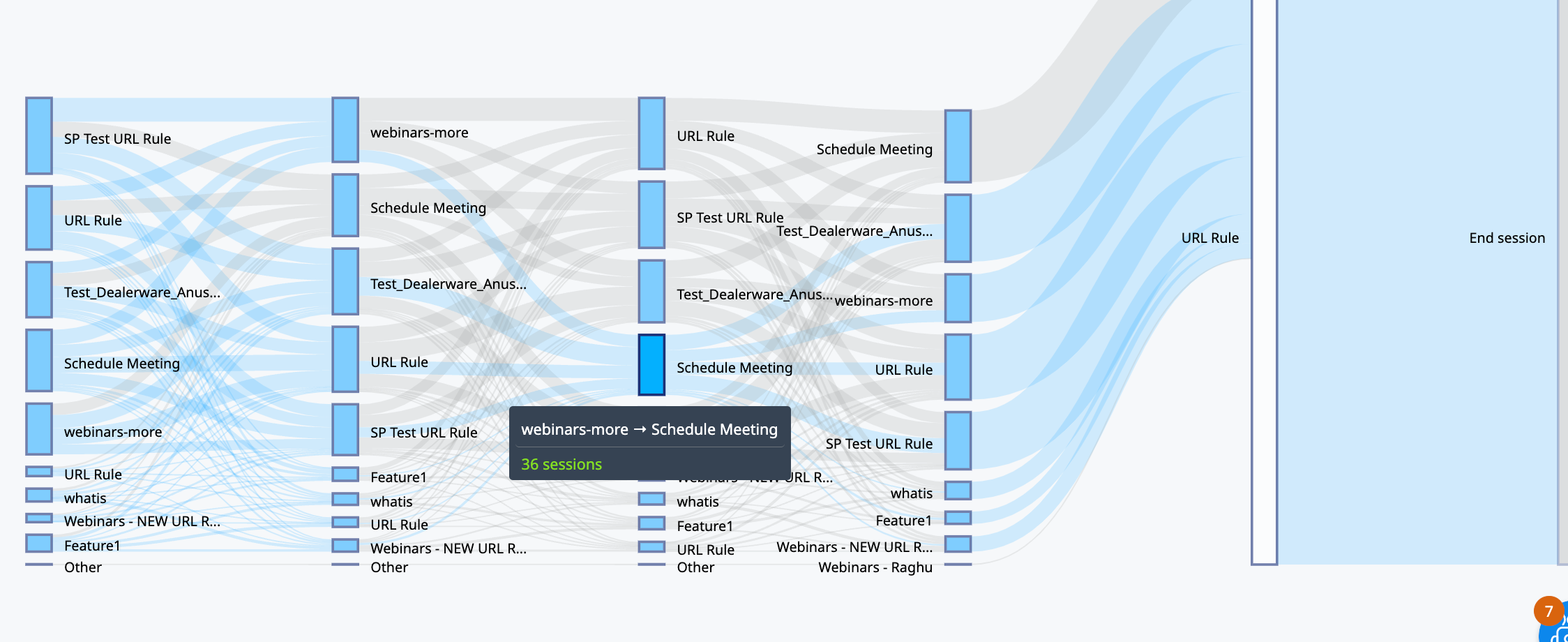We have a feature that is available on all pages. It is the help button that links the user out to our help pages. It would be really nice to know what URLs users are on when they click this button. Giving us insights into what the user might be doing that is causing them to seek help.
We have run the Path Analyzer report but this seems a bit sporadic and only lists the features that we have tagged. So it does not specify the exact page that the user was on when they clicked on the help button.
We had considered setting up a custom event to send Gainsight additional details about the click event and where the user was at the time. Yet had hoped to do this natively without code change for the custom event.