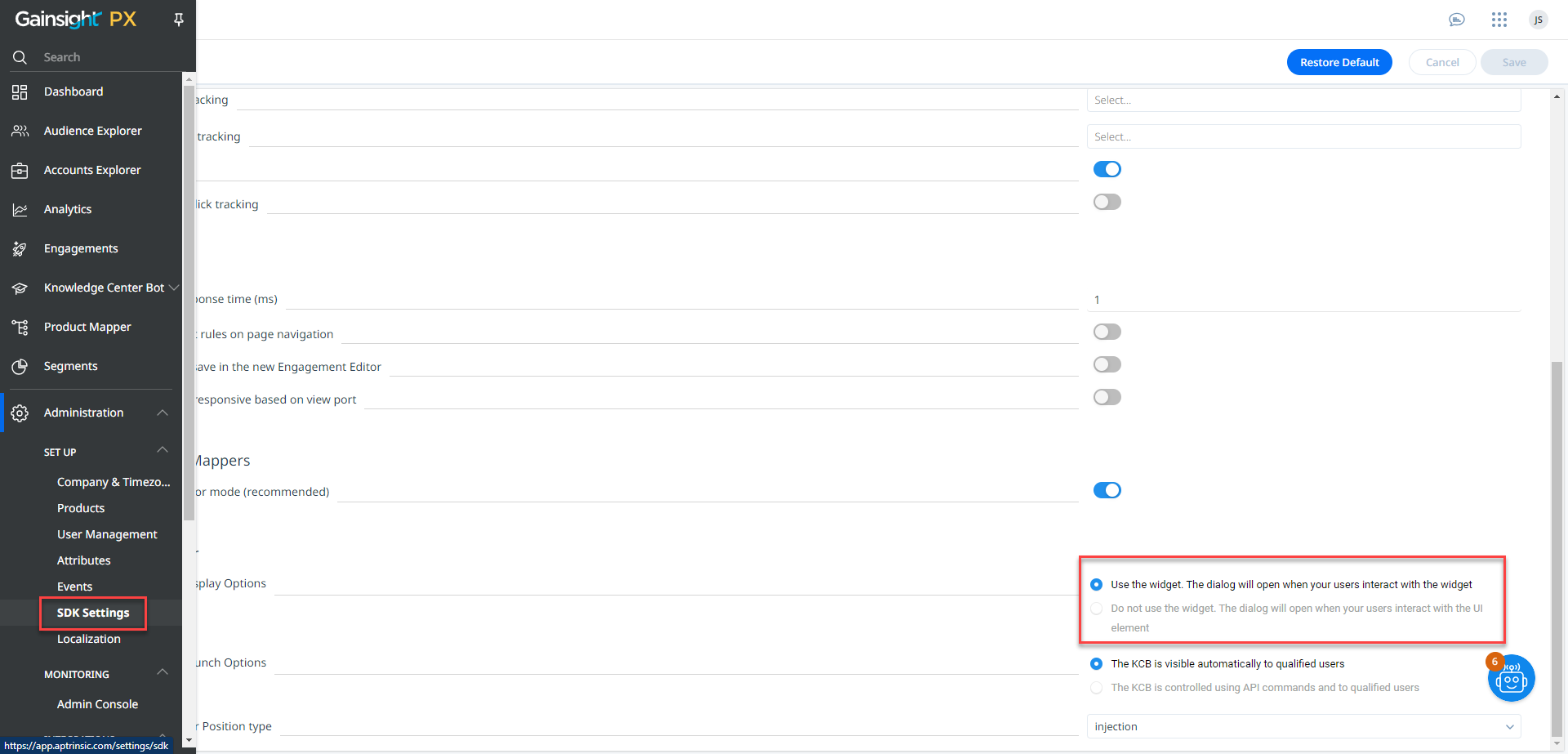We’ve had client feedback that the Knowledge Center Bot button is in the way of working in our application. We made the button draggable, but they still would like a way to not have it display without an action. l’d prefer a way where a user can select one of our application menu options in a navigational bar to then display the widget (i.e., same behavior as if the user clicked the button). Is there a way to generate a URL or another way to perform the behavior requested?
Question
Knowledge Center Bot - Is there a URL for the bot so we can add as a menu option instead of the bot button displaying?
Sign up
If you ever had a profile with us, there's no need to create another one.
Don't worry if your email address has since changed, or you can't remember your login, just let us know at community@gainsight.com and we'll help you get started from where you left.
Else, please continue with the registration below.
Welcome to the Gainsight Community
Enter your E-mail address. We'll send you an e-mail with instructions to reset your password.