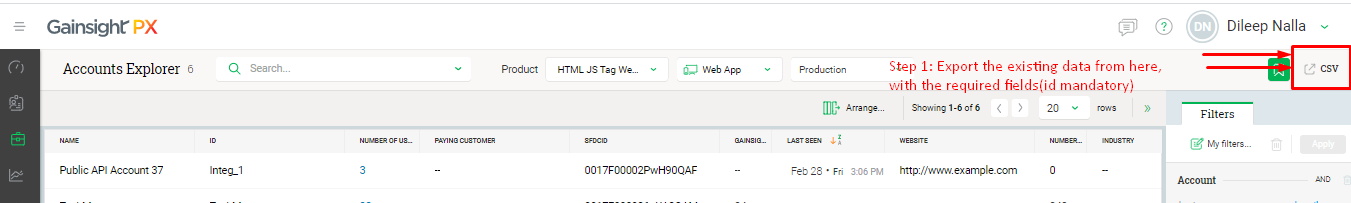Hi @YarivZur ,
Thanks for posting your query on the gainsight community.
For the question you have asked, I understood that you have a custom attribute on the account and you are looking for loading the data into that field to all the existing account records in PX Accounts Explorer.
So, one way is adding this in the code snippet and ingesting data into the PX system, the other way using via REST API’s.
As you said there is no way to edit the records manually in PX, its absolutely true and you can’t do that from UI.
Now, what is the way you can achieve this?
Gainsight PX provides you the ability of data loader, please refer to the below document.
https://support.gainsight.com/PX/API/08Gainsight_PX_Data_Loader
I think this will be handy for your use case.
A small video recording that will assist you on achieving your ask
A quick video on how to configure your PX data loader.
https://community.gainsight.com/px-discussions-22/px-data-loader-a-quick-how-to-use-video-36001
Let us know if you need any further assistance, feel free to reach out us on pxsupport@gainsight.com or on this community. we are happy to assist you
Thanks
Dileep Nalla