Hello! We are working on an in-app guide engagement and are running into a little snag due to how our navigation is configured.
We want to start out with a hot spot and instantly navigate/click in the target element, similar to how a descriptive tool tip functions. Then the next step would pop up.
I don’t see how this is possible with a hot spot. Yes, I can continue to the next step, but because it didn’t click in the target element the second step doesn’t actually show. As you can see in the video, our product navigation item must be clicked in order for the sub-navigation to display (where the next guide step would be mapped). Since it was never actually clicked, the badge gets confused. How can I make the hot spot count as clicking on the target element.
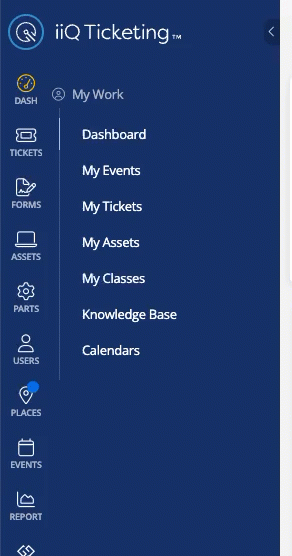
Not sure if that made any sense, but looking for any guidance.
