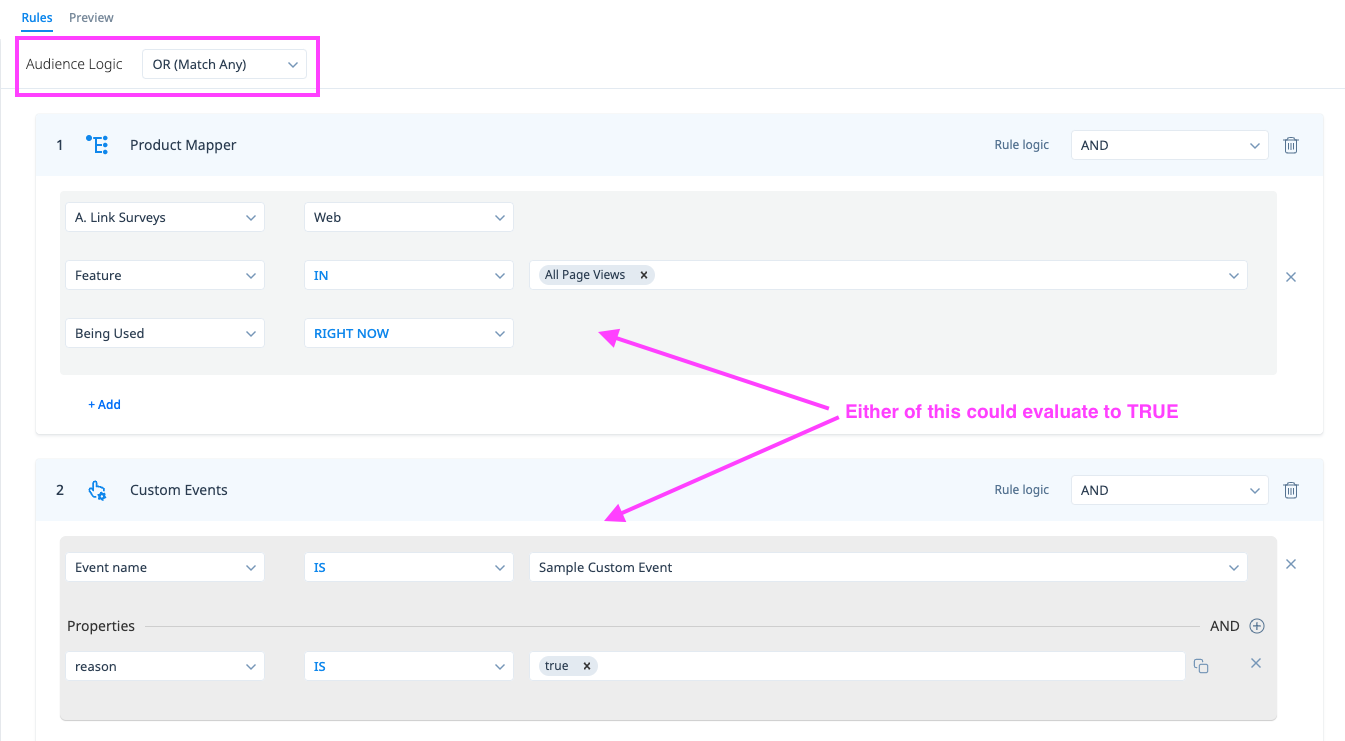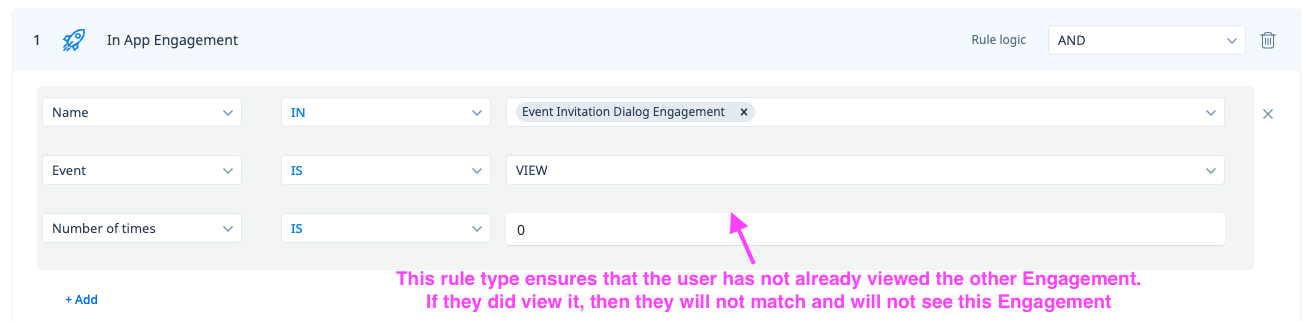I need to create a webinar invitation with the following requirements:
- The invitation should appear immediately when a user clicks the help icon in the task bar, as already configured in the product mapper.
- If the user does not click the help icon, the invitation should appear after a 10-minute delay.
Test 1:
I used a custom event (with delay). Please see screenshot attached.
Product Mapper + Custom event = no webinar invite appeared.
Tests:
I attempted to use the initial delay setting under Settings > Motion Effect > Initial Delay as an alternative, but this caused both instances of the invitation to be delayed. I want the first instance to appear without delay and the second instance (with delay) to be optional.
Note: The invitation should be shown only once.
I would appreciate any suggestions or a fresh perspective on how to achieve this.