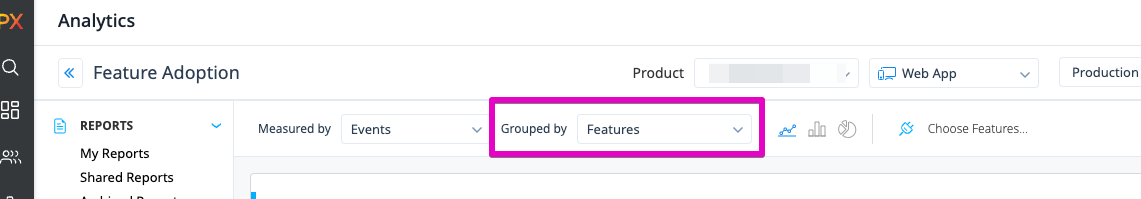Once we have setup our product map (100s of pages and features) we had done spot checks to identify that things are working as expected while we were mapping. However, after some time we have come back to now report on the usage. We have identified that some of our feature rules must be configured incorrectly as some features have 0 usage logged against them.
I am trying to find the best way to identify all of the features in our product map that have 0 usage. So far the only idea I have is to use the feature adoption report and traverse the 100’s of paths.
Example after traversing down this path (see image) I see that the Permissions and Approval Criteria modules are empty of usage. Those would be paths that I need to investigate to find the feature that has 0 usage.
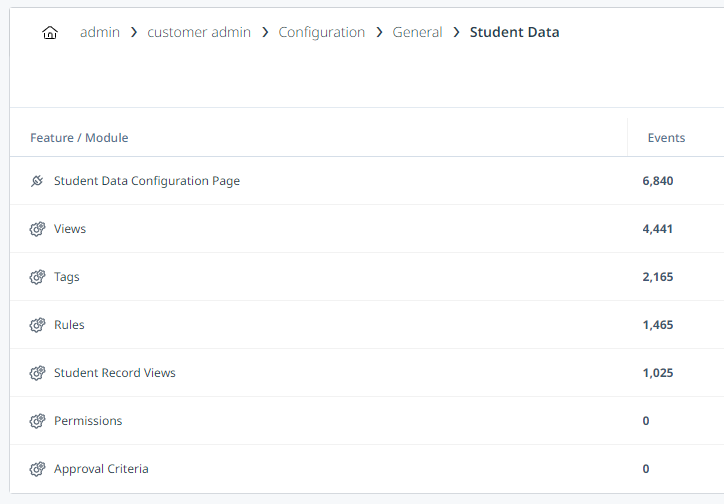
This example has the limitation that there could be other 0s in the other paths (which there are). So I am looking for a way to see all the “features” (lowest level leaves on these module/feature branches) and their usage over time. Then I could plainly see the features with 0 usage.