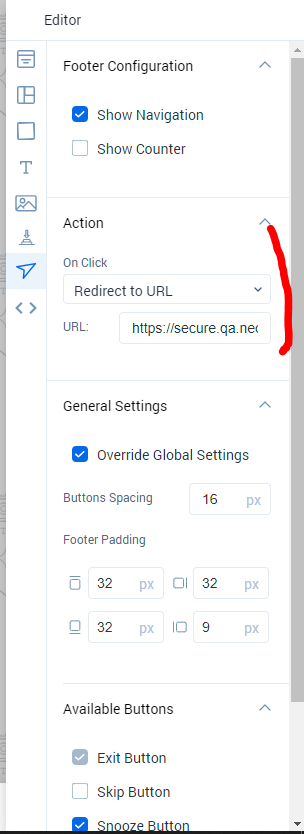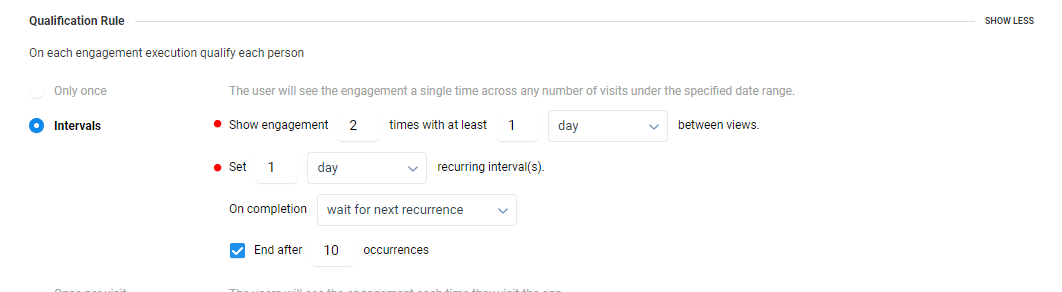I am a new user to the Gainsight PX. I am trying to set up an engagement guide. I am looking for a button on the footer configuration, that would navigate to a different URL on a click. Which button should I use? There is an action section but I don’t understand where this would be applied to?
I see there are only 3 footer buttons available - Exit, Skip, Snooze. I want one of these buttons to navigate to an URL of my choice. Any suggestions?