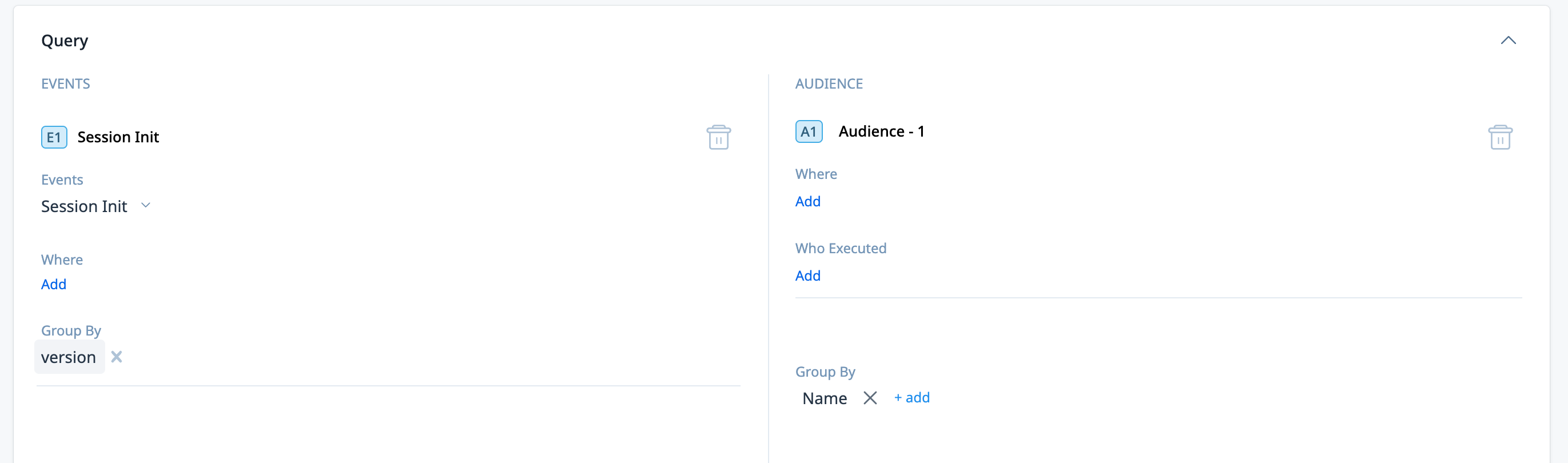We have PX to CS integration currently setup and there is a scenario that came across where for a particular product our internal employees have to run a process for that product. But there is an identifier Global Context (ClientNameSelected) in PX which captures which account name it was run for and that is not coming across into CS.
Since in CS we would like to see for that product which accounts have that process already completed, so that CSM can have conversations with client accordingly.
After raising the ticket with support 296079, I learnt that there is no option for bringing Global Context (ClientNameSelected) into CS. How can this be achieved?