Hi PX-ers!
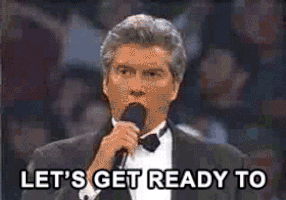
Spoiler alert … they are both winners!!!
Gainsight PX data exports are available to send to the configured AWS S3 bucket in CSV, JSON, and XML format through our PX Amazon S3 export integration and includes full listings for PX Accounts, PX Users, PX Features, and Engagements as well as daily rollup aggregations for Feature matches, Custom Events, Pageviews, Engagement views, Survey Responses, and Feedback events, etc. Everyone can review the linked online documentation above for more specific details about what is currently available.
Gainsight PX Enterprise level customers as well as our CS+PX better together customers have access to our advanced Bulk Export Custom Reports feature that allows them to build a limited number of additional custom AWS S3 exports (CSV format) of daily rollup aggregations of specific Custom Events, Product Map Modules/Feature matches, Engagement views, Session Initialization, and Page View events filtered and/or grouped in advanced ways using different PX Account/User attributes, Global Contexts, Inferred location, and device types. Everyone can review the linked online documentation above for more specific details about what is currently available.
With both PX in app data export features above, once they are configured, PX will automatically begin to send those export files to the chosen AWS S3 buckets on a nightly basis going forward and they will include the previous day’s rollup aggregations. If you initially need a larger, custom set of date ranges included (i.e the last three months), you can submit this one-off custom export request to our amazing PX Support team for more assistance.
What makes the PX REST API fundamentally different than our Gainsight PX data exports is that one can actually use it to retrieve the individual raw events captured by PX for items like Feature matches, Custom Events, Identify events, Segment matches, Sessions initialization, etc. and not daily rollups/aggregations. One can also perform the necessary CRUD (Create, Read, Update, Delete) operations with this too. Everyone can review the linked online documentation above for more specific details about what is currently available.
Everyone also needs to be aware the our PX REST APIs have limits and can not / should not be abused. Thanks in advance!
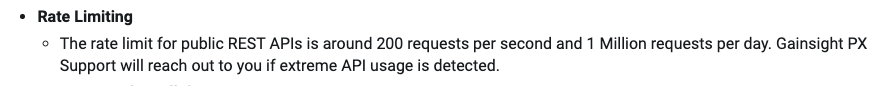
Also, while free tools like Postman work well with our REST APIs, some intermediate development skills may become necessary for you to get what you need.
In summary, if you are wanting to automate the daily rollup exports from PX so you can import those into your other business systems (for example, Gainsight CS), then you should definitely leverage our out of box AWS S3 integration and more advanced Bulk Export Custom Report options. Most business systems and Analytics platforms will allow you to import from the AWS S3 buckets and begin using these results quickly.
And, if you need to dig a little or a lot deeper into the raw events from PX for similar purposes, or even for machine learning types of projects, then our PX REST API should be able to get you everything that you need and even more.
I hope this post was helpful, so do comment here with your insights too!
Happy PX-ing!!!
