Did you know that you can add dynamic URLs/Button links to your PX Engagements?
Just like how you can use tokens to include PX User/Account attribute values to personalize your in-app messaging (e.g. “Hi Link from Pittsburgh, please take my important survey!”), you can also use those PX User/Account attribute values to craft a personalized URL or Button link for the user to visit.
There are many use cases for this, but in this simple example I will pass the PX User’s email address at the end of a hard-coded hyperlink as shown below…
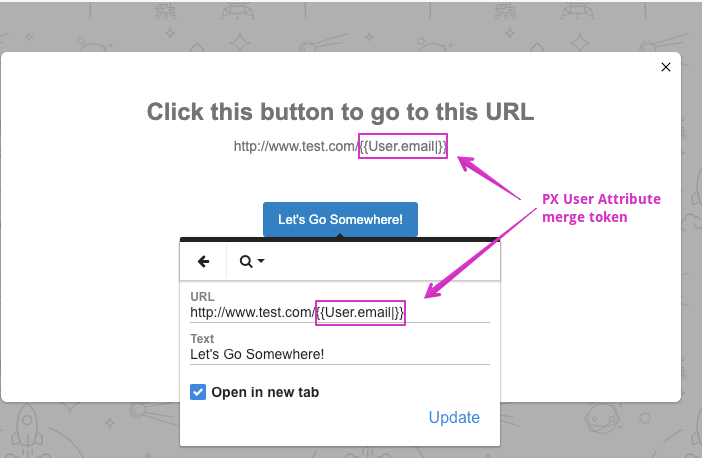
And, here is how it looks for a user in-app…
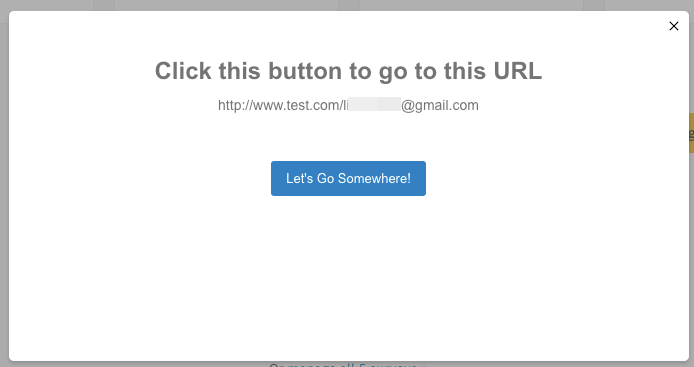
And clicking the Button leads the user to this page…
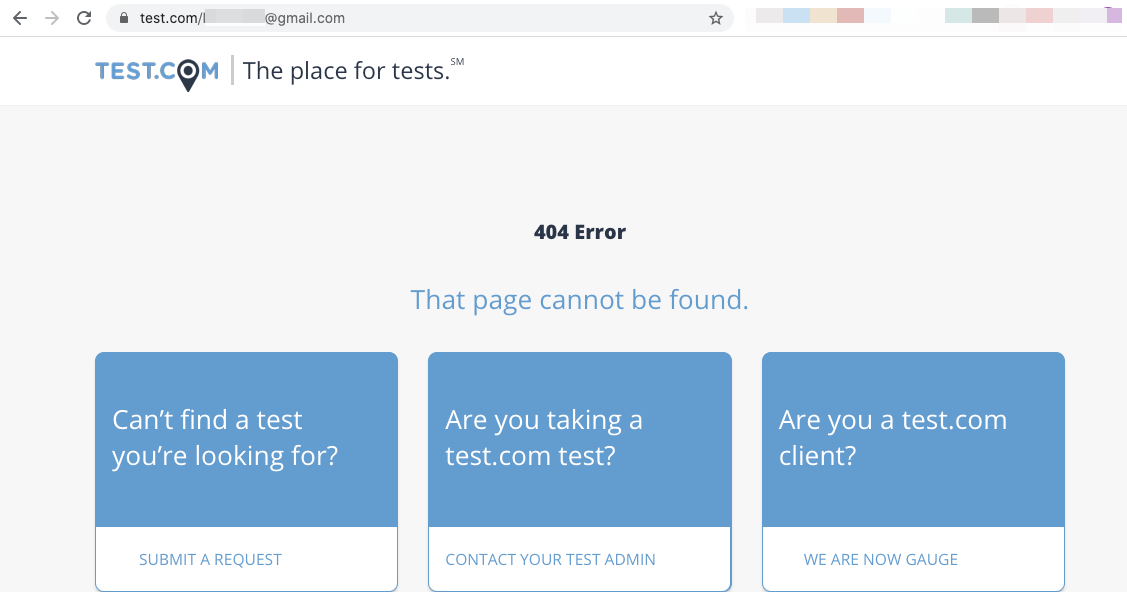
Imagine if you will that URL leading the user to a custom dashboard you built just for them, or some custom application that auto-logins as them, or some marketing site where you not only want to have personalized content, but also track which users visited, etc. etc. etc..
The possibilities for using this technique in your PX Engagements may not be infinite, but are surely many.
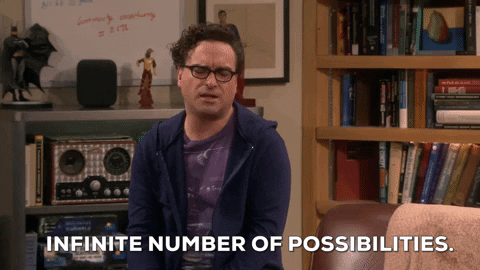
Happy PX-ing!!!!

