Hi All,
I wanted to give a quick explanation of how to embed Wistia videos into an Engagement. Currently in PX Engagements, we can embed Youtube videos directly without changing any code.
But if you want to embed Wistia videos, you need to use the following code:
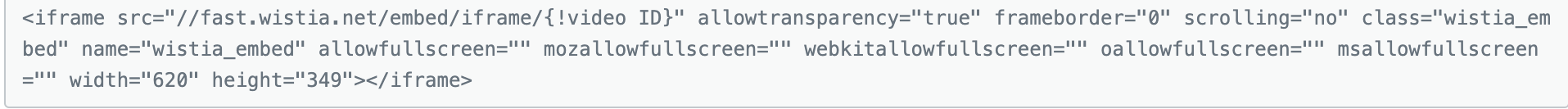
CODE: <iframe src="//fast.wistia.net/embed/iframe/{!video ID}" allowtransparency="true" frameborder="0" scrolling="no" class="wistia_embed" name="wistia_embed" allowfullscreen="" mozallowfullscreen="" webkitallowfullscreen="" oallowfullscreen="" msallowfullscreen="" width="620" height="349"></iframe> If you are using Wistia video, make sure to use the src = "//fast.wistia.net/embed/iframe/{!video ID}"
If you embed the direct code from Wistia, it will display an error.
I hope this is helpful, but please keep your product feedback and Community posts coming!
Thanks,
Shireesha

