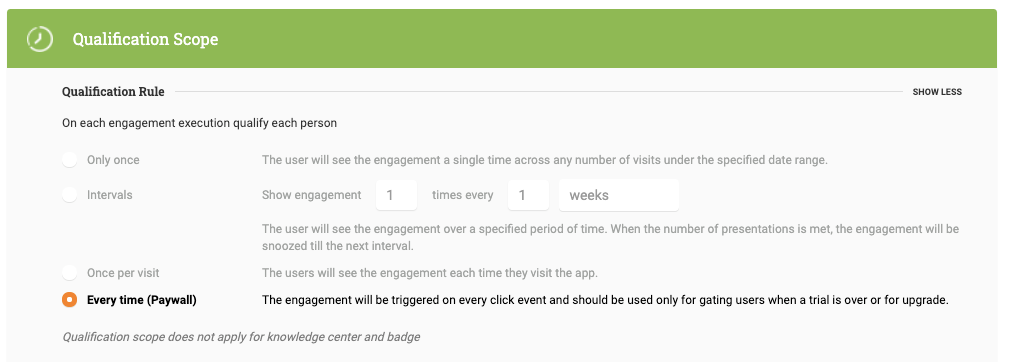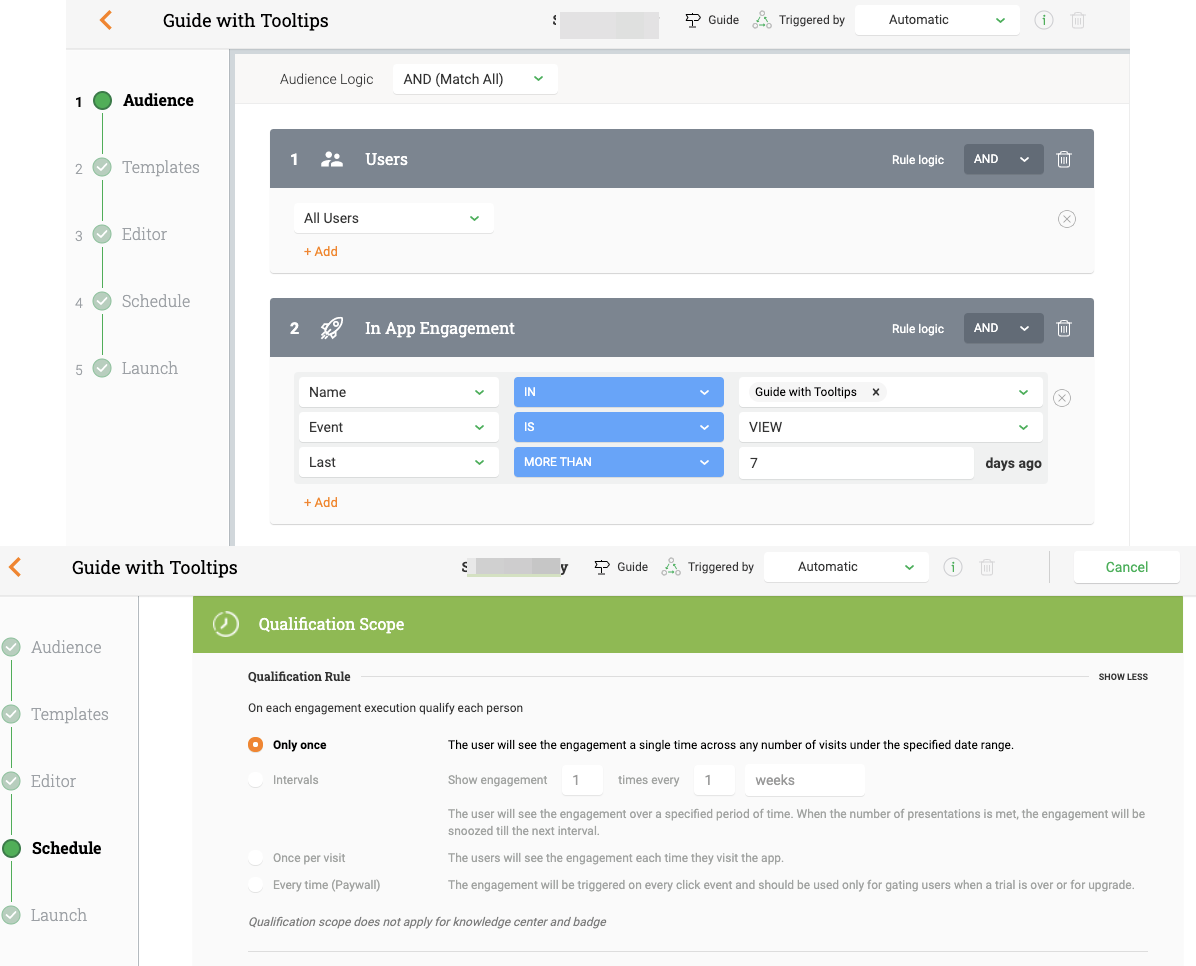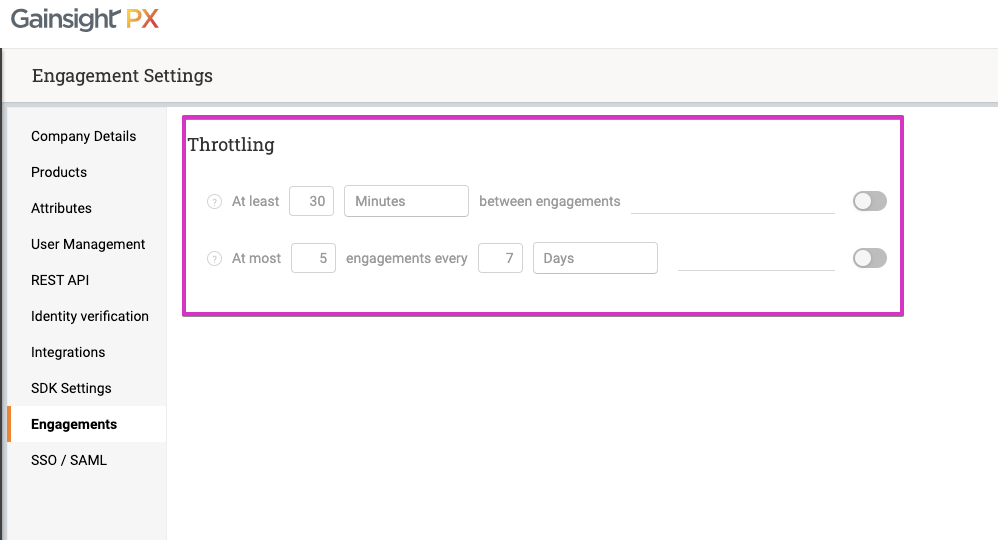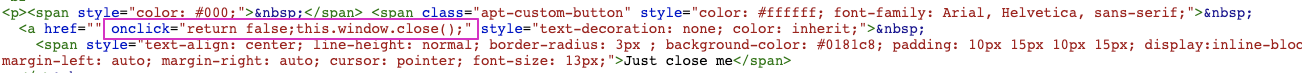Greetings!
A customer recently posted about improving PX Guide completion rates and I hope that you all have read that excellent post … submit your comments please .. hint, hint, wink, wink, nudge, nudge! ;)
One thing that could possibly help with PX Engagement Completion rates for Sliders and Guides is to prevent the user from clicking the little “X” in the top right corner to close the Step. It is very possible that we users just instinctively click “close” on popups to get rid of them, since the world could use way less ad popups for sure. But, your Sliders and Guides are NOT ads and are designed to help users, so why not eliminate that option for them so that they do what they should next?!?!
There is not currently a config option in Engagement to simply turn this “X” close link on/off, but fortunately PX allows you to override our default PX Engagement CSS styling as well as create your very own amazing CSS styles. So, here is how it can be done…
Here is the exact CSS text that you will need to use:
/* Custom Close Button */
.px-close-button{
display:none;
}
And here is where you put it in our PX Engagement editor:
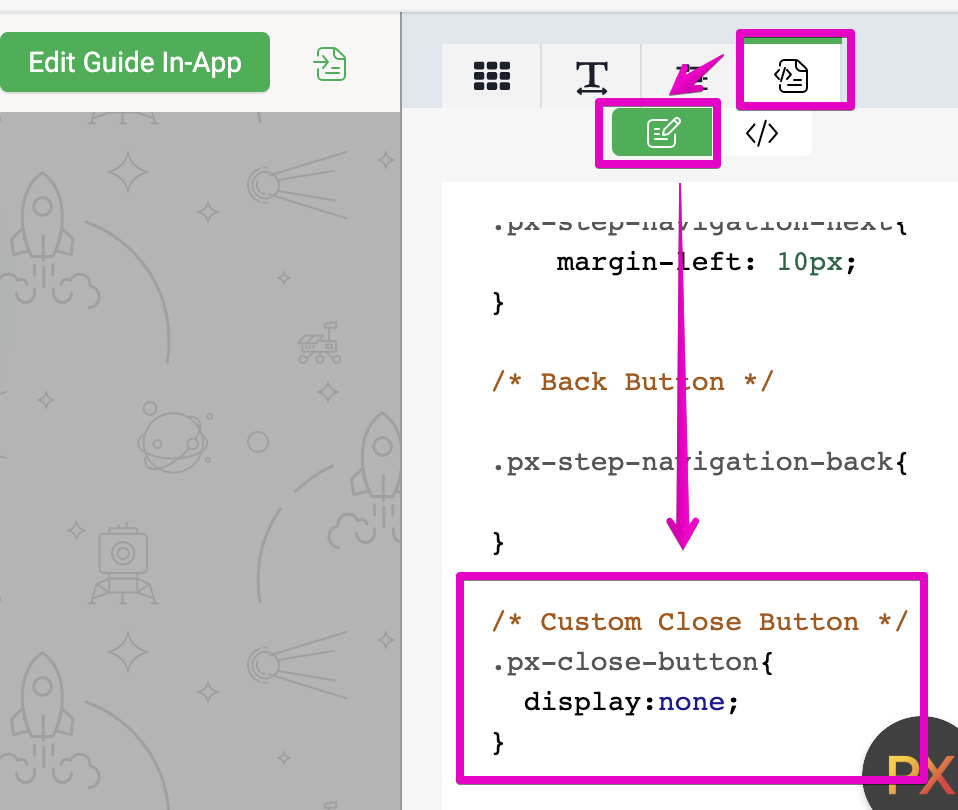
And here is the end user result:
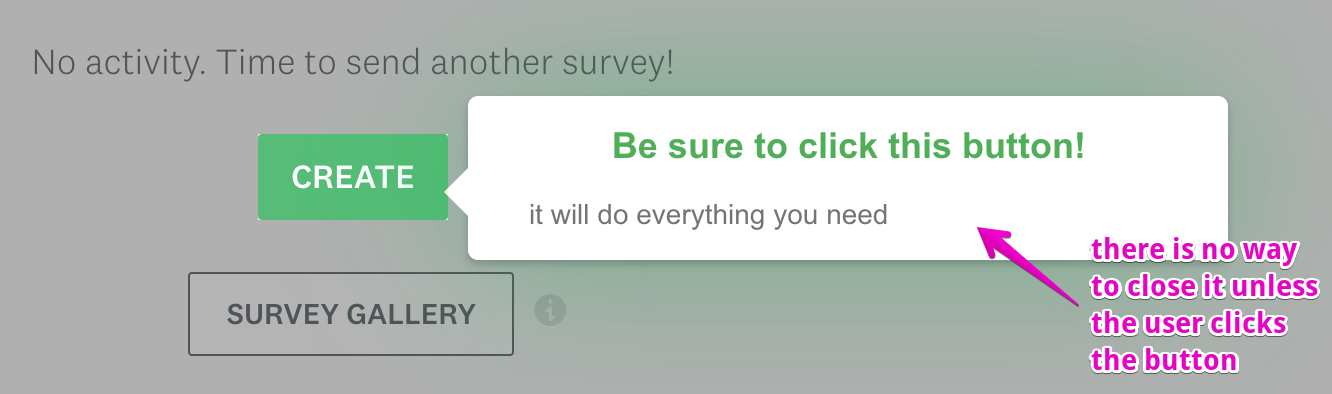
This CSS customization will also work for Dialogs and even Surveys, but be sure to give your users a way out, such as a button or hyperlink. The worst kind of popup is one that never goes away! ;)
I hope you enjoy and use this suggestion, but interested in your continued feedback for sure.