Hi All,
Explanation on how “Events Recorded” Widget works on PX Dashboard. I felt it would be better to have a community post regrading this because the count is quite confusing after applying the filters.
The “Events Recorded” widget counts “ALL” the events that has been recorded for the particular product. If there isn’t any filter applied then it is simply the count of all the events. But If we apply any filters, Events widget will be displaying the count of “ALL” the events for the qualified users.
Note: Applying the filters will be used to narrow down the qualified audience.
For Example,
1. Assume we have events like Dancing, Singing, Playing, Sleeping, Cooking, Running
2. Assume there are a total of 200 Audience
3. We have 150 users that belong to Tenant T1. (When applied Tenant filter, 150 audience will be qualified)
4. Out of qualified 150 users, assume only 50 users have the event of singing.
Now the qualified audience will be 50.
5. The dashboard widget shows the count of all the events like Dancing, Singing, Playing, Sleeping, Cooking, Running for the 50 qualified users.
Example 2:
A Quick video to show how this works,
Explanation:
From the Below picture, There are total 2526 Events recorded for the product called “HTML JS tag Website”. Here these are the total count of the events across the product.
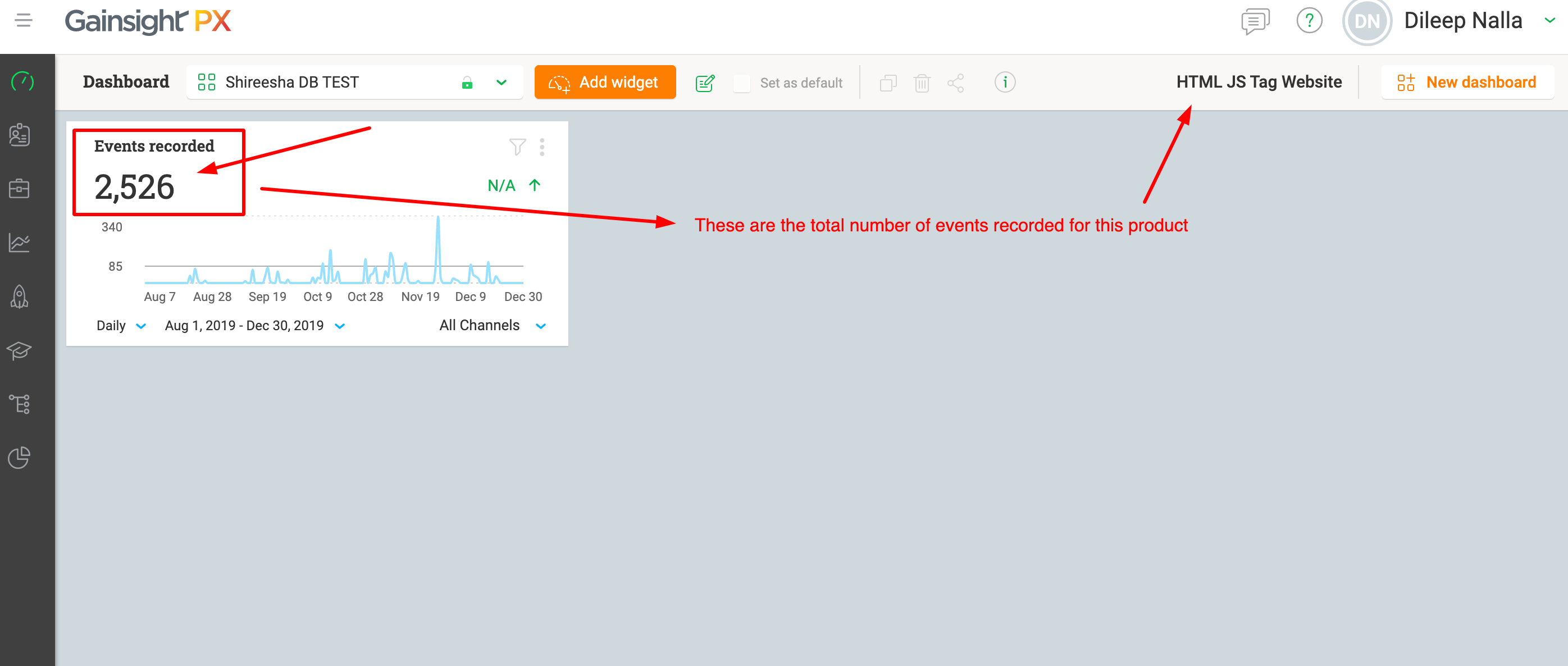
Now I’m Applying “account name” filter,
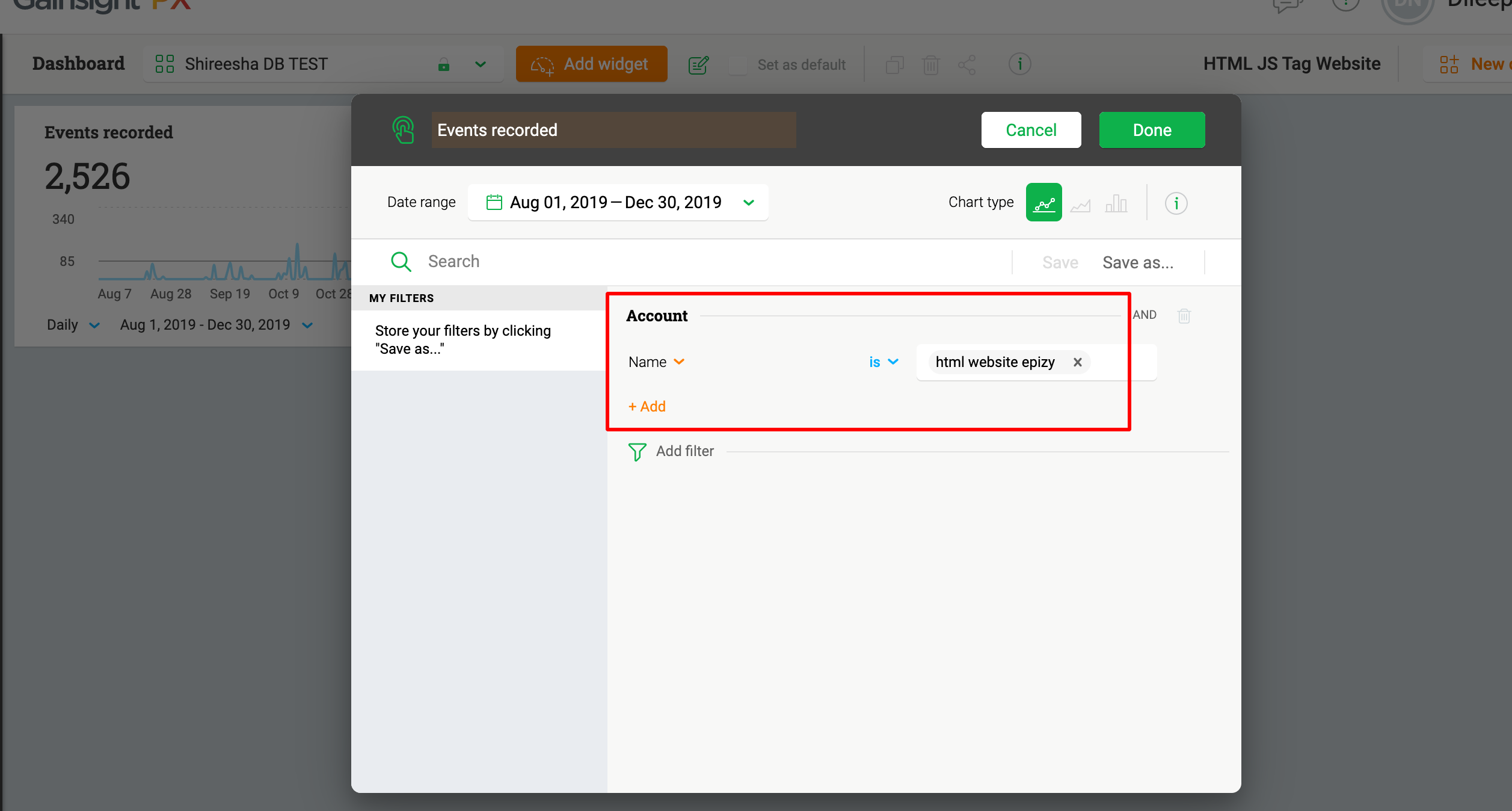
After applying the filter, PX will basically qualify the AUDIENCE with the filter. So the count will be the events recorded by all the qualified users of that account. i.e,
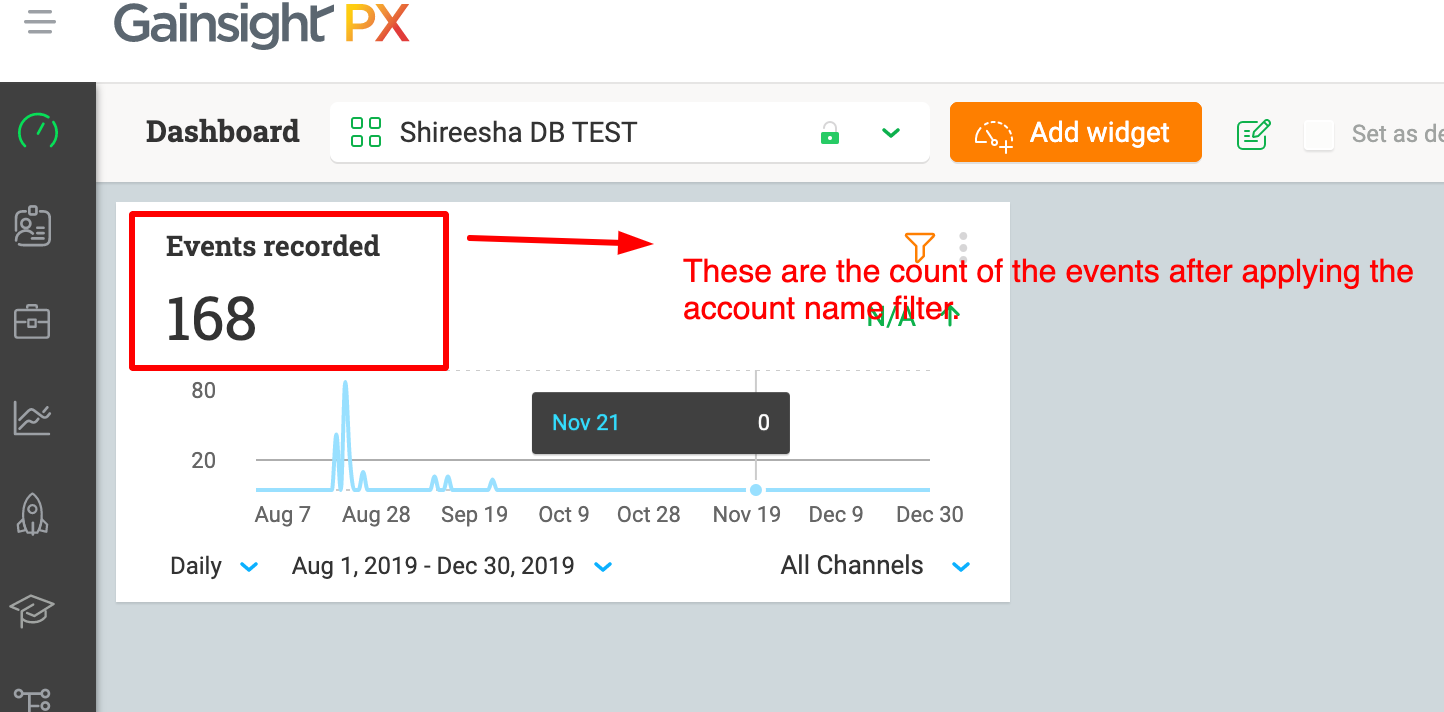
And the qualified Audience is,
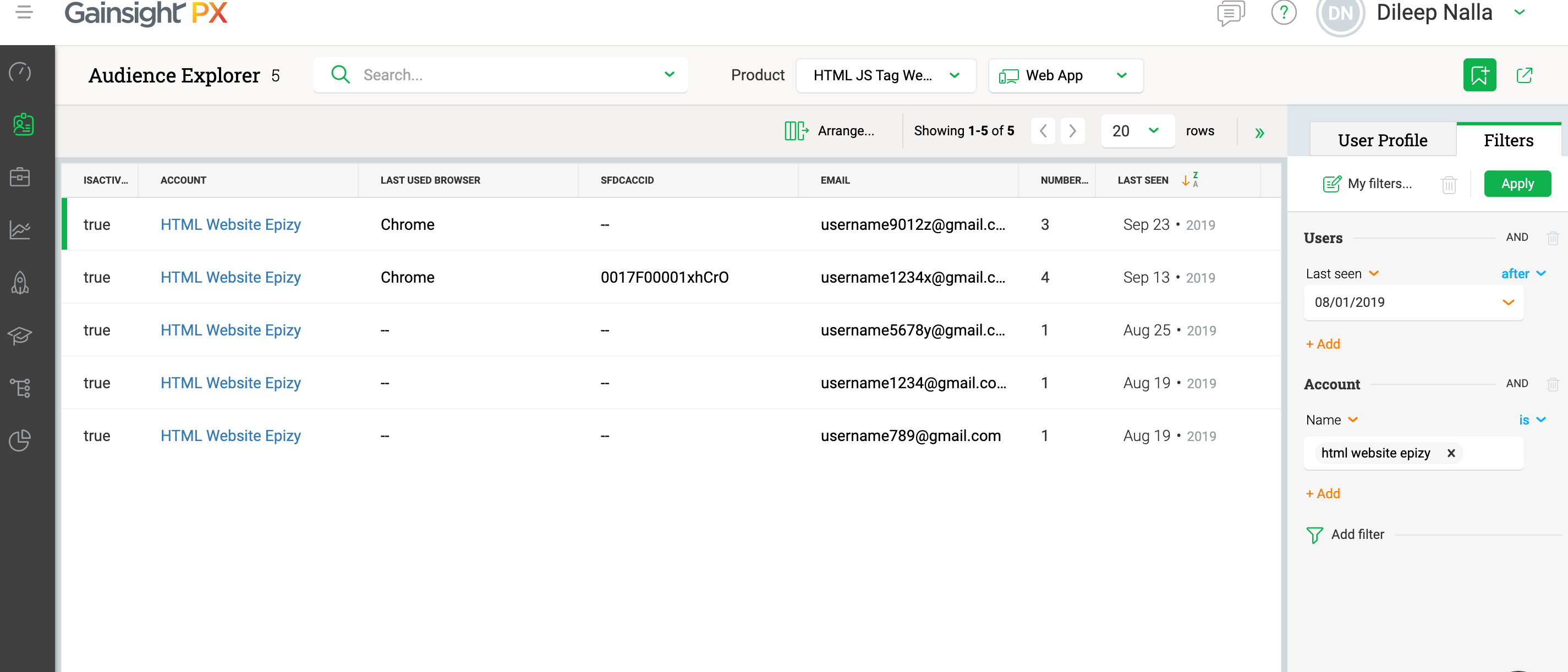
So The Qualified users are 5 after applying the Account name filter. So the Event count is, All the events recorded by these 5 users.
Now I’m applying one more filter of type “custom Events”. And the Qualified users after applying the filter are 3. See the below image,
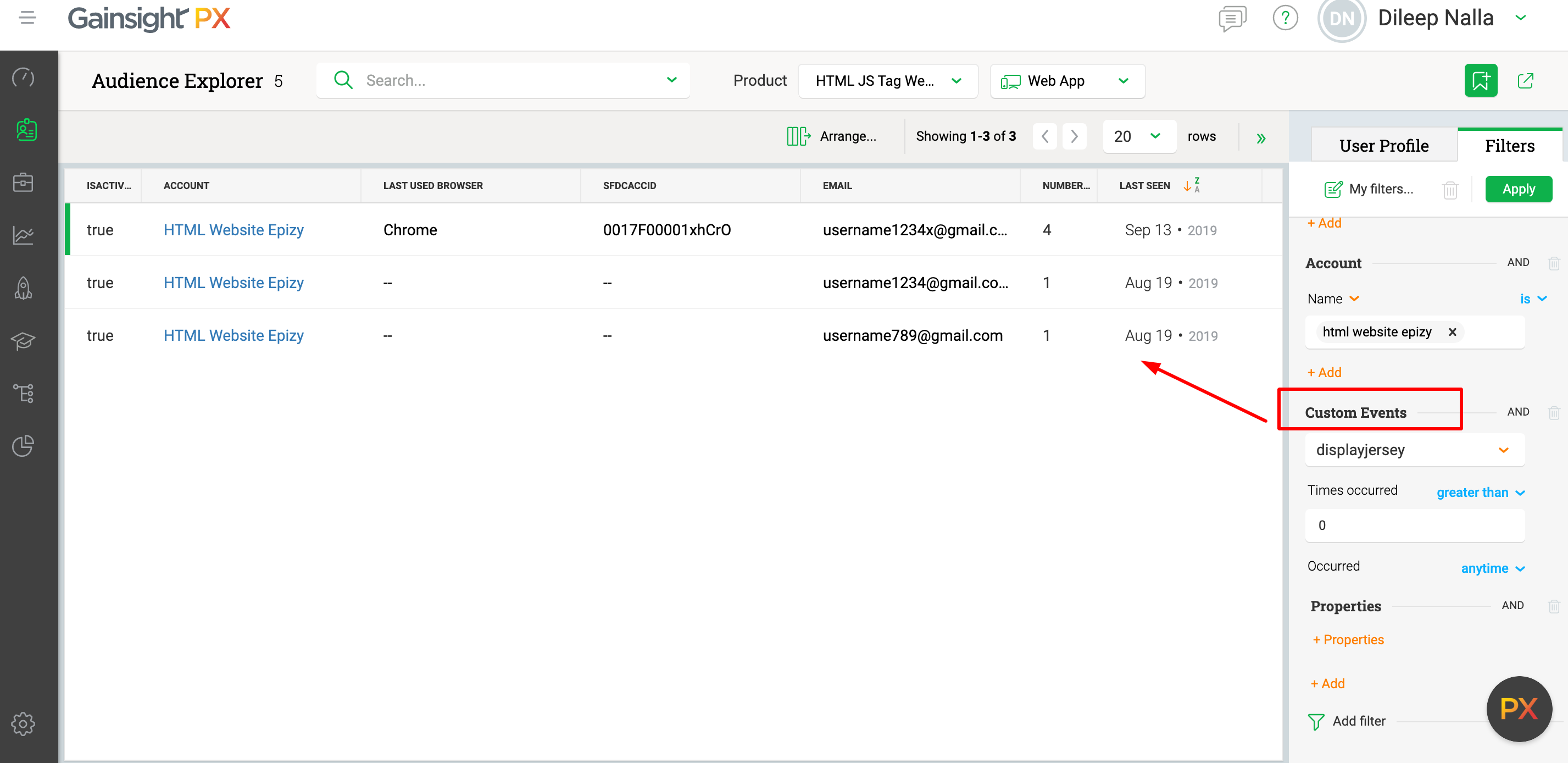
If I apply the same filter in the widget, It will trigger these AUDIENCE (3-from the above image) and will count the all the events recorded by these 3 users. The events count is,
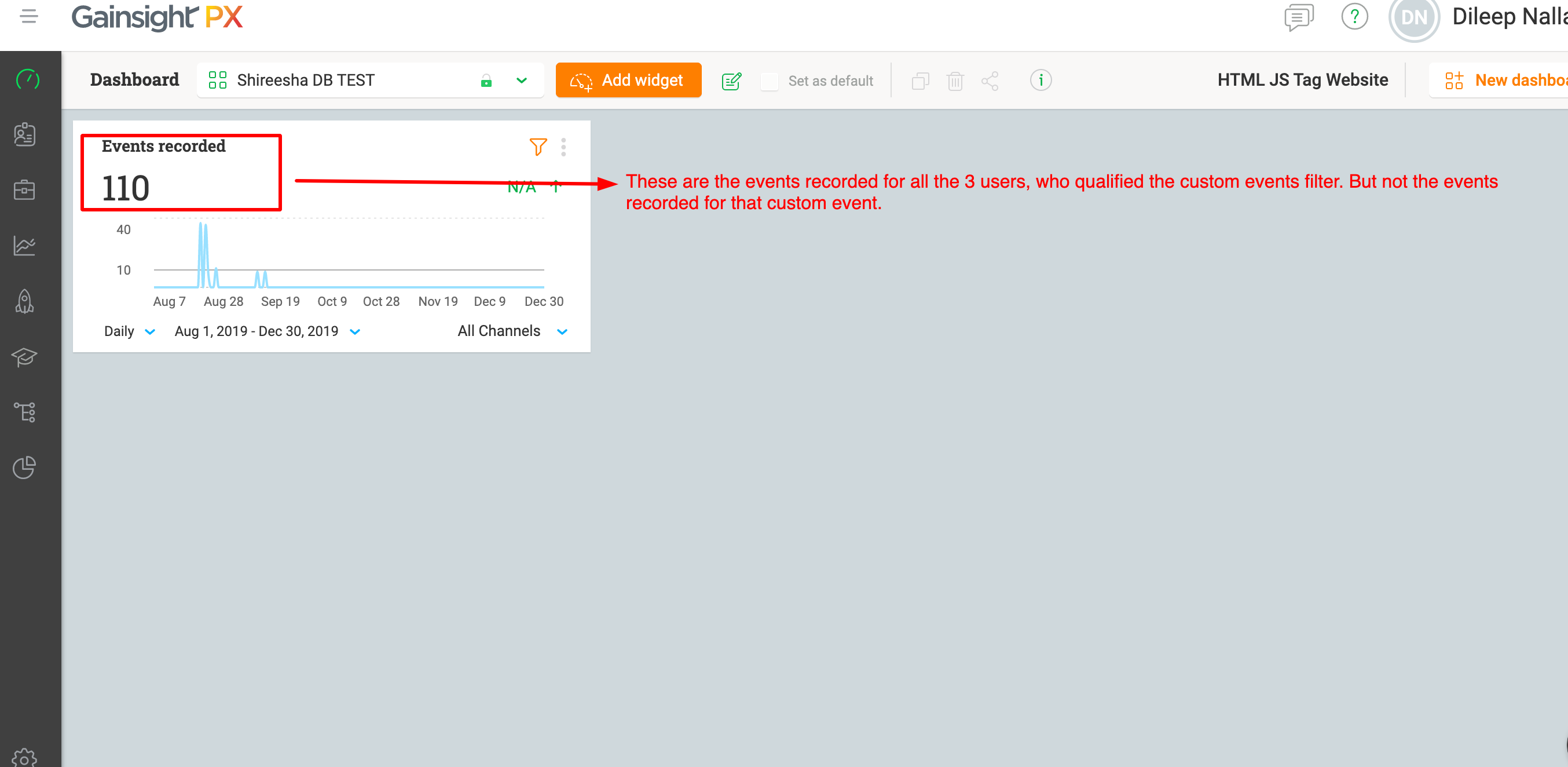
So, Basically the above Events Recorded count is not simply the events recorded for that custom event. They are the complete events recorded for the 3 qualified users across the entire product.
I.e, PX will count all events (not only custom events but the other events like page reload, logins etc.) of these qualified 3 users.
So the filters here are used to trigger the AUDIENCE criteria. Then the events recorded will be overall events for the users across the entire product.
I hope this was helpful, but please keep your product feedback and Community posts coming!
Thanks,
Shireesha.

