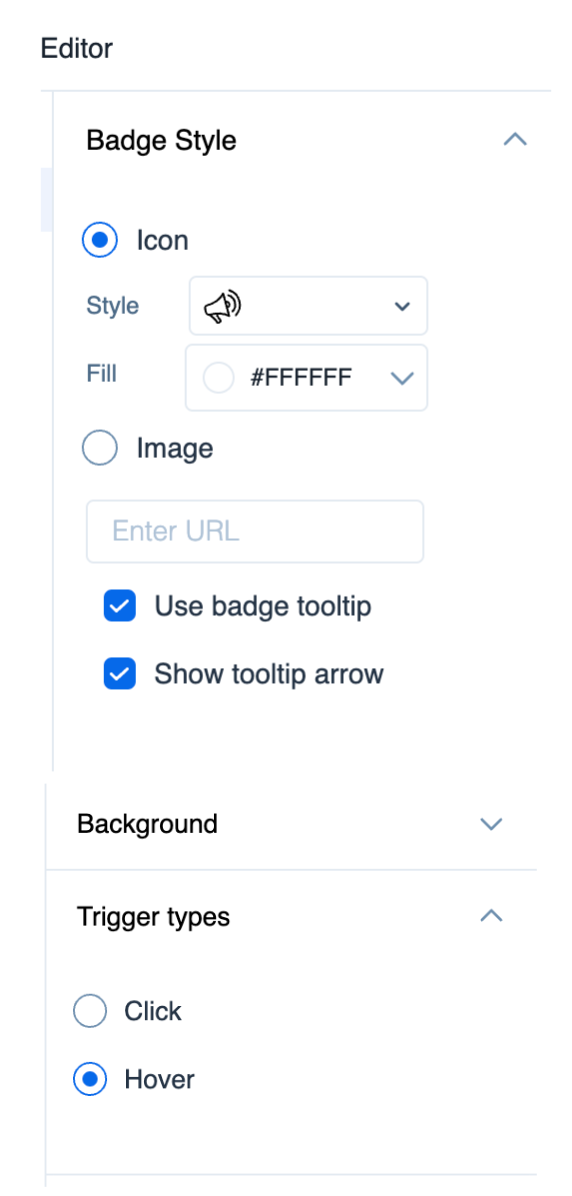Hello.
My use case is that I wish to place an information icon on my page next to some features so that when the user hovers over it they can read more about the feature. I used to use tooltips in Intercom however in Gainsight Tooltips are different in nature. Do I use a badge or is there something else? I want to information icon to always be on the page and the text should only be displayed when the user hovers over the icon.