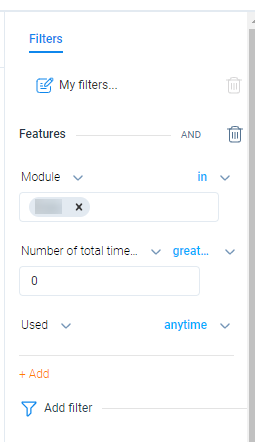Can someone explain what actually happens when you filter by a specific Module in the Path Analyzer?
My intended behaviour is to only show features in the visual that are within the selected Module, but in reality I see features from other Modules as well. I suspect it has something to do with the ‘Top Features’ always showing, regardless of the filter applied, but I cannot work out how the Module filter actually works.
Add Filters | Features > change from Feature to Module & use ‘0’ for ‘Number of total times used/Greater than’