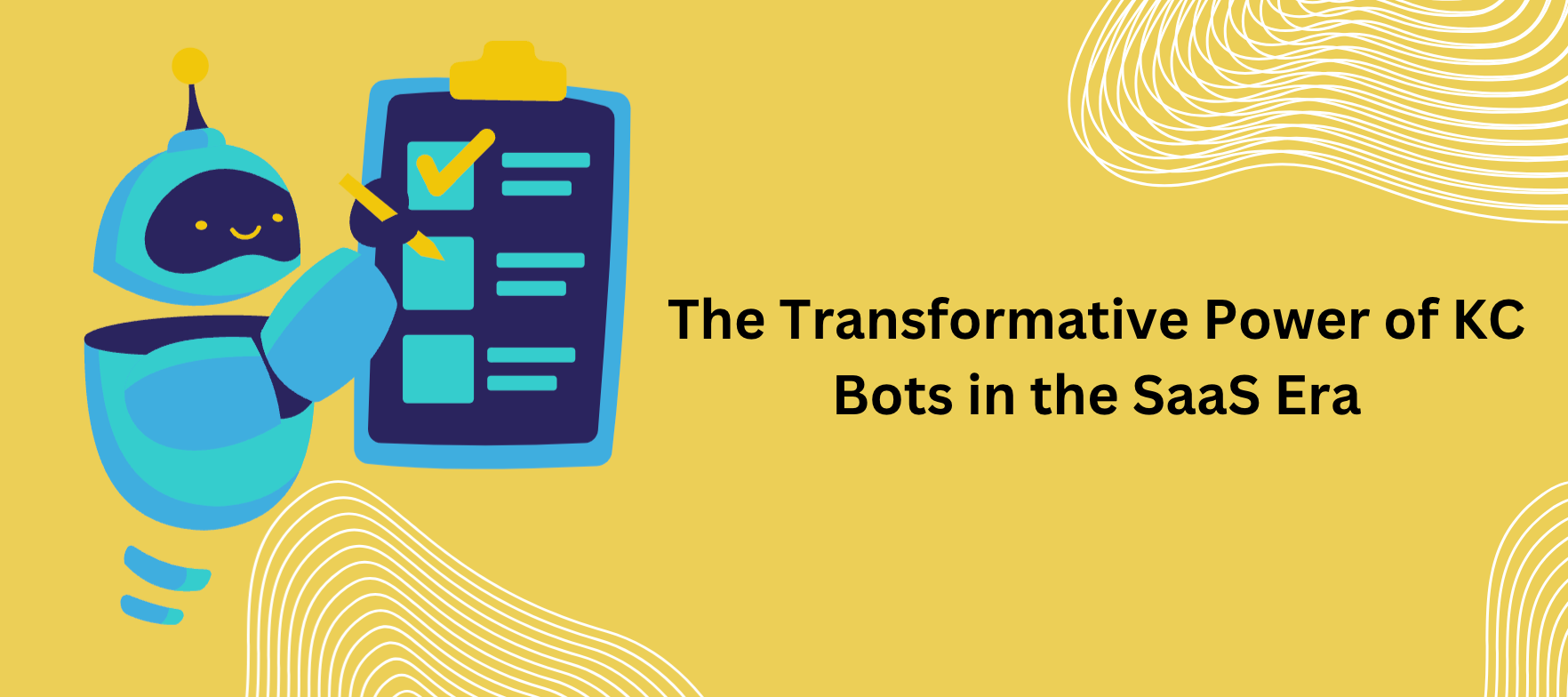In this digital saga, the KC Bot isn’t just a tool; it is a guide, a mentor, and a source of empowerment. It transforms the way people interact with the products, fostering a culture of curiosity and learning. And so, in the ever-evolving landscape of the digital age, the story of the KC Bot continues to unfold, reminding us that the pursuit of knowledge is not only a journey, but an adventure filled with discoveries waiting to be made.
Self-serve Knowledge Center (KC) bots play a crucial role in the SaaS (Software as a Service) industry for several reasons:
Help them to achieve their first milestone and find that “Aha” moment
User reaching an “Aha” moment is the true activation for any product, and an onboarding checklist serves as a structured guide to ensure users understand and complete the essential actions required for successful activation and engagement with a product, service, or platform.
It acts as a roadmap, outlining the steps users need to take to get started effectively. By presenting the necessary actions in a clear and organized manner, the onboarding checklist enhances user experience and minimizes confusion during the initial interaction.
Each item on the checklist represents a key component that contributes to the user's overall understanding and proficiency, thus facilitating a smooth and positive onboarding process.

Every persona journey is different , it’s a function of (role, goal, maturity and a lot more factors) - so there is no one size fits all KC bot
Personalized user journeys are crucial for providing tailored experiences that cater to the diverse needs and preferences of your users. Recognizing that not every user should follow the same path, Gainsight's Knowledge Center Bot (KC Bot) offers the flexibility to create multiple bots, each catering to specific user groups or scenarios.
For instance, let's consider a scenario where you have two different types of users interacting with your product: beginners and advanced users. Their onboarding needs and assistance requirements vary significantly. With the power of KC Bots, you can craft distinct user journeys:
1. KC Bot 1 - Beginners' Guide:
- This bot is designed to assist users who are new to your product.
- It's configured to display prominently on specific URLs associated with the onboarding process.
- The content it provides focuses on basic features, step-by-step tutorials, and introductory guides.
- Using audience rules, you can ensure this bot is shown to users who have just signed up or accessed certain entry-level sections of your app.
2. KC Bot 2 - Advanced Users' Support:
- This bot targets users who are already familiar with your product and are seeking advanced help.
- It's set to appear on URLs related to complex features or advanced troubleshooting sections.
- The content it offers might include in-depth technical insights, best practices, and optimization tips.
- Through audience segmentation, you can ensure that this bot is visible to users who have engaged with your product extensively and might benefit from more specialized guidance.
By having the ability to create multiple KC Bots and strategically placing them on different URLs, you're able to provide users with tailored assistance precisely when and where they need it most. This approach acknowledges that every user's journey is unique and that personalized guidance enhances their experience, boosts their confidence, and fosters deeper engagement with your product.

The story begins once you launch your first bot , a path for user discovery!
Unveiling User Needs and Usage: A Strategic Approach with KC Bot Analytics
The journey into Knowledge Center Bot (KC Bot) Analytics is not merely an exploration of data points; it's a strategic voyage that empowers you to comprehend user needs, behavior, and preferences. By delving into the diverse components of exploration, you're poised to define robust strategies and craft compelling content plans that resonate with your audience. Let's navigate through the seven distinct components that illuminate user engagement and usage, offering valuable insights to inform your strategies.
1.Engagement Views: Understanding Interaction Preferences
The Engagement Views widget is your window into the interactions that strike a chord with your audience. Unveil the frequency of user views for each configured engagement, shedding light on which interactions resonate most. This insight enables you to discern user preferences, allowing you to prioritize and enhance engagements that generate the most traction.

2.Article Views: Uncover Relevance and Popularity
Delve into the world of articles residing within the Knowledge Center. The Article Views widget unveils the ebb and flow of user engagement with your content. By observing the popularity and relevance of articles, you can identify the topics and formats that capture your audience's attention. This knowledge empowers you to refine your content strategy, focusing on what truly matters to your users.
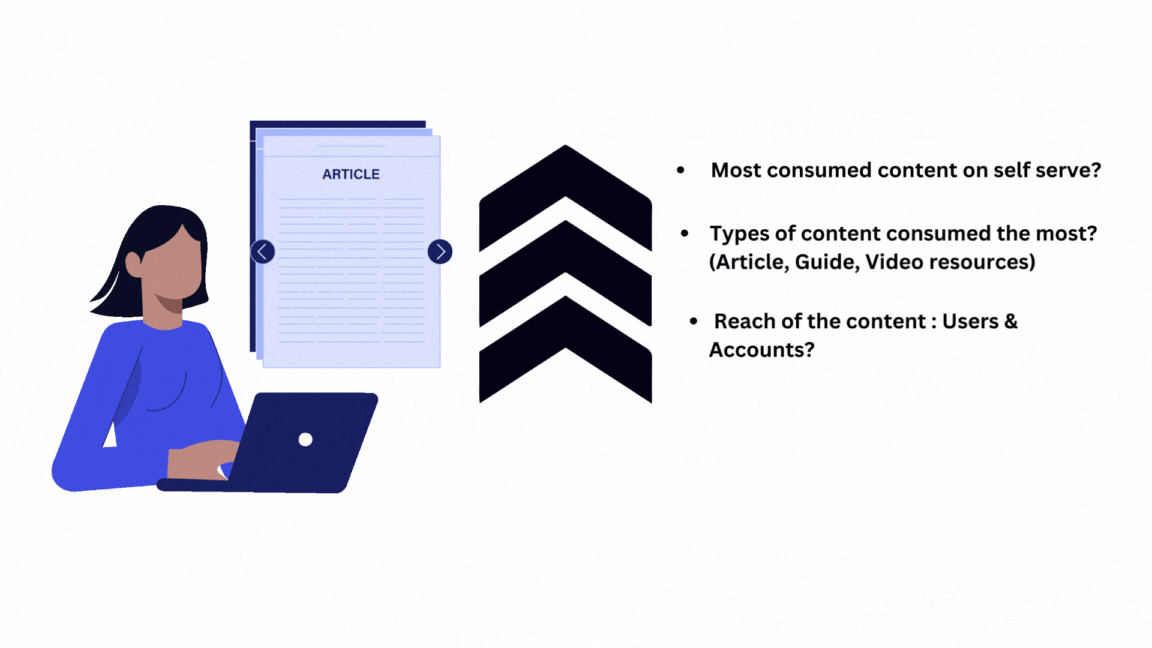
3. Feedback Submitted: Illuminating User Sentiment
User feedback is a treasure trove of insights into sentiment and preferences. The Feedback Submitted widget allows you to glean user opinions and reactions directly from the Feedback tab of the Bot. This invaluable feedback loop guides your content improvement efforts, ensuring that user sentiments are not just heard but acted upon.

4. Searches: A Glimpse into User Intent
Peek into the queries users embark on during their journey of exploration. The Searches widget illuminates the information users actively seek, revealing their intent and pain points. By understanding user queries, you can tailor your content to address specific needs, aligning your offerings with user expectations.
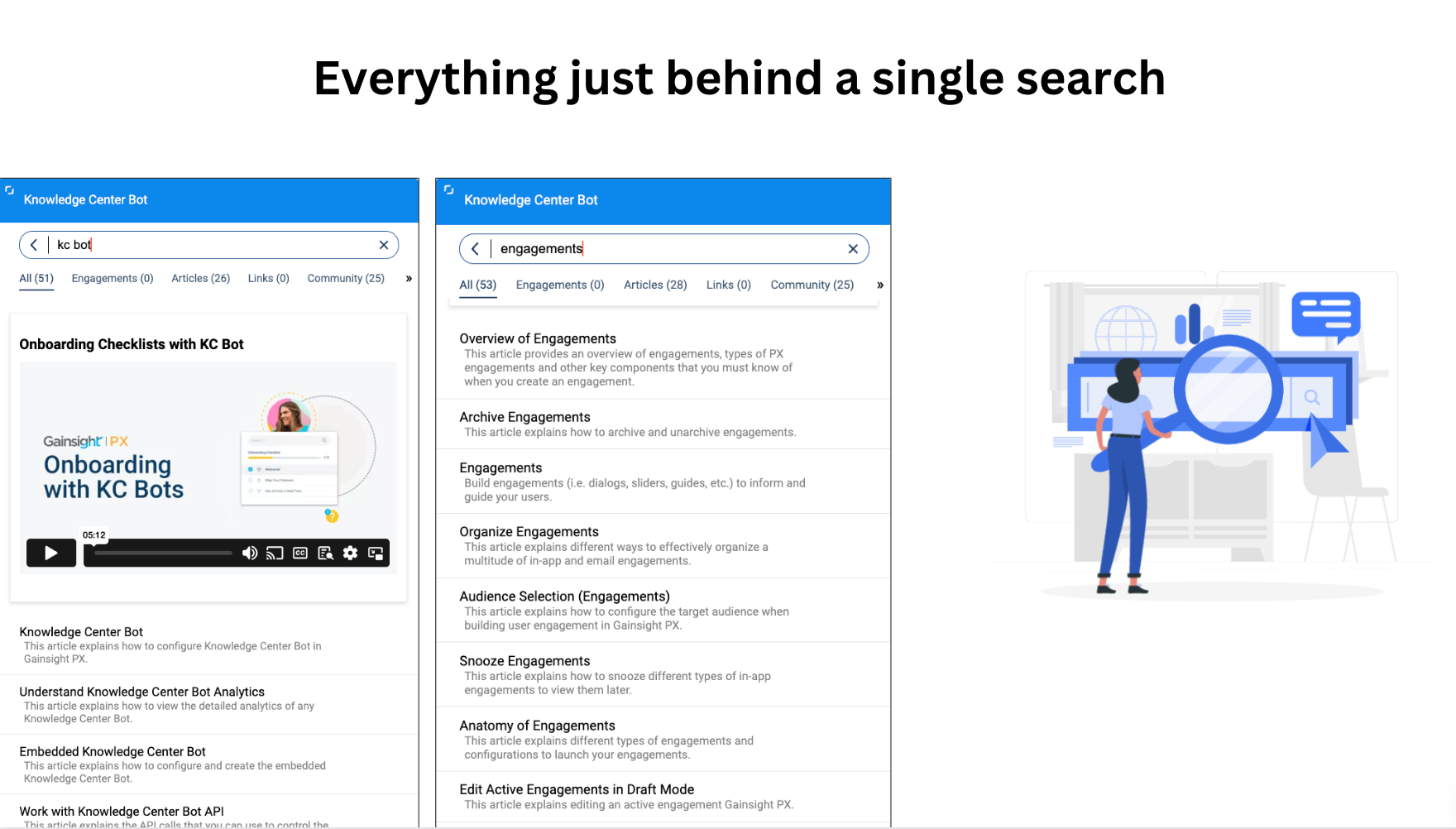
5. Web Link Views: Gauge External Resource Reach
External links within the Bot hold their own story. The Web Link Views widget allows you to gauge the popularity and resonance of shared external resources. This insight into the reach of external content informs your content curation strategy, helping you identify trusted resources that resonate with your audience.
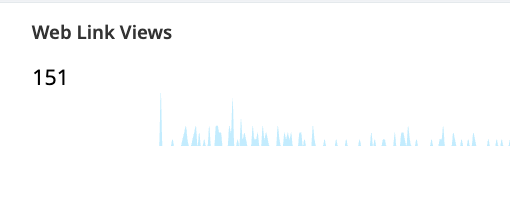
6. Recommendation Views: Measuring Content Appeal
Unearth the impact of your curated content recommendations with the Recommendation Views widget. Gauge how often your suggestions captivate your target audience, providing a measure of the content's appeal. This insight guides you in refining your recommendations, ensuring they align with user interests.

Steering Strategy with Insights
As you navigate through these components, you're armed with a wealth of insights that define the course of your strategies and content plans. The intricate tapestry of user engagement, preferences, sentiments, and interactions paints a vivid picture of your audience. By aligning your efforts with these insights, you create a tailored user experience that resonates and satisfies.
KC Bot Analytics isn't just about deciphering data; it's about forging a connection with your users, understanding their journey, and crafting a strategic approach that meets their needs. So, embark on this voyage of discovery, and let KC Bot Analytics guide you in shaping strategies that truly resonate and make a lasting impact.
So , that’s a non negotiable tool if your focus for the next couple of year is going digital and doing things at a scale. At a wrap, here are the few things worth mentioning regarding the ROI aspect of the KC bot.
✅Efficient Customer Support:
SaaS companies often serve a large customer base. Self-serve KC bots enable customers to find instant answers to their questions without waiting for human support. This reduces the support team's workload, allowing them to focus on more complex issues.
✅ 24/7 Availability
KC bots are available around the clock, providing customers with assistance at any time, including outside of regular business hours. This improves customer satisfaction by offering timely help when needed.
✅Scalability
SaaS companies scale, customer support demands can increase dramatically. Self-serve KC bots can handle a high volume of simple queries simultaneously, ensuring that customers receive timely responses without overwhelming the support team.
✅Consistent Information
KC bots provide consistent and accurate information to all users. This eliminates the risk of human errors and ensures that customers receive the same level of assistance regardless of the support agent they interact with.
✅Instant Access to Information:
Customers prefer to find solutions to their problems quickly. KC bots can instantly retrieve relevant articles, guides, and resources, reducing the time customers spend searching for answers.
✅User Empowerment
Self-serve KC bots empower users by giving them the tools to resolve their own issues. This promotes a sense of ownership and control, enhancing the overall user experience.
✅Cost-Effectiveness
Automating customer support with KC bots can lead to significant cost savings. It reduces the need for a large support team and allows companies to allocate resources more strategically.
✅Data Insights
KC bots can gather data on customer inquiries, common issues, and frequently searched topics. This information provides valuable insights for product improvements, content creation, and refining the user experience.
✅User Onboarding
KC bots can guide new users through the platform, offering tutorials, tips, and best practices. This accelerates the onboarding process and helps users maximize the value of the SaaS product.
✅Personalization
Advanced KC bots can analyze user interactions and tailor responses based on user behavior and preferences. This personalized experience enhances customer satisfaction and engagement.
✅Reduced Response Time
Customers appreciate swift responses. Self-serve KC bots can instantly provide answers, reducing the time customers have to wait for a resolution.
✅Easily Accessible Resources
KC bots can point users to relevant articles, videos, tutorials, and documentation. This ensures that users have access to a wide range of resources to address their needs.
In conclusion, self-serve Knowledge Center bots in the SaaS industry streamline support processes, enhance user experiences, reduce costs, and contribute to overall customer satisfaction. They empower users to find solutions independently while allowing support teams to focus on more complex tasks, ultimately leading to improved customer loyalty and retention.
By the way, are there any other insights that the community should know on how to leverage KC bot analytics?
Please do share and help each other :-)