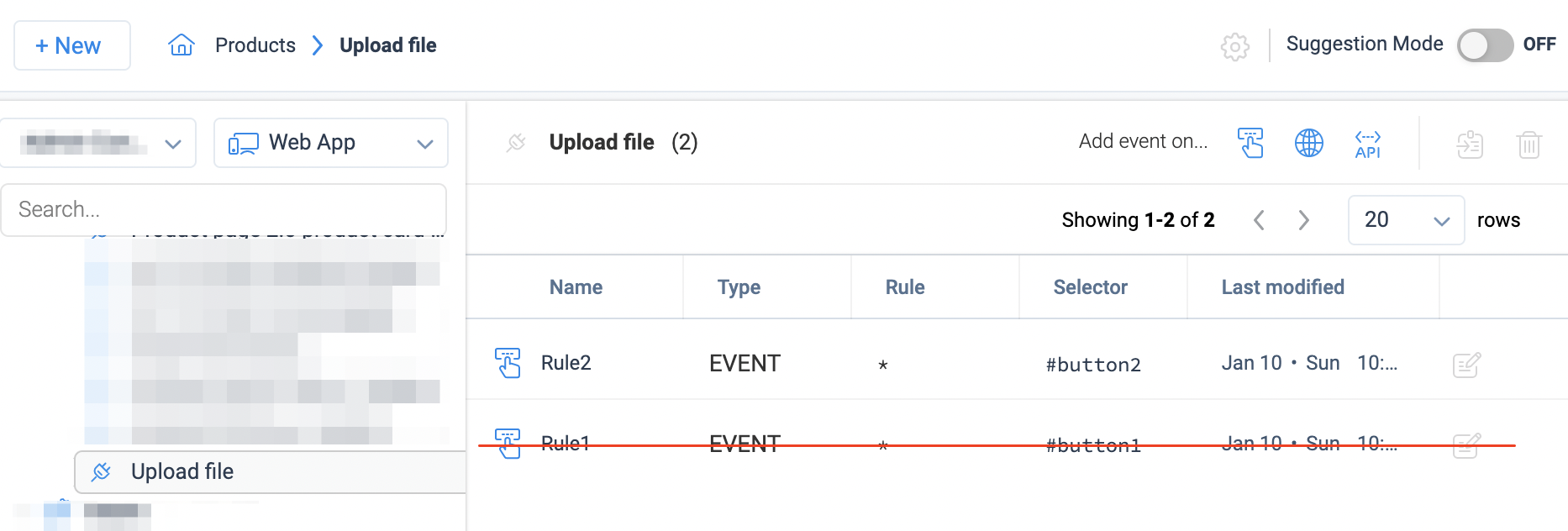Hi @peppe ,
Every feature will have a unique id, which you can see by right-clicking on the feature name (copy-id to clipboard). so all the events will be rolled up against that unique ID., you may have multiple rules inside the feature event and even if you delete the rule and do a backfill it is still under the same parent id.
If you are looking for a feature to be backfilled and do not want to have event data that was tracked as a part of earlier rules, we recommend you to create a new feature with new rules with new selectors and do a backfill.
Do remember that backfill takes 48-72 hours to reflect the data, and gives you past year data.
Hope this answers your question. please do reach out to our support team on pxsupport@gainsight.com for any further questions, we have an outstanding team to acknowledge your requests.
Thanks
Dileep Nalla