Welcome to the year’s first round-up post for Gainsight Customer Education. The year will be jam-packed with new features, integrations, and updates designed to enhance the learning experience and help you drive better business outcomes.
We have a lot in store, but for now, let's dive into what’s new today, including learner-facing transcripts, learning path dashboards, and a new navigation bar to align Customer Education with the rest of the Gainsight product suite.
Keep Users Engaged with Learner Transcripts
We recently launched admin transcripts, which give you an all-in-one destination to understand how your users are engaging with your academy. (To access learner transcripts, navigate to the People Tab → People. Then, select a learner and click on the Activity Tab.)
Now, we’re introducing learner transcripts to give your users their own one-stop shop to see completed items, including courses, learning paths, instructor-led training sessions, and certificates. The result? Better organization and more motivation to learn.
Note: If you have a custom academy and don’t currently have learner transcripts, reach out to your CSM for assistance.
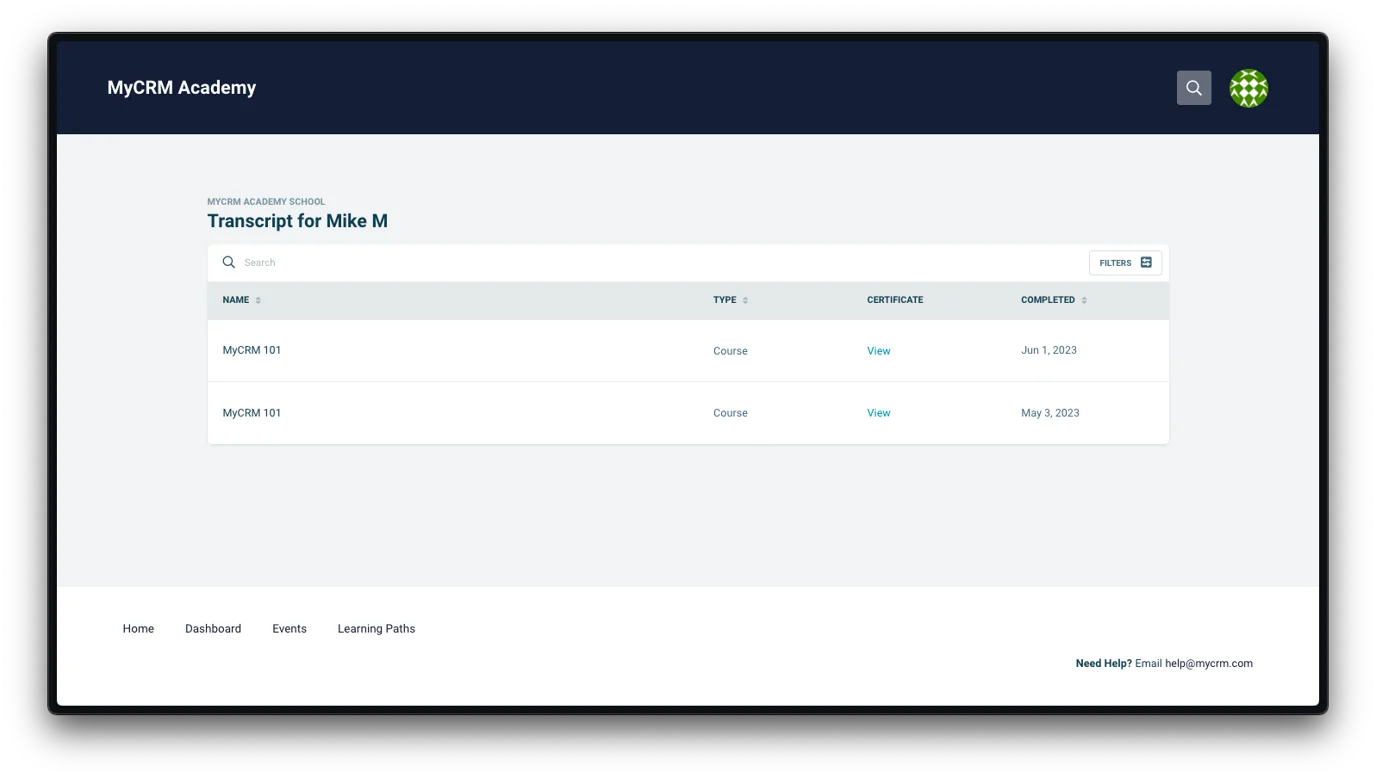
Learn More About Learner Transcripts
Understand the Impact of Your Learning Paths
Our analytics suite has always given you access to rich academy-related data to help you understand course popularity, track course completion rates, and more. Now, we’re giving you two new dedicated dashboards—this time to help you understand the impact of your learning paths.
Here’s what’s new:
- Learning Path Progress: See how many people are enrolled, in progress, or have completed a learning path.
- Multiple Learning Path Analysis: Analyze progress across multiple learning paths—activities, progress, and performance.
With these insights, you can identify trends and patterns with your learning paths, make more informed decisions, and optimize the learning experience for all.
Learn More About Learning Path Dashboards
Updated Navigation to Align Customer Education with the Gainsight Universe
Next time you log into Gainsight Customer Education, you’ll see we moved the navigation from the top of the screen to the left-hand side.
Why? To align our platform with other Gainsight products and move one step closer to a platform that gives you everything you need for your education, customer success, community, and product experience needs.

Learn More About Gainsight’s Product Suite
What Else Is New in Gainsight Customer Education?
Wait, there’s more. Here are some more updates to check out:
- More ILTs Enhancements: In addition to several UI/UX improvements for admins and learners, you can now easily add and remove registrants to ILT sessions. We’ve also updated your ILT report to visually align it with the other reports you use every day.
- Website Performance Improvements: We're always making incremental improvements throughout the quarter, including to academy performance. Have your learners noticed how much faster your academy is loading!?
- New Email Requirements: Google and Yahoo are now enforcing stricter rules for sender domains, so we’ve made some changes to our Communications engine, including a new “unsubscribe” button and configuring our default email domain. All that’s left for you—if you have a custom domain—is to set up a DMARC (Domain-based Message Authentication, Reporting, and Conformance) record.
To learn more about Gainsight Customer Education features and best practices, visit the Share Industry Knowledge and Discuss Product Features forums.

