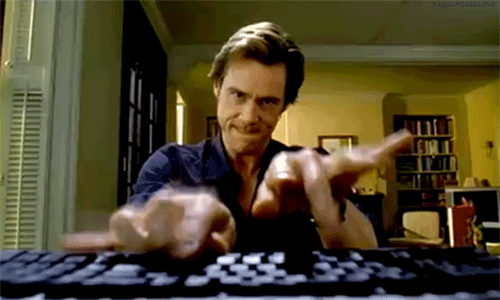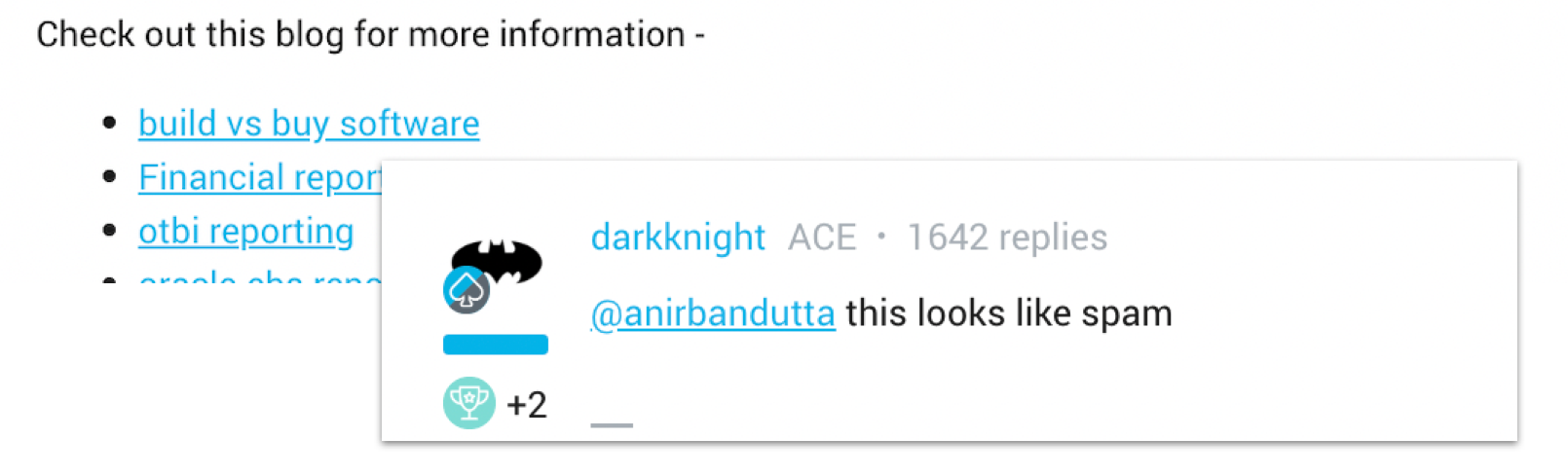Hello, and welcome to our community! 
Here are five tips which will help you have a great start:
1. Complete your profile information
Everybody likes to know who they are speaking to. By adding more information to your profile, you are more likely to receive better and quicker replies from other users.
In order to complete your profile information, go to the "My Profile" page. On this page, you can:
-
Upload a profile picture (did you know posts with a profile pic actually get 2x as many responses?!)
-
Add some info in About me or add your Signature (a sentence which will be displayed at the bottom of all of your posts)
-
Identify your location, primary role, company, etc.
2. Don't be afraid to ask
Sometimes new users are afraid to start their own question or discussion, but there is no such thing as a dumb question! If you find a reply that’s too technical or complicated, don't hesitate to ask for clarification. We want to help!
3. Search before you start a new topic
Often your question has been asked before. Therefore, we recommend that you search the community first before you start a new question or discussion. You can find the search bar at the top of every page in our community. If you can’t find the information you’re looking for, feel free to create a new topic. This article explains how to do that.
4. Be detailed when you describe your question / issue
Should you have a question or an issue, please try to include as much information as possible. This will help other users understand the issue and provide helpful input. You can even add images and videos to your question.
Note: Never post any private information (phone number, Email address, customer data, etc.).
5. Be patient & don't spam
Sometimes it might take a little bit of time until the right user reads your question. Please do not share the same question in several categories, especially if the category is not related to your specific question. Other users will not appreciate this and it will only cause confusion.
If you have additional questions, please let us know in a new topic. You can also email us at community@gainsight.com if you’re having login problems, or need your username or email updated.
![[3] Community usage best practices](https://uploads-us-west-2.insided.com/gainsight-us/attachment/a64a3a28-2075-4af9-a2d3-23cc9114496e_thumb.jpg)