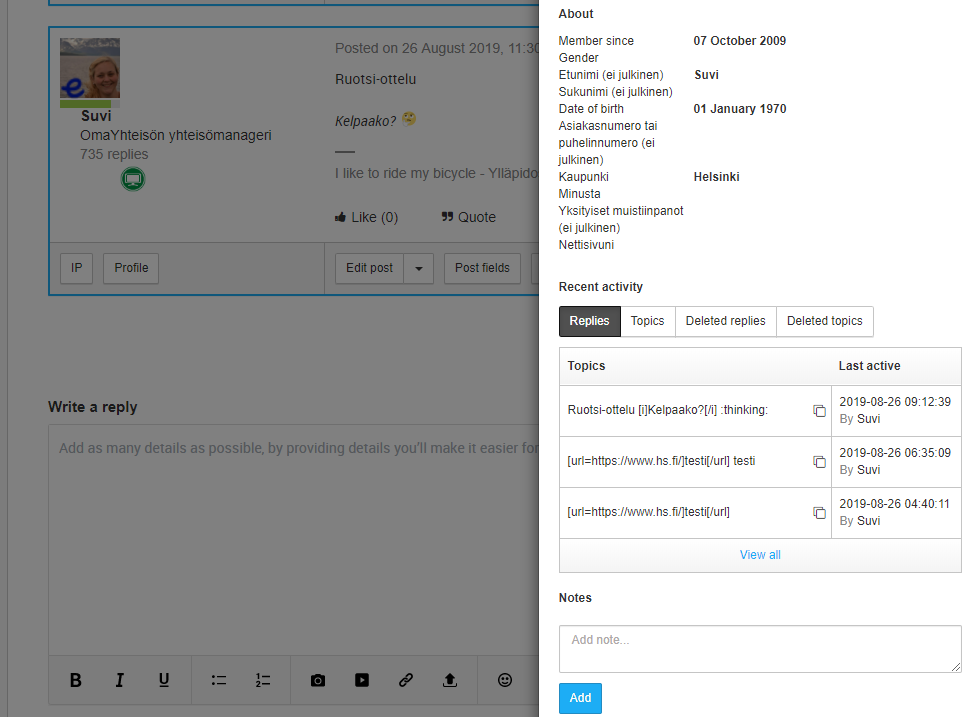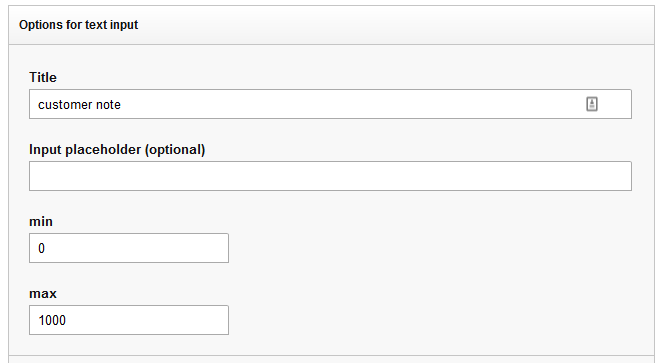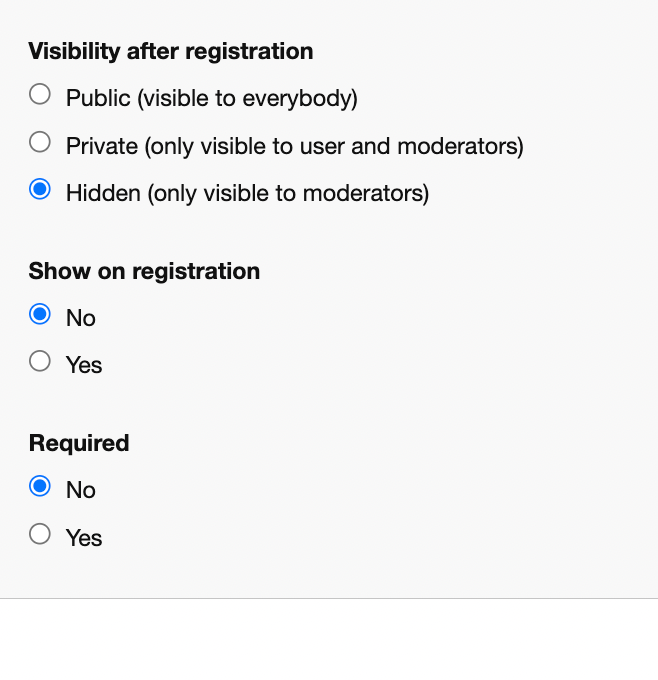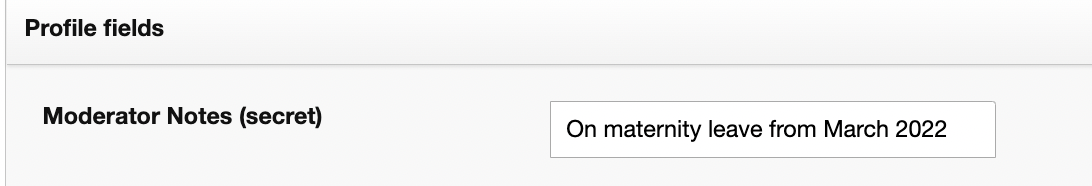Solved
Accessing the Notes section of a certain user
So, my team and I've been using "Notes" section on user profiles - for sharing details internally within our team. We access it by clicking Profile, when moderating topics.
My question is: can this be accessed in any other way? I.E. We do have customers who never post topics nor comments, but only send PMs to us - and there's no link to the users profile in that view.. Or is there?
and, why is this not accessible on the "general" user profile page?
My question is: can this be accessed in any other way? I.E. We do have customers who never post topics nor comments, but only send PMs to us - and there's no link to the users profile in that view.. Or is there?
and, why is this not accessible on the "general" user profile page?
Best answer by Julian
Thanks for sharing your insights, Suvi!
I might have found a workaround for your use case. :)
You could create a profile field which is:
Then you can easily click on the username from the pm conversation, and you will see the notes in the profile pages. :)
Tip: If you then drag & drop this profile field to the top of the list in the user profile overview page, it will then also be located at the top in the user profile page. This way you can reduce scrolling a bit and find the info quicker.
As your specific case is... very specific, I would not expect a change in the original user notes behaviour soon. However I hope that with this workaround you have something that you and your colleagues will benefit from!
I might have found a workaround for your use case. :)
You could create a profile field which is:
- a free text field (called "text input")
- hidden to the user (only visible for Moderators)
- set to allow enough characters (I have set it to 1000)
Then you can easily click on the username from the pm conversation, and you will see the notes in the profile pages. :)
Tip: If you then drag & drop this profile field to the top of the list in the user profile overview page, it will then also be located at the top in the user profile page. This way you can reduce scrolling a bit and find the info quicker.
As your specific case is... very specific, I would not expect a change in the original user notes behaviour soon. However I hope that with this workaround you have something that you and your colleagues will benefit from!
Sign up
If you ever had a profile with us, there's no need to create another one.
Don't worry if your email address has since changed, or you can't remember your login, just let us know at community@gainsight.com and we'll help you get started from where you left.
Else, please continue with the registration below.
Welcome to the Gainsight Community
Enter your E-mail address. We'll send you an e-mail with instructions to reset your password.