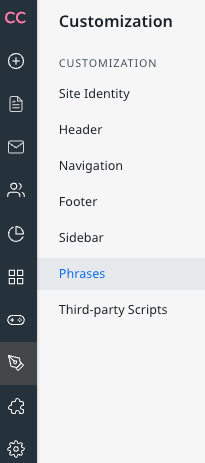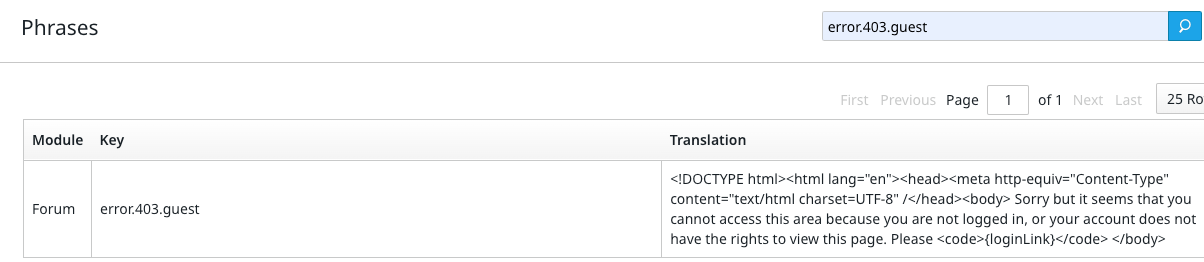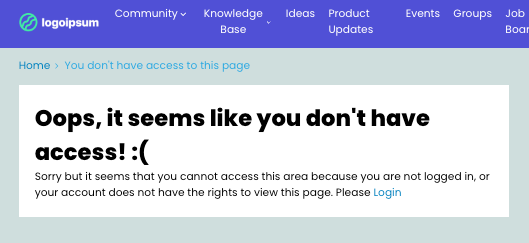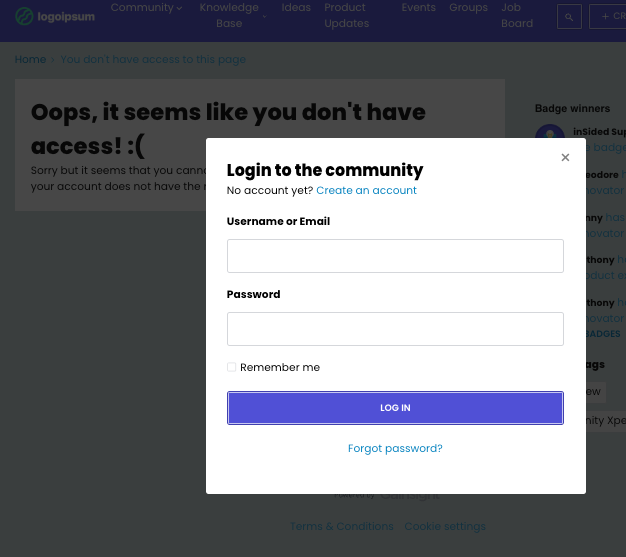I would like to add a hyperlink to our error message. does anyone know how to do this? see message below. I would like to make “here” go to the login page. thanks.
Sorry, but you do not have access to this page. If you are not logged in, you can login here. If you are already logged in, then you may have found a page that is accessible only to Benchling customers. Please reach out to community@benchling.com. We're here to help!