Hello!
Is there a way to configure the table of contents so that when you click a link(anchor tag), the heading that you’re taken to is shown in the middle of the screen instead of at the top of the screen? Today the information isn’t centered which can be quite misleading when trying to find the correct information.
In this example, I click “Test 3” in the TOC - but the heading(Title: Test 3) is hidden under our custom header:
(we have customised various article components, so our TOC and Callout-cards doesn’t look like the standard from gainsight)
-
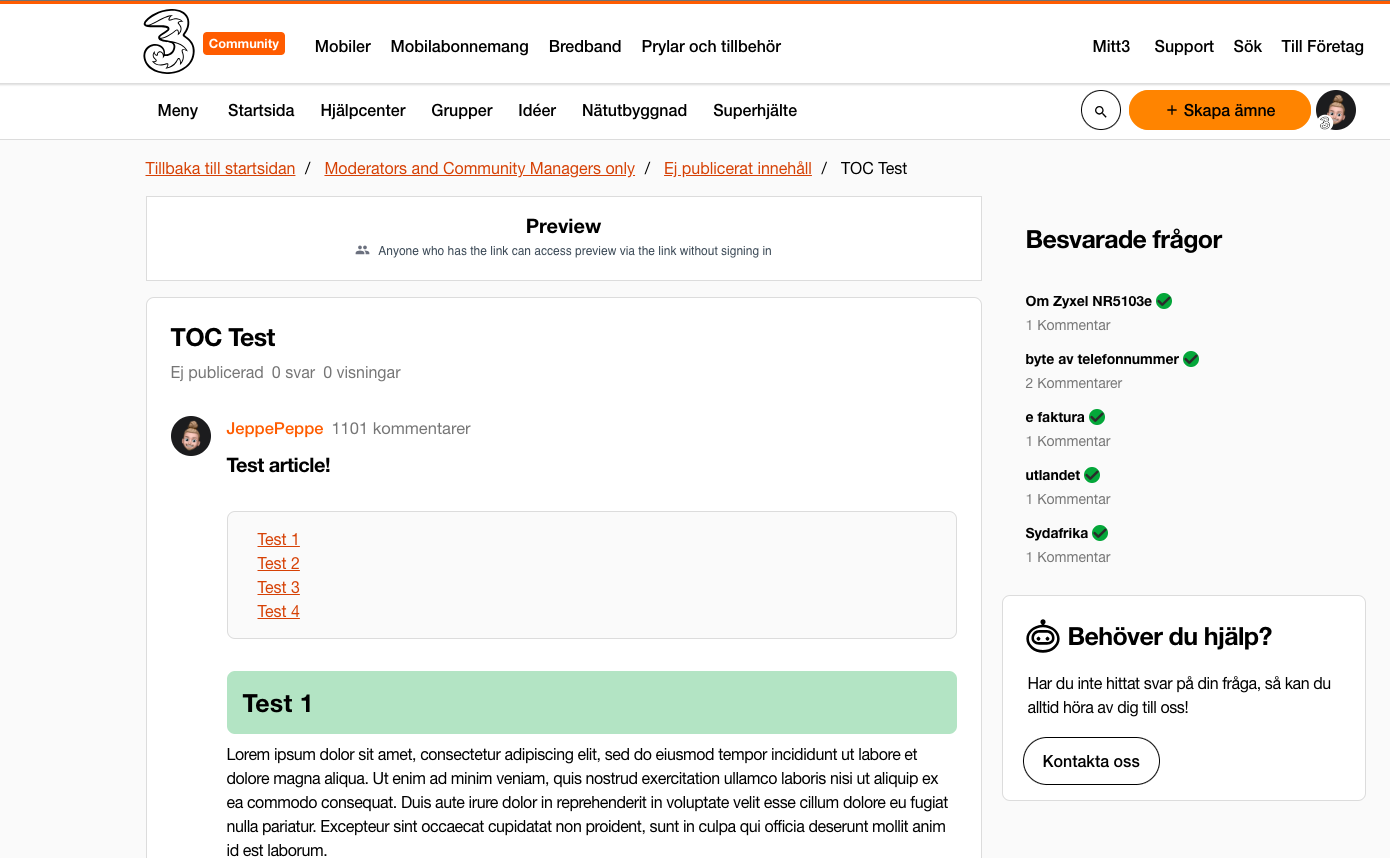
Clicking “Test 3” -
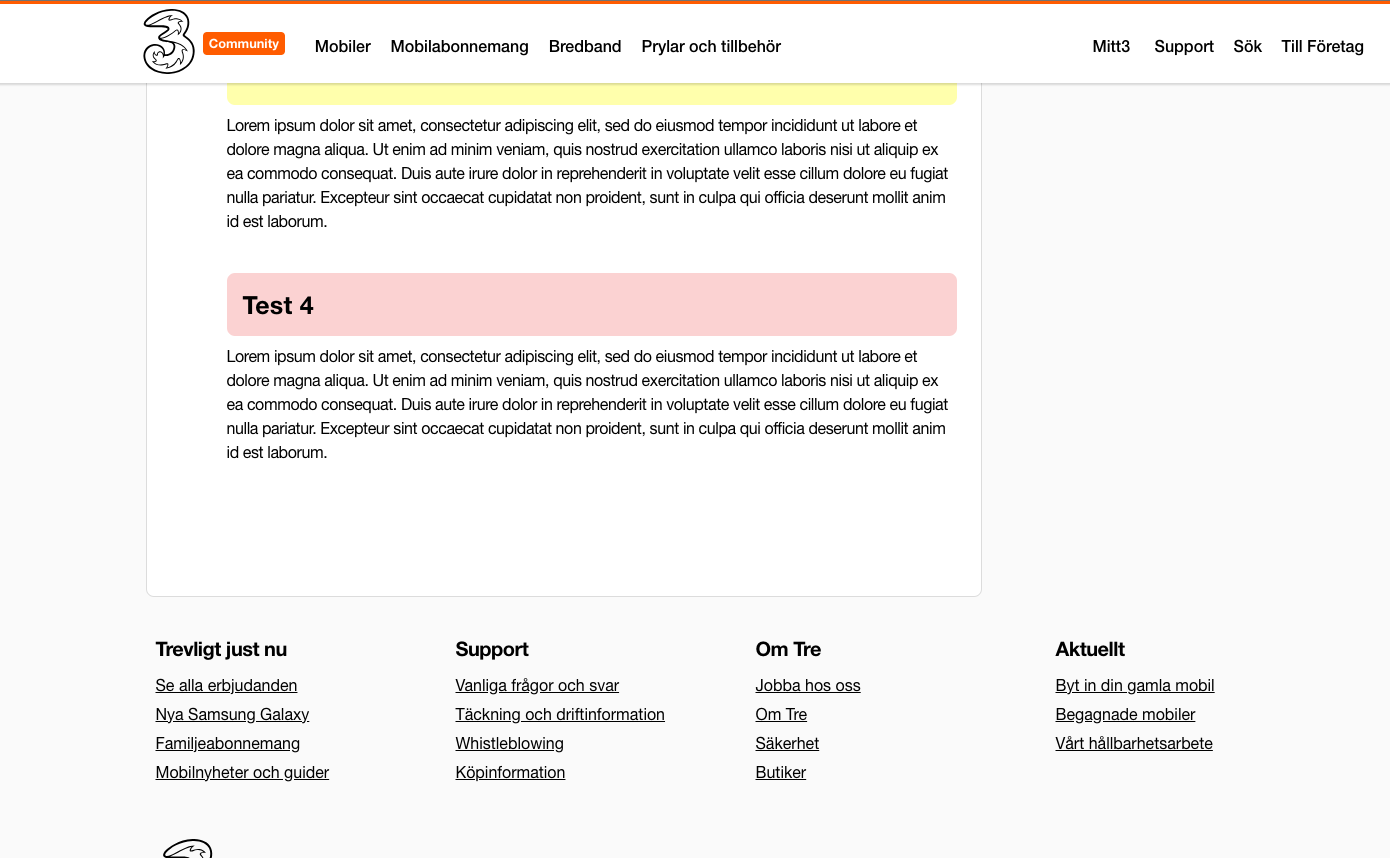
The more logical presentation is that the content would be shown in the middle or slightly above the middle of the screen. Is there a way to adjust this in custom CSS or TPS?😁

